ETA Digitální osobní váha 7775 User Manual
Page 22
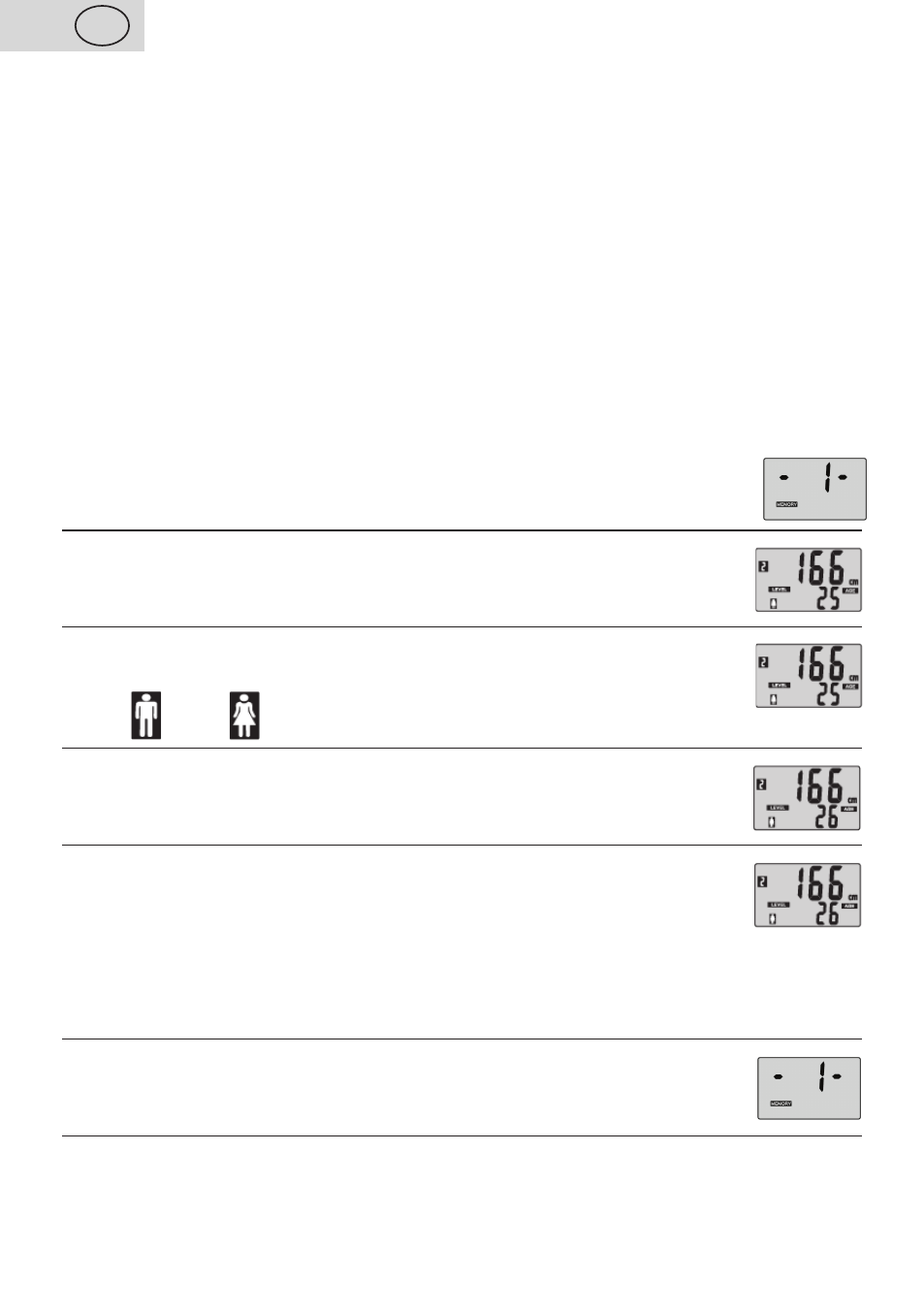
3 . By deducting the previous weight from the newly measured weight you will get the
weight of your child.
Note: The additional weighing function is active if weight of your child exceeds 2 kg.
Setting personal data for CAL and BMI analysis
Before the first analysis you have to enter your personal data (height, gender, age and
physical activity level) into the scales memory.
You can save data of 12 persons in the memory. The
guest (GUES) position is intended
for persons whose parameters, the result of weighing and analysis cannot be saved or
retrieved from the memory again.
You can select height from 100 to 250 cm, age from 7 to 99 years and you can choose
from 5 activity levels.
The basic setting is: male, 25 years, 165 cm, activity level 2 (basic setting can differ due to
the output quality test).
Procedure in setting personal data:
1. Push the
SET button. The memory number will start flashing on the
display (e.g. 1).
Confirm by pushing the
SET button.
2. Set your height by pushing the button
▲ or ▼ (e.g. 166 cm).
Confirm by pushing the
SET button.
3. Set your gender by button
▲ or ▼ (e.g. female).
Confirm by pushing the
SET button.
male
female
4. Set your age (AGE) by button
▲ or ▼ (e.g. 26).
Confirm by pushing the
SET button.
5. Select the activity level (LEVEL) by button
▲ or ▼ (LEVEL), (e.g. 2):
1) sedentary/very inactive: little or no movement
2) light activity: working mentally
3) medium activity: regular standing or walking
4) high activity: working manually
5) very high activity: athletes
Confirm by pushing the
SET button.
6. The memory number is flashing on the display, under which you saved
your personal data.
If you want to carry out the analysis right after entering the data, tap slightly on the scales
board with your foot and continue with step 3 in paragraph
Weighing - analysis of the
optimal energy consumption and BMI.
22
GB
