Gre settings – D-Link DIR-455 User Manual
Page 26
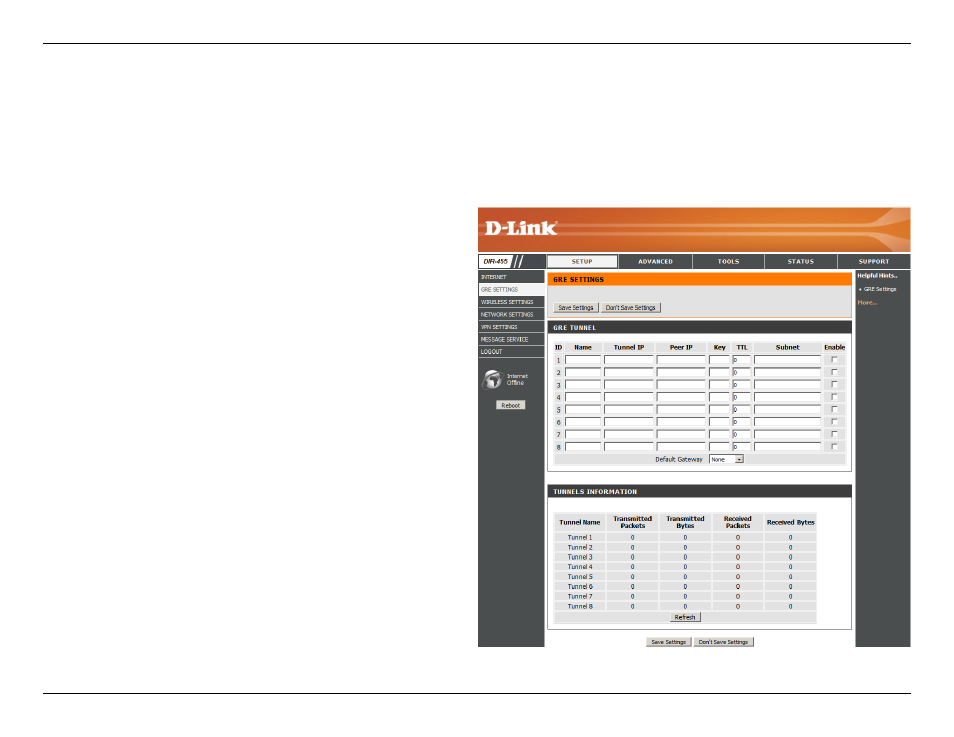
22
D-Link DIR-455 User Manual
Section 3 - Configuration
GRE Settings
GRE TUNNEL
Enter a name for the GRE tunnel.
Specify the IP address of the tunnel.
Enter the target Peer IP.
Enter a Key. The key can be a maximum
of 7 characters long.
Time to Live (TTL) specifies how long
the tunnel will remain alive. Valid
values range from 1 to 255.
Specify the subnet used by the
tunnel.
Select this box to enable the tunnel.
You may specify any one of the 8
available tunnels as default or simple
choose “none”.
Name:
Tunnel IP:
Peer IP:
Key:
TTL:
Subnet:
Enable:
Default Gateway:
This page allows you to set up GRE Tunnels and view information about the amount of data transmitted and received. Generic Routing
Encapsulation (GRE) is an IP packet encapsulation protocol used when IP packets must be sent from one network to another.
- AirPlus G DWL-G120 (2 pages)
- AirPlus G DI-524 (92 pages)
- DI-304 (105 pages)
- DI-308 (131 pages)
- DIR-120 (77 pages)
- DIR-451 (3 pages)
- DI-704UP (108 pages)
- DFE-550TX (34 pages)
- DAS-4192-60 (55 pages)
- VDI-624 (91 pages)
- DI-714 (58 pages)
- Wireless ADSL2/2+ 4-port Ethernet Router DSL-2640U (84 pages)
- DFL-600 (131 pages)
- DCM-202 (7 pages)
- DCM-202 (39 pages)
- DI-514 (62 pages)
- DES-6509 (1 page)
- WIRELESSADSLROUTER DSL-G604T (92 pages)
- DIR-68 (98 pages)
- DFL-500 (122 pages)
- DFE-530TX+ (21 pages)
- DFE-530TX+ (27 pages)
- DFE-530TX+ (2 pages)
- DCM-201 (34 pages)
- DES-5024 (93 pages)
- DI-774 (98 pages)
- WBR-2310 (78 pages)
- DSL 2740B (15 pages)
- DSL 2740B (115 pages)
- DAP-1160 (59 pages)
- Wireless Network Storage Adapter DNS-G120 (2 pages)
- AirPlus DI-524 (95 pages)
- DI-1162M (140 pages)
- DGL3420 (2 pages)
- DRO-210i (78 pages)
- DI-604 (79 pages)
- DSL-500 (74 pages)
- DIR-301 (67 pages)
- WIRELES 108 ROUTER DI-724GU (89 pages)
- DIR-635 (86 pages)
- DFE-500FX (16 pages)
- BROADBAND DSL-30B (12 pages)
- DGL-4300 (74 pages)
- DAP-3220 (76 pages)
