Replacing the belt – DR Power Chipper User Manual
Page 24
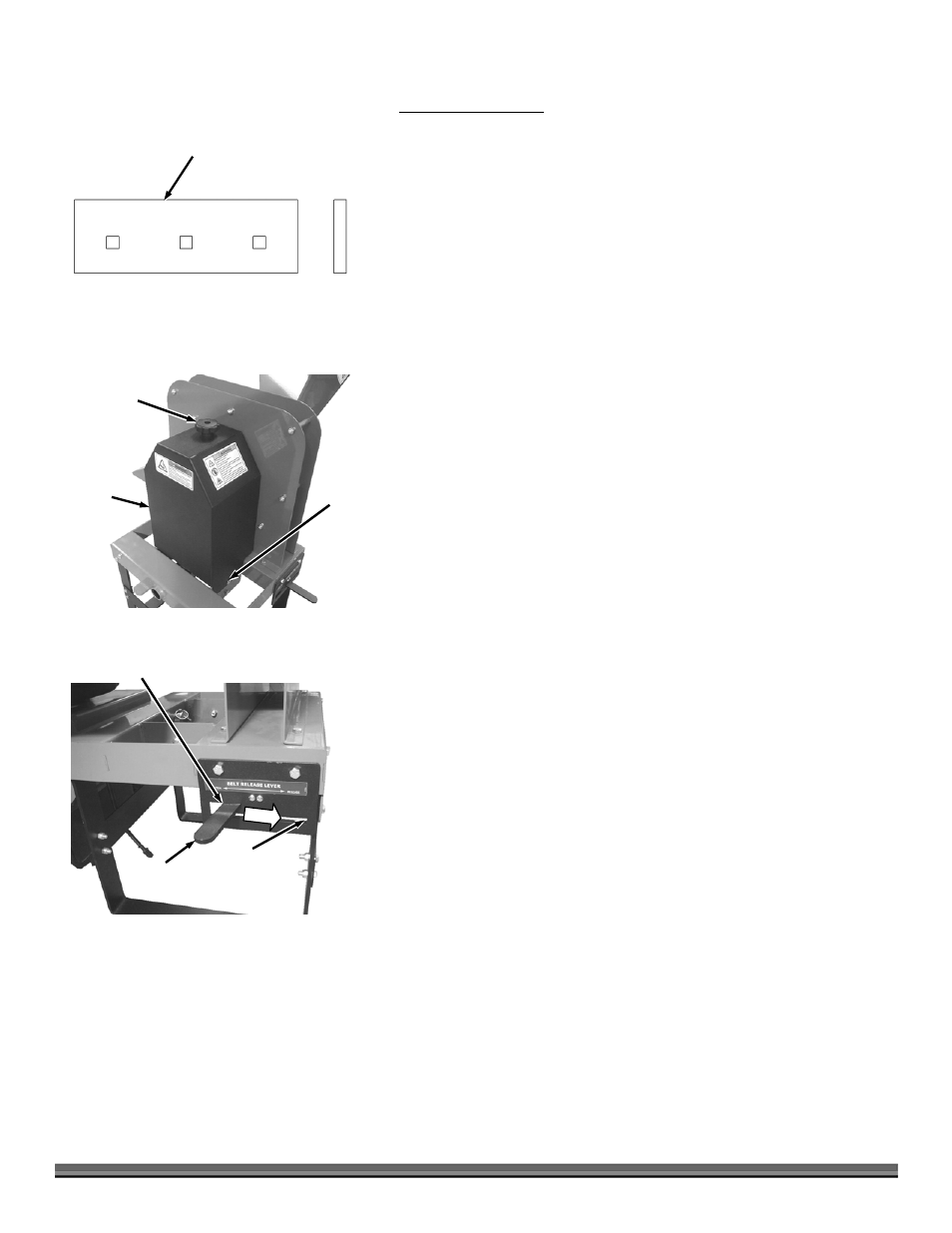
24
DR
®
CHIPPER ATTACHMENT
Wear Plate Sharpening
The Wear Plate edges become rounded and chipped during use and must be
squared off to ensure efficient operation.
Tools Needed:
Flat File
Straightedge
1. Secure the Wear Plate in a vise.
2. File the edge of the Wear Plate to take out any nicks and to square
rounded edges (Figure 44).
3. Check with a Straightedge to ensure that the Wear Plate edge is flat and
straight.
NOTE: If the Wear Plate is filed enough times that the proper gap between the
Knife and Wear Plate can not be set with the Gap Gauge, you will need to
replace the Wear Plate.
Replacing the Belt
1. Remove the Hand Knob from the top of the Belt Guard and remove the
Guard (Figure 45).
2. Make sure the Belt Release Lever is in the “Release” position (Figure 46).
3. Rotate the Chipper Pulley as you slid the belt from it.
4. Remove the Belt from the Field and Brush Mower Pulley.
Figure 44
Wear
Plate
File this
edge flat
Front View
Side View
Belt Release
Lever
Figure 46
Tighten Belt Position,
Left and Up
Release Belt
Position,
Down and
Right
Figure 45
Hand
Knob
Belt
Guard
Carriage
Bolt
Guides
