DNF Controls Tally Manager User Manual
Page 14
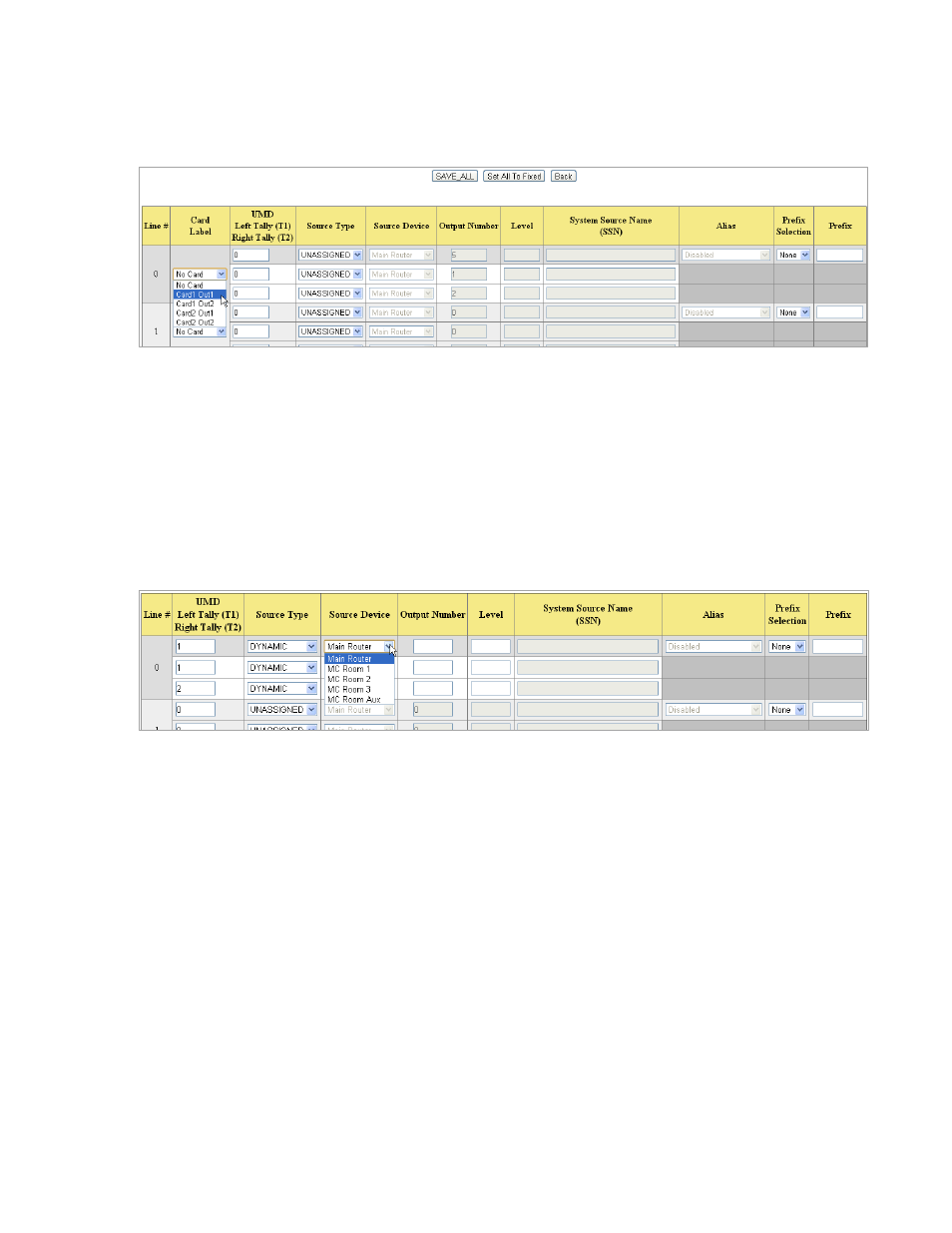
Page 14 of 16
6) Select the multi-viewer card for the UMD identified in the UMD column. The Card
Label column is only displayed for Multi-viewers using an Ethernet protocol.
7) Enter the UMD ID number in the UMD column.
8) Select Source Type from the drop down menu in the Source Type column. Typically,
“Dynamic” is selected for monitor wall inputs.
Fixed – Source originates on this device.
Dynamic – Source originates on another device.
9) Select the Source Device for the Dynamic Input from the Source Device drop down
menu and its Output Number. If the Source Device is a router, also enter the Output
Level number.
See also other documents in the category DNF Controls Equipment:
- 2034CL-N (30 pages)
- 4000CL-O V3.1 (32 pages)
- 2034CL-N-PBIO (33 pages)
- 2034CL-TO (24 pages)
- 4000CL-Q (22 pages)
- 2034CL-TO-PBIO (27 pages)
- 2034CL-SX-PBIO (21 pages)
- 4000CL-SX (26 pages)
- 2034CL-MAV (22 pages)
- 2034CL-MAV-PBIO (23 pages)
- 2034CL-L Vs.3.0 (26 pages)
- 2034CL-L-PBIO VS.3.0 (28 pages)
- 4040CL_(-A, -L, -O, -NX, -7, -8, -T, -P) (43 pages)
- 2044CL-L-8 (27 pages)
- 2MCE (19 pages)
- 3040P-L_&_3040P-L-LT (20 pages)
- 3040P-L_&_3040P-L-LT (27 pages)
- 4000CL-LPH (16 pages)
- 3040P-DLO-L (39 pages)
- 4000CL-L-KBIO Vs.3.0 (21 pages)
- 4000CL-MAV70 (14 pages)
- 4000CL-N (25 pages)
- 4000CL-MAV (18 pages)
- 4000CL-TO (21 pages)
- 4000CL-AX (13 pages)
- 4040CL-EVS-PBIO (26 pages)
- Analyst, RS422/RS232 Tester (35 pages)
- Analyst, RS422/RS232 Tester with (LOG 2) VTR Data Logging Option (31 pages)
- USP3-SBX-VSS (10 pages)
- ST100-CP (6 pages)
- AnyWhere Interface Switch (20 pages)
- ST420-CP (11 pages)
- ST300-CP (13 pages)
- GTP-32 (47 pages)
- ST400-CP (19 pages)
- PBUS G and V Command Addendum (2 pages)
- CP20 (42 pages)
- DC21 (29 pages)
- DMAT-O-22 (27 pages)
- DMAT-EZ (26 pages)
- DMAT-DL (19 pages)
- DMAT-MAV (29 pages)
- DMAT-O-42 (25 pages)
- GC-32 GPIO Controller (14 pages)
- GTP-32BP Installation (2 pages)
