G. data logging – DNF Controls Analyst, RS422/RS232 Tester With (LOG 1) SR Data Logging Option User Manual
Page 22
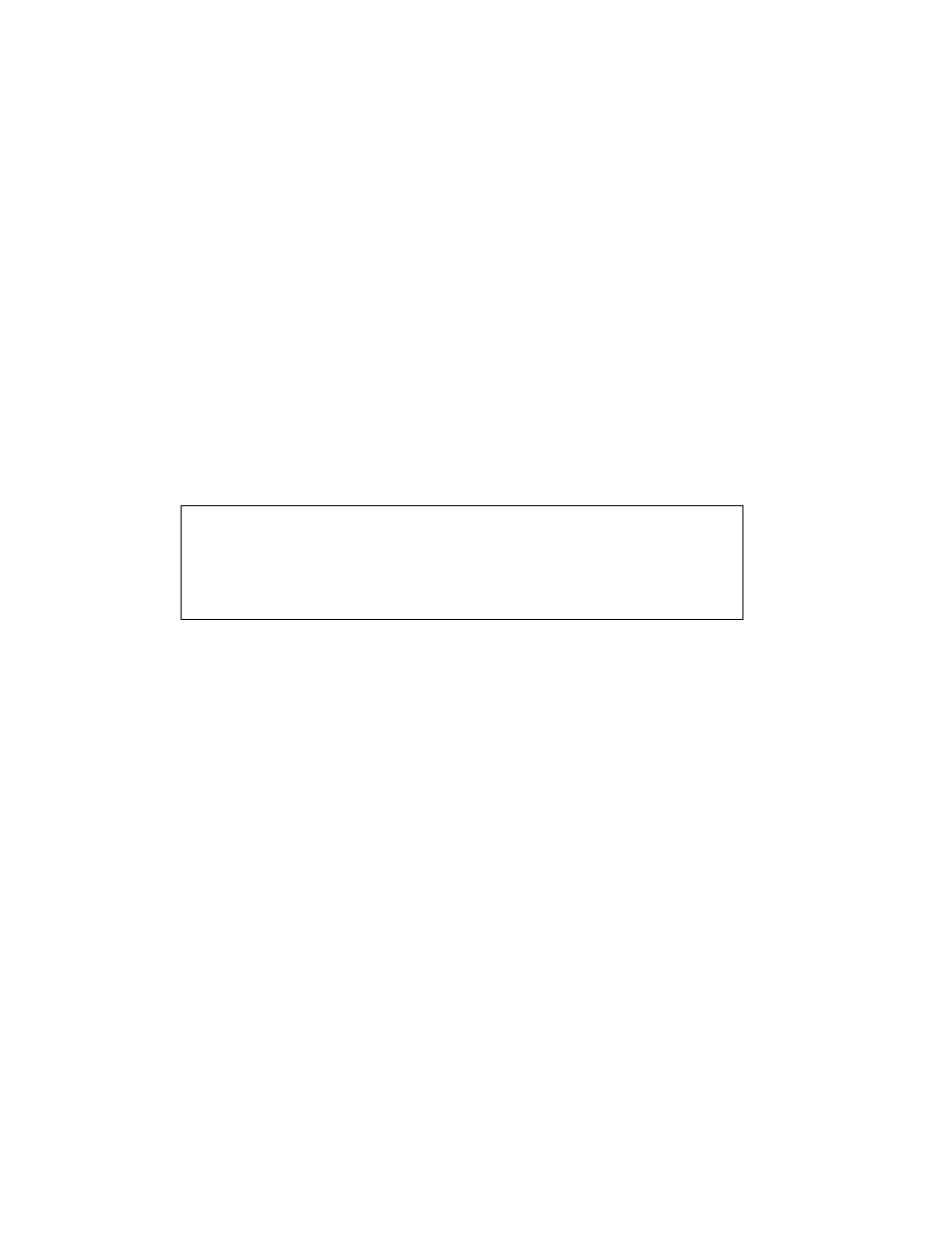
Page 18 of 27
The Analyst RS422/RS232 Tester
G. Data
Logging
Use DATA LOGGING Mode to capture serial communication between two pieces of
equipment into a log file for review and analysis.
DATA LOGGING supports a total of 10 logs files, each of which maybe written to and
erased. The default names of these files are FILE0001 through FILE0010. The file
names may be renamed as required.
Access DATA LOGGING functions from MONITOR Mode. Prior to using DATA
LOGGING functions, use MONITOR mode to confirm that communication data is
present and the baud rate and parity are set properly.
1)
From the MAIN Screen, press the [MON] key to select MONITOR Mode. The
MONITOR screen will be displayed.
2)
Press the [MORE] key. The MORE screen will be displayed.
3)
Press the [LOG] key. The LOG MENU screen will be displayed.
LOG MENU Screen
LOG MENU
Press key to select mode:
CREATE VIEW
UPLOAD
ERASE
Exit
Sw #1
Sw #2
Sw #3
Sw #4
Sw #5
Sw #6
Sw #7
Sw #8
[CREATE]
Create new log file. Select a file, then capture communication data into it.
[VIEW]
View the contents of a log file. Scroll and search through the log file.
[UPLOAD]
Upload log files to a computer through the computer’s USB port.
[ERASE]
Erase the content of all log files. Initialize log files.
[EXIT]
Exit the Log Menu.
G1. Create Log File
a.
From the LOG MENU, press the [CREATE] key. The list of available log
files will be displayed.
b.
Turn the knob to select a log file to use.
c.
Press the [Select] key. If the selected file already contains data, you will
be prompted to erase the file.
d.
The current log file name will be displayed on the 2
nd
line.
Rename the file using the [<<<] and [>>>] keys to select a character
position, then turn the knob to select a character.
e.
Press the [Next] key to save the entered file name.
OR, press the [Exit] key to use the original file name.
f.
Press the [LOG PAUS] key to start writing data to the log file.
g.
Press the [LOG RUN] key to suspend writing to the log file.
