DNF Controls 2034CL-MAV-PBIO User Manual
Page 18
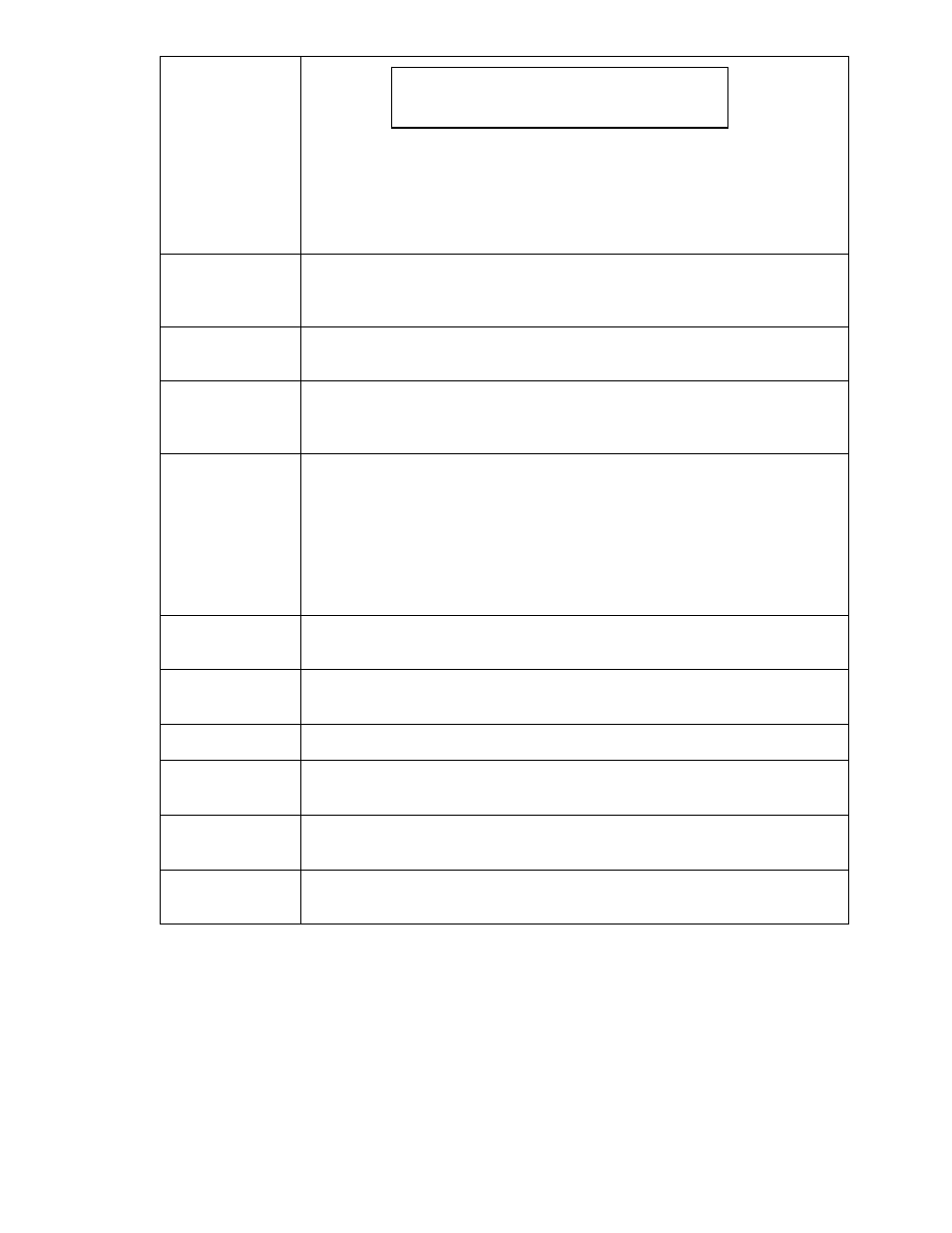
1
1
8
8
2034CL-MAV-PBIO
ST300
SETUP
Press Softkey beneath ClearCues to clear all Cue Points to 00:00:00:00.
Press Softkey [YES] when asked “Are You Sure?”
Press Softkey beneath SetDefault to set ST300 to default settings.
Press Softkey [YES] when asked “Are You Sure?”
DISPLAY
SOFTWARE
VERSION
The version number for the currently installed software is displayed.
SYNC
Set to ON if black burst is supplied to the Ref Video connector on the rear panel.
Set to OFF if no black burst is supplied.
VIDEO
STANDARD
Sets Video Standard option to NTSC when [NTSC] is pressed.
OR
Sets Video Standard option to PAL when [PAL] is pressed.
RECALL MODE
Press [NORMAL] or [REDIR] (redirect).
NORMAL –
The cue point will load on the learned VTR.
REDIR –
When one and only one clip is learned into a Cue Point, the Clip will be
REDIRECTED to load on the currently selected VTR.
PARITY
Select ODD, EVEN or NONE. This is the parity sent via the Peripheral Bus to the
ST300.
RECORD
Press Softkey to select single-button or 2-button record.
RECORD = [REC] Only OR [REC] + [PLAY].
PBIO ADDRESS
Select to match the switcher output. (ALL hardware versions)
SWITCHER
TYPE
Select to match the switcher type. (ALL Hardware versions).
TRANSMIT
CUELIST
Transmit cuelist to another ST300 or to a PC.
RECEIVE
CUELIST
Receive cuelist from another ST300 or PC.
ST300 SETUP
Clear Cues
SetDefault
