Operation with a tydom 200 remote control, Domotic functions, Operation with a tydom 300 telephone transmitter – Delta Dore 230 CPL DRIVER User Manual
Page 7: Operation with a tyxal alarm control unit
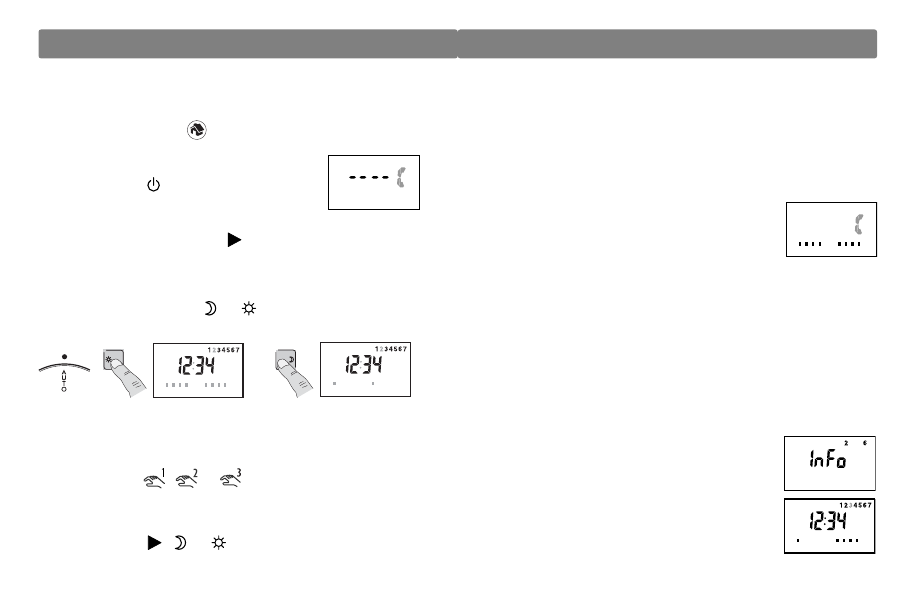
Operation with a Tydom 200
remote control
From the home domain
:
You can shut down the installation by pressing
the tactile button
.
This shutdown command is cancelled:
- either by pressing the button
,
- or by changing the position of the DRIVER CPL selector.
In the AUTO position of the DRIVER CPL only:
Pressing the tactile button
or
once enables an override operation
The override is cancelled:
By zone:
- the next time the program switches over in the zone,
- by pressing the
,
or
button of the DRIVER CPL.
On the 3 zones:
- by changing the position of the DRIVER CPL selector.
- by pressing the
,
or
button of the TYDOM 200.
- 1 -
- 1 -
Domotic functions
OR
Operation with a TYDOM 300 telephone
transmitter
By calling the TYDOM
3
00 telephone transmitter, let the
synthetic voice guide you to determine or modify the status
of the heating system (see the TYDOM
3
00 transmitter
guide).
If a change is made via the TYDOM
3
00
telephone transmitter, the DRIVER CPL
displays the telephone symbol and the mode
controlled (e.g. comfort).
Change the position of the DRIVER CPL to return to normal
operation.
Operation with a TYXAL alarm
control unit
The DRIVER CPL receives and displays the “technical fault”
information of the TYXAL alarm control unit. If a fault occurs,
the display flashes alternately with the current program for 2
minutes and indicates:
1. Intruder or technical alarm
2. Tamper alarm
3. Battery
4.
S
upervision
5. Open entry
6. Mains fault in progress
7. Technical fault in progress
