Delta 600, Description, Operating mode selection – Delta Dore PACK DELTA 600 User Manual
Page 6
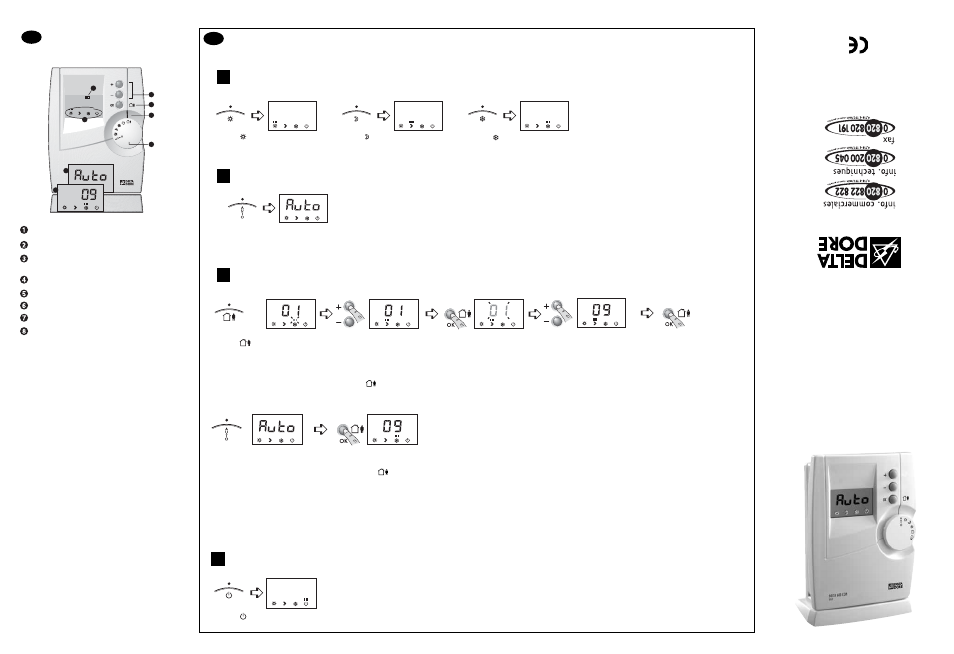
Description
The
Delta 600 COM control unit is
a centralized control that determines
the operating mode of the system.
The control of each zone is determined
by its thermostat (Delta 600 TH).
• AUTO Mode: Each zone applies the
thermostat program associated with it
(Delta 600 TH)
• Comfort Mode: Each zone is controlled
with respect to the Comfort setting of its
thermostat (Delta 600 TH)
• Economy Mode: Each zone is controlled
with respect to the Economy setting of its
thermostat (Delta 600 TH)
• Frost Protection mode: Each zone
is controlled with respect to the Frost
Protection setting of its thermostat
(Delta 600 TH)
• Shutdown mode: The entire system is
shut down.
• Long absence mode is used to enable an
override depending on the mode and period
that you select.
Operating mode selection
The Delta 600 COM control unit determines the operating mode of the system.
Continuous comfort, economy or frost protection
From one of these modes, you can change the mode up to the next change of program (see 5.3).
Automatic Mode
From the AUTO mode, you can change the mode up to the next change of program (see 5.3).
Long absence
5.3.1 Selecting the mode and override period
5.3.2 Enabling the override
You can enable the required override from the auto, comfort, economy and frost protection modes (see 5.3.1).
To do this, all you have to do is press the “OK”/
button.
Example: Mode selected: Auto. Override programmed: 9 days in frost protection mode
• To cancel an override, press the button “OK”
/
• If you need to change the override period, repeat the programming operation described in 5.3.1
The following functions are not possible:
- From Comfort mode, it is impossible to enable an override to the Comfort mode.
- From Eco mode, it is impossible to enable an override to the Eco mode.
- From Frost Protection mode, it is impossible to enable an override to the Frost Protection mode.
- From Shutdown mode, it is impossible to enable an override.
Heating shutdown
5.4
5.3
5.2
5.1
Use . Use . Use . Use . Use . Use . Use . Use . Use . Use . Use . Use . Use . Use . Use . Use . Use . Use . Use . Use . Use . Use . Use . Use .
5
6
7
8
Current operating mode
Current automatic mode
Battery level indicator
Modification buttons
Long absence or validation
Knob selection mark
Operating mode selector knob
Current long absence (Frost Protection)
(e.g. 9 days)
2
3
4
1
Because of changes in standards and equipment, the characteristics given
in the text and the illustrations of this document are not binding unless
confirmed by Delta Dore.
4
Turn the knob
to AUTO
Each zone applies the programming
of its thermostat (Delta 600TH)
Turn the
knob to
Turn the
knob to
Turn the
knob to
Continuous Comfort
Continuous Frost Protection
Continuous Economy
Turn the
knob to
The entire system is shut down
5
2700622 Re
v.2_GB
DELTA 600
COM
Centralized control for
a 6-channel hot water
control system
Device complying with the requirements of
the R&TTE 1999/5/EC directive
Ref. 6000016
Turn the
knob to
Select the mode
(e.g. Economy)
The previous
mode flashes
Example: Starting on 10 January,
return to the normal program on
19 January: enter 9 days
Confirm
The number of days
flash on and off
Confirm
The countdown begins
Confirm
The countdown begins
Turn the knob to Auto
DELTA
DORE TA
LCO - Bonnemain - 352
70 COMB
OURG
E-mail : deltadore@delt
adore.com
pro.deltadore.com
