Section 2: dakstats installation, 1 installation, 2 season update – Daktronics School SID User Manual
Page 9: Section 2, Dakstats installation, Installation, Season update
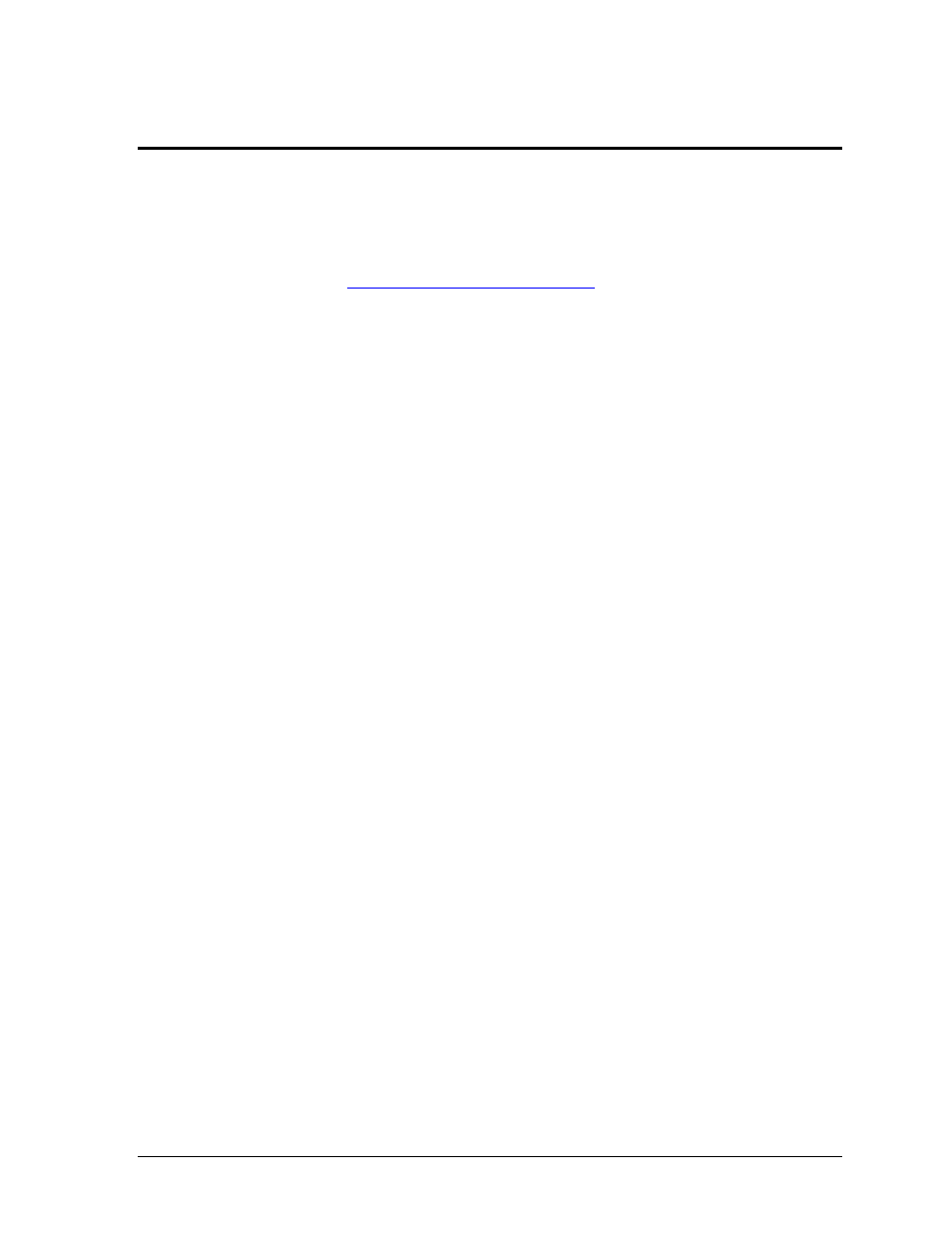
DakStats Installation
5
Section 2: DakStats Installation
2.1 Installation
1. Download the DakStats program.
a. Open an Internet browser.
b. Type
in the address bar.
c. Click on Click Here next to the appropriate sport software to download.
d. In the window that appears, click Run. If an additional window opens, click
Run once more.
2. Follow the onscreen instructions.
3. Click Finish when done.
4. Double-click the desktop icon to open the program. Alternately, click on the
Windows Start button, navigate to All Programs > “DakStats(R)”, and select the
appropriate sport program.
2.2 Season Update
If previous seasons are saved to the computer, go to Configure > Season & System
Preferences. Select each existing season, and then click Update. This ensures older season
databases are compatible with the latest software version.
