Section 5: webcast feature, 1 webcast on web-sync computer, Configuring the web-sync webcast – Daktronics School SID User Manual
Page 23: Setting webcast links on web-sync site, 2 webcast on secondary computer, Section 5, Webcast feature, Webcast on web-sync computer, Webcast on secondary computer
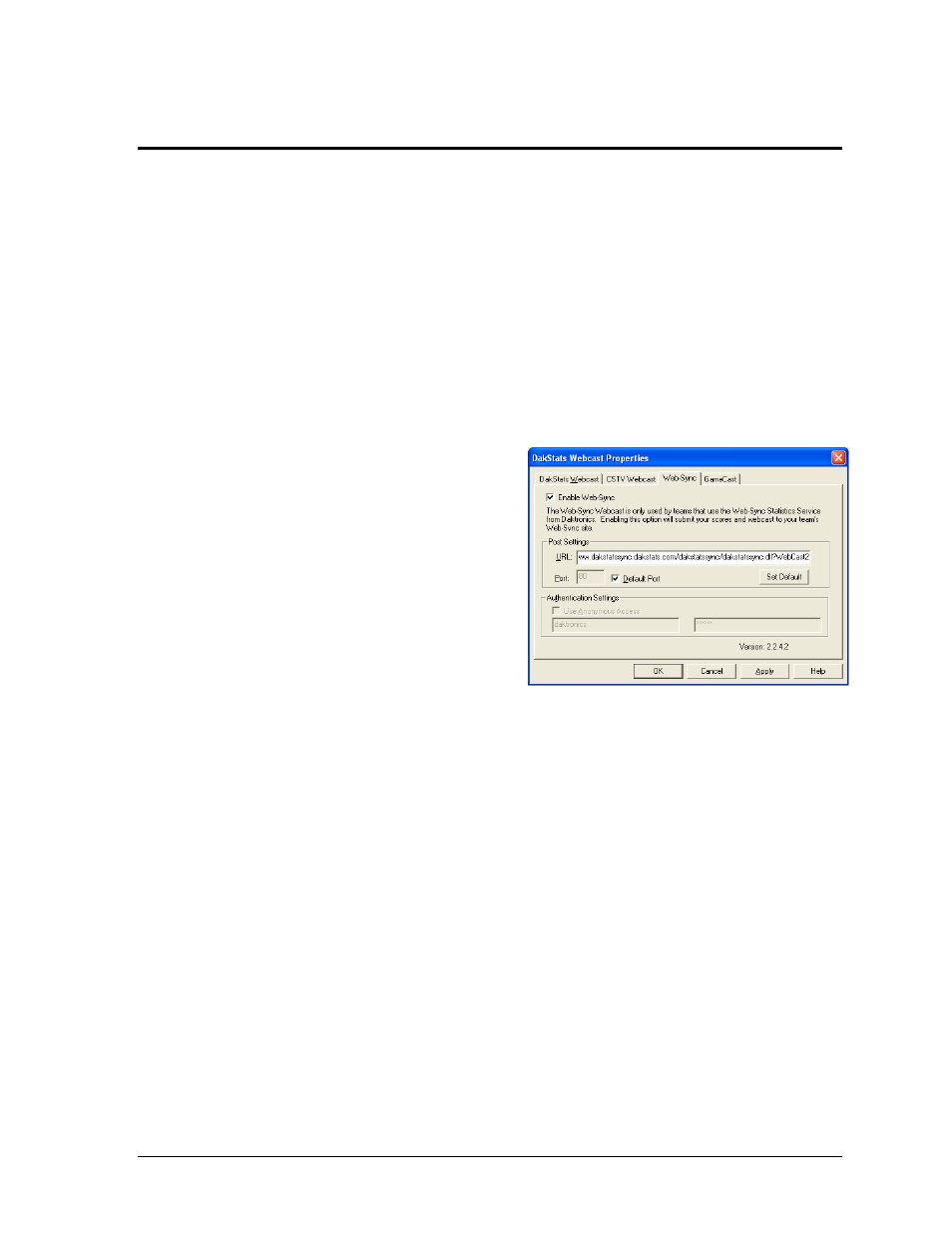
Webcast Feature
19
Section 5: Webcast Feature
Web-Sync users may use the Webcast feature to send live game information and statistics to the
Internet for fans and media to view. In order to use the Webcast feature, stats must be entered in
Play-by-play mode and Internet access at the venue is required.
Webcast may be used on the same computer used for Web-Sync, or on a different computer altogether.
Setup will vary slightly between the two options.
5.1 Webcast on Web-Sync Computer
Follow the steps below to set up the Webcast feature on the same computer that is used for
Web-Syncing.
Note: Games must be Web-Synced before they can be Webcasted.
Configuring the Web-Sync Webcast
1.
Go to Webcast > Configure to open
the DakStats Webcast Properties
window (Figure 18).
2.
Click on the Web-Sync tab.
3.
Click Enable Web-Sync.
Note: Do not change the default URL.
4.
Click Apply.
5.
Click OK.
Setting Webcast Links on Web-Sync Site
The Web-Sync site will not automatically display the link to Webcasts for games until the
game is opened. However, the links can be set to show up for all future games. This step is
entirely optional. Refer to Section 4.4 for more information.
5.2 Webcast on Secondary Computer
Many schools take a laptop to games to record statistics and Webcast and then transfer the
statistics to a different computer in order to Web-Sync. To perform this process, the Webcast
will need to be set up a little differently, as explained in the following steps.
1.
In the DakStats program, go to Web-Sync > Setup.
2.
Click Add Profile.
3.
Select the Association, Season, and Team from the appropriate menus.
4.
Enter a valid Email address.
5.
Change the Profile Type to Retrieve Only Web-Sync.
6.
Click Save.
7.
Click Done.
Get the rosters for opponent teams as explained in Section 4.4.
Configure the Webcast Component as explained in Section 5.1.
Set the Webcast Links on the Web-Sync site as explained in Section 4.4.
Figure 18: Enabling the Web-Sync Webcast
