3 software conventions, Software conventions – Daktronics DakStats GameDay Graphics Generator User Manual
Page 8
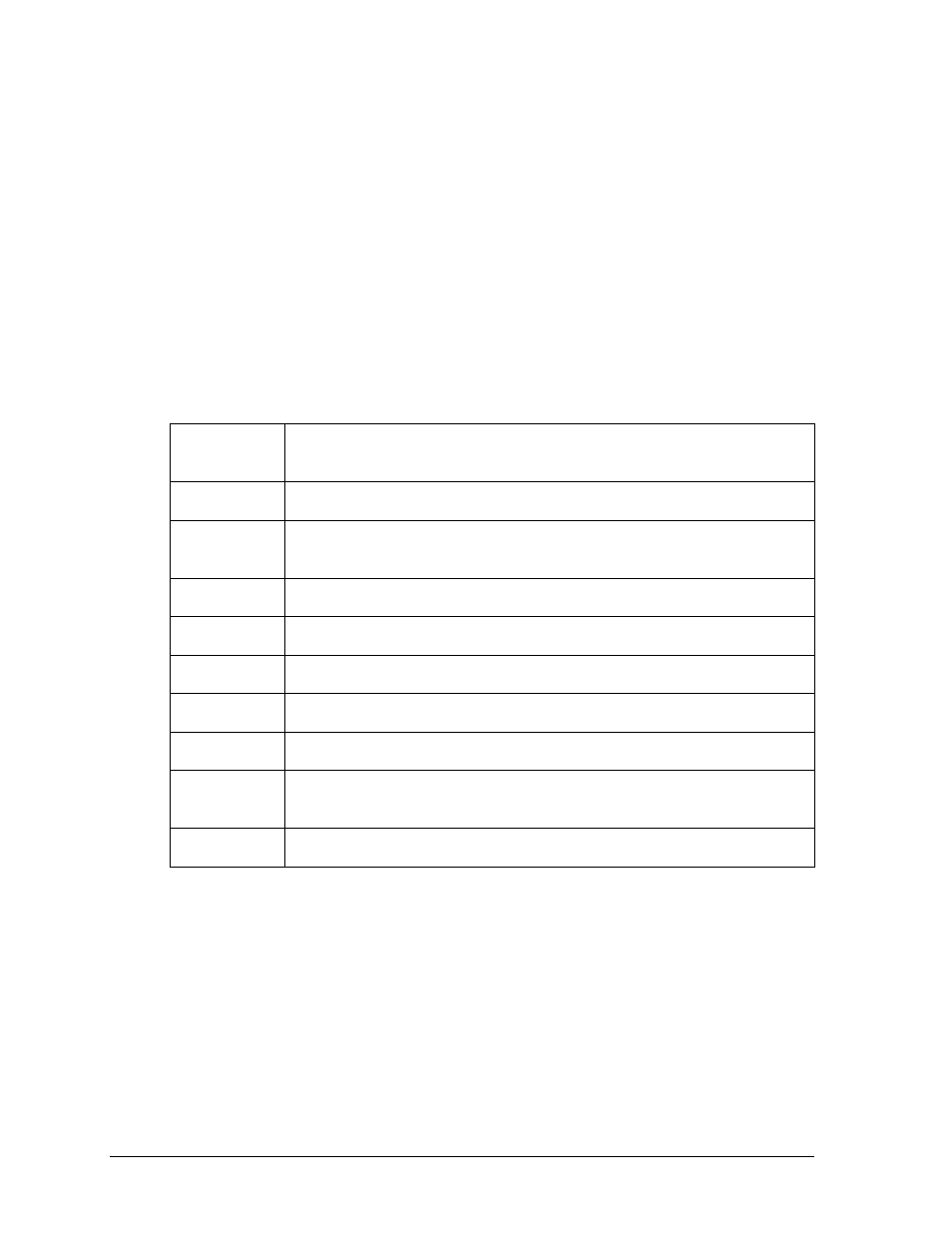
2
Introduction
JPEG format: Joint Photographic Experts Group. JPEG is a still-image graphics format that
allows for variable levels of quality (compression). JPEG and GIF are the most commonly
used image formats on the Internet. JPEG may be used for either full-color or black-and-
white graphic images, and because JPEG supports greater pixel depth, it allows for more
colors than GIF files. JPEG files are usually smaller in size than GIF files. Some other
advantages of JPEG over GIF include higher compression ratios (faster downloading) and
excellent results in photos.
RTD (Real Time Data): A Daktronics protocol for sending data from one application to
another on the same or different machines.
1.3 Software Conventions
This manual contains the following software conventions and terminology:
Bold
Indicates an item that requires direct action, such as clicking, pressing,
selecting or formatting.
Italics
Indicates onscreen text or labels that are not clickable.
Bold Italics
Used to reference items within the manual, such as figures or sections, as
well as other documents and important notes.
[X]
Represents a keyboard key that needs to be pressed.
“Quotes”
Text or commands that may be typed. Quotes also indicate folder names.
Click
Press and release the left mouse button.
Double-click
Press and release the left mouse button twice.
Right-click
Press and release the right mouse button.
Select
Highlight or mark, such as by placing a check mark
in a nearby box;
clicking will not necessarily perform an action.
>
Followed by (ex. File > Open).
