Section 10: troubleshooting, Section 10, Troubleshooting – Daktronics DakStats GameDay Graphics Generator User Manual
Page 33
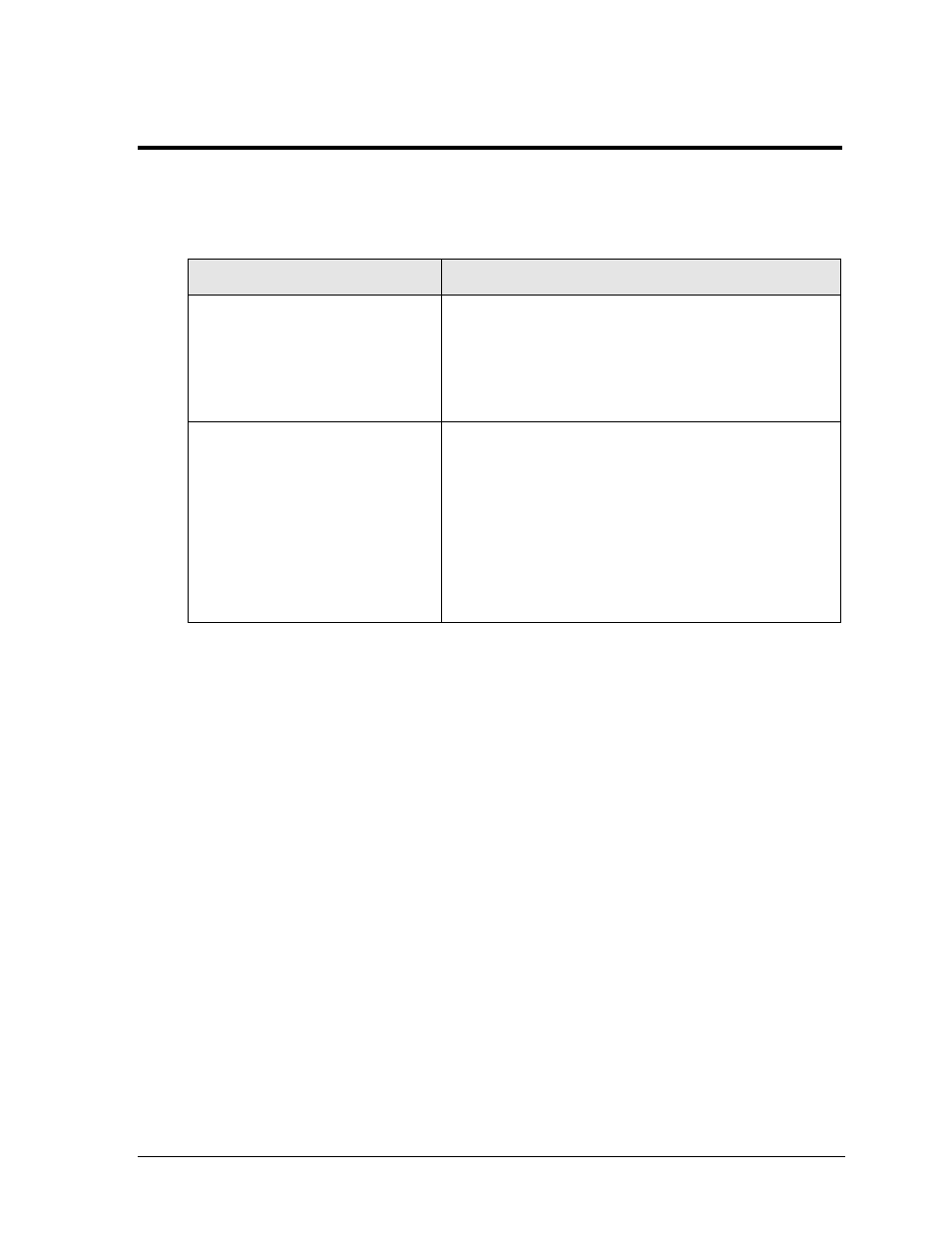
Troubleshooting
27
Section 10: Troubleshooting
Below is a list of possible situations that may occur while operating the software. With each situation
is a solution to the problem as well as a reference to another section of this manual that may assist
with the problem.
Problem
Solution
The icon in the main application
window is red and the images are
not being refreshed.
Check the image destination folder to make
sure it exists (see Section 5.5).
If the directory exists, make sure the user has
the necessary read/write permissions.
The files are not updating.
Check to see if the DakStats software is running
and if RTD is enabled (see Section 3.1).
Check to make sure the TCP/IP protocol is
installed on the DakStats GameDay Graphics
Generator computer and the DakStats
computer.
If using an All Sport 5000 console, ensure it is
properly connected to the DSTI computer and
using the appropriate settings (see Section 4).
