Daktronics Sportsound 500HD User Manual
Page 51
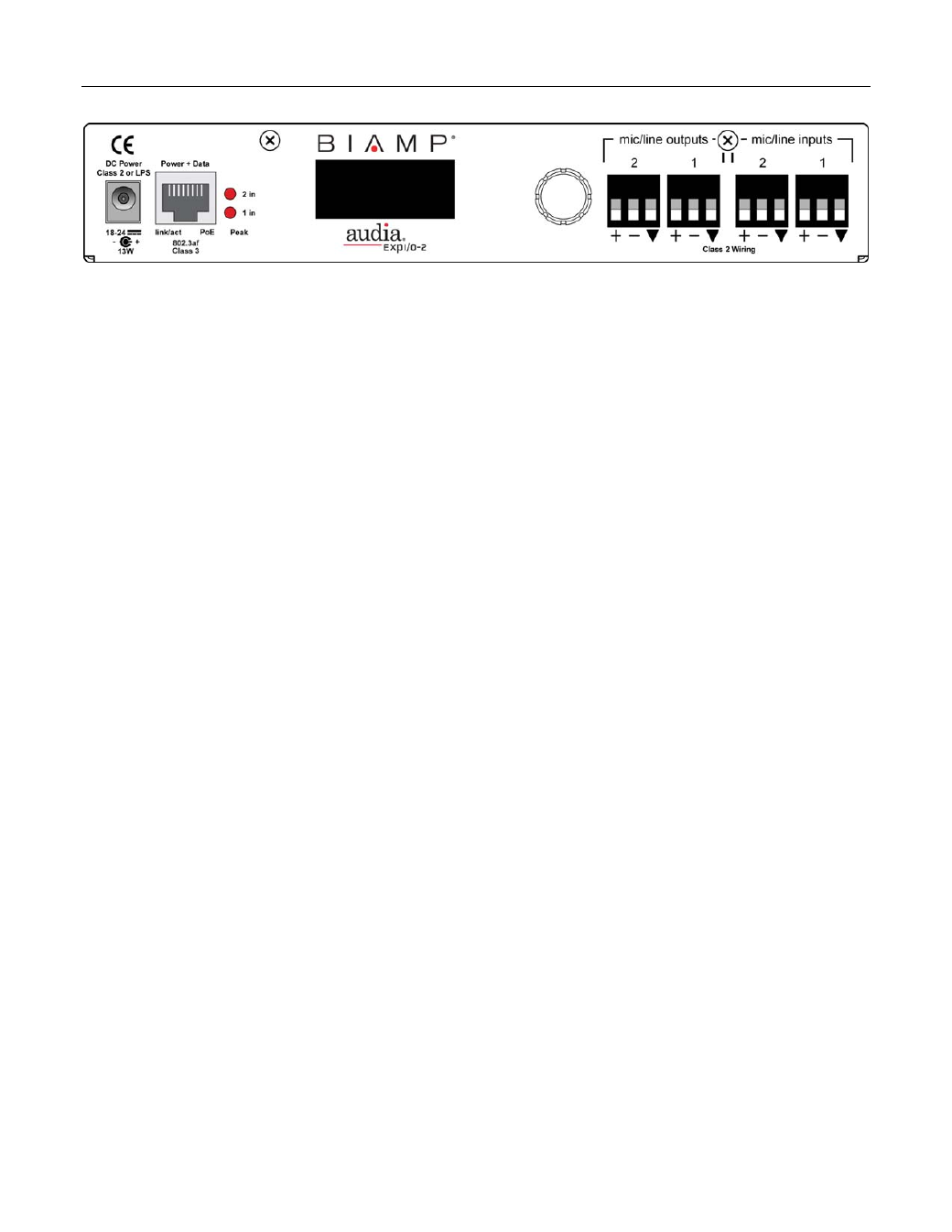
2
AudiaEXPI/O-2 - Front Panel
Peak Indicators (Inputs 1–2): These red LEDs will light whenever input channel signal levels exceed 6dB below clipping. Use this feature
to aid in the adjustment of the Trim controls (see below).
Rotary Encoder & LCD Display: This control and display are used for initial setup of the AudiaEXPI/O-2 unit. When power is first
applied to the unit, the display will cycle through a product description, followed by a title screen. Press the control to enter setup. Rotate
the control to make a selection, then press the control again to edit that selection. Additional levels of selection may be available using this
same routine. Some edits will require a choice of OK or CANCEL. Some selections are only informational and cannot be edited. Select
BACK to return to a previous level, and select → to advance. Primary selections are as follows: BUNDLE NUMBER (CobraNet bundle
number to logic input assignments); COBRANET LATENCY; INPUT GAIN (0 – +66db in 6db steps); OUTPUT GAIN (0, -6, -12, -18, -24, -
55 db); PASSWORD PROTECT (prohibits unauthorized tampering); TITLE DISPLAY (personalized: 2 lines with 8 characters each);
ABOUT (Serial#, FW Version, Boot Ver, Board Revisio, CobraNet FW, Mac Address and Up Time).
Mic/Line Outputs: These two mic/line-level analog audio outputs are provided on balanced plug-in barrier-strip connectors. For
unbalanced output, wire high to (+) and ground to (▼), leaving (-) un-connected.
Mic/Line Inputs: These two mic/line analog audio inputs are provided on balanced plug-in barrier-strip connectors. For unbalanced input,
wire high to (+) and ground to both (-) & (▼). For use with condenser microphones, +48 volt phantom power is available at these inputs
(see Rotary Encoder above).
Power + Data: This RJ45 connector provides the CobraNet digital audio interface. CobraNet allows multiple CobraNet-equipped devices
to share digital audio on a system network. A 10/100Base-T Ethernet switch (not hub) is required when networking multiple units. The
maximum distance between any unit and an Ethernet switch is 100 meters. Additional Ethernet switches, or even fiber-optics, can be used
to further extend distances between units on a system network. A CobraNet-enabled device can support up to 64 channels (depending on
manufacturer implementation) of digital audio over Fast Ethernet, using CAT-5 cable. CobraNet transmits digital audio on “bundles” of up
to (8) channels each. The same is true for receiving digital audio over CobraNet. Bundle numbers are used to determine where digital
audio is transmitted and received. Typically, “unicast” bundle numbers (256 –65,279) are used to exchange digital audio between two
specific devices. With unicast bundles, each CobraNet device can transmit to as many as 16 other devices within a network (2 bundles per
channel x 16 bundles max = 32 channels). With “multicast” bundle numbers (1–255), digital audio can be exchanged with multiple devices.
Due to network delay, CobraNet has a limitation of seven (7) “hops” (one-way transmissions) within a network.
In order to integrate AudiaEXPI/O-2 into an Audia system, a CobraNet input/output block must first be placed into the design layout. Audia
units intended to transmit digital audio to the AudiaEXPI/O-2 must have their CobraNet jacks connected to the same network. Both the
AudiaEXPI/O-2 unit (hardware) and the CobraNet input/output block (software) must be assigned matching bundle numbers, before digital
audio can be successfully exchanged. CobraNet Latency settings must be identical in all devices, system-wide. Also, unicast and
multicast bundle numbers can be used to access digital audio from individual or multiple CobraNet input/output blocks. Similar
considerations may apply when using AudiaEXPI/O-2 with other CobraNet compliant systems or devices. AudiaEXPI-4, AudiaEXPO-4,
and AudiaEXPI/O-2 can exchange digital audio directly (outside of a system network) using either a simple “cross-over” CAT5 cable or an
Ethernet switch.
