D-Link DFL-600 User Manual
Page 68
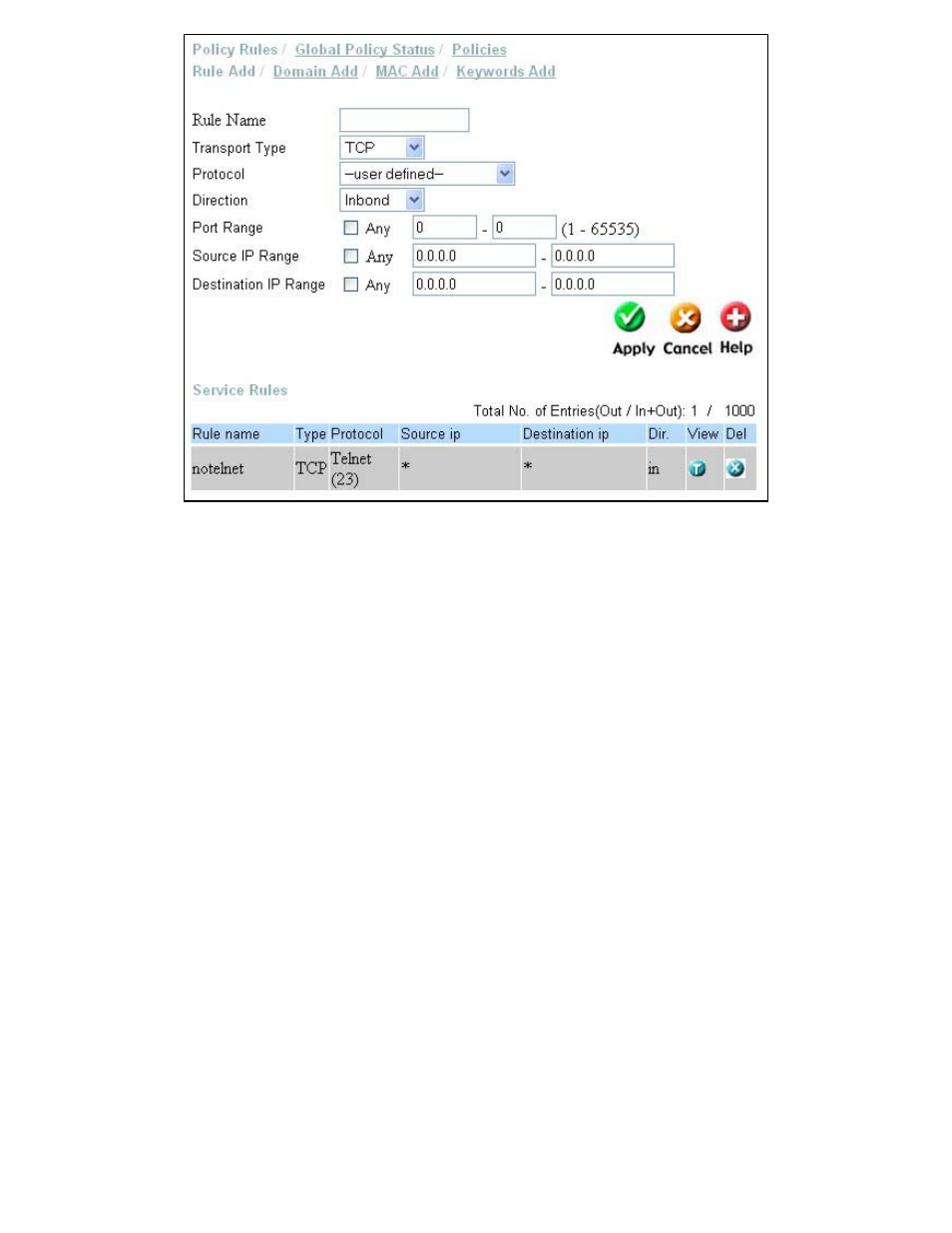
Enter a name for the policy rule you want to configure in the Rule Name
field. This name will appear in the Service Rules table, along with all of the
parameters you specify for the rule, and is used to identify and reference the
rule on subsequent web pages, as described below.
In the case shown above, a rule called notelnet has been entered to block
telnet packets from coming in from the WAN to the LAN. The rule was
constructed using the Protocol drop-down menu, and then selecting the
telnet(23) entry to specify the TELNET protocol, TCP transport type, and
TCP port number 23. Most of the commonly used protocols on the Internet
are listed in the Protocol drop-down menu. Their transport types and port
numbers are automatically entered, when you select one of these protocols.
If you need to configure a policy rule for a protocol that is not listed, you can
manually enter the Transport Type, and Port Range in the appropriate
fields. For this type of policy rule, the Protocol is listed as –user defined-.
