D-Link DFL-600 User Manual
Page 30
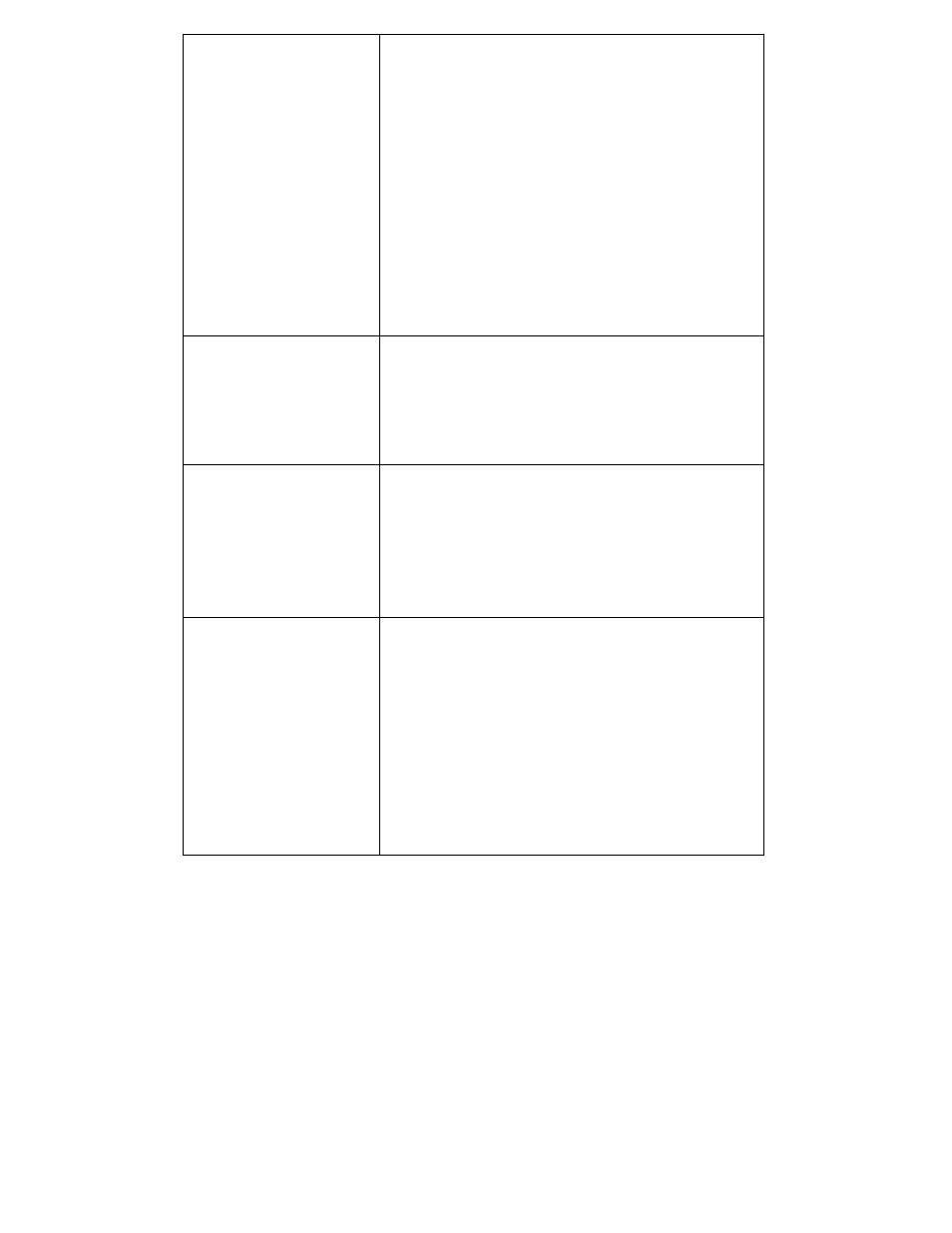
the IP address assigned to the DFL-600 be
contained in the range of IP addresses available
for the DFL-600 to assign. In this case, the IP
address of the DFL-600 is 192.168.0.1, so the
first IP address in the range is 192.168.0.2.
IP addresses can range from 0.0.0.0 to
255.255.255.255, but in the DFL-600’s default
IP addressing scheme, the range is from
192.168.0.0 to 192.168.0.255. Please note that
the addresses ending in 0 and 255 are reserved
for other uses, so the effective IP address range
is 192.168.0.1 to 192.168.0.254. The DFL-600’s
default IP address is 192.168.0.1.
Ending IP Address
This is the last IP address in a range that the
DFL-600 will assign to a computer on your
network. In this case, the range of IP addresses
between 192.168.0.2 to 192.168.0.100 gives 99
different IP addresses that the DFL-600 can
assign to the computers on your network.
Lease Time
This is the length of time any computer on you
network that is assigned network settings by the
DFL-600
− through the DHCP protocol − can
keep its network settings. If the lease expires
while a computer is logged on to your network,
that computer will request a new set of network
settings. The default is 3600 seconds.
Auto Configuration
This field allows you to specify whether or not
the DFL-600 will assign the following network
settings to the computers on your network. If
you choose to Enable Auto Configuration, the
following network settings will be obtained
automatically from your ISP by the DFL-600,
and will then be assigned to computers on your
network. If you choose to Disable Auto
Configuration, the network settings you enter in
the fields below will be assigned to computers
on your network.
