Wan status, Mac address, Status ( nat info – D-Link DFL-600 User Manual
Page 101
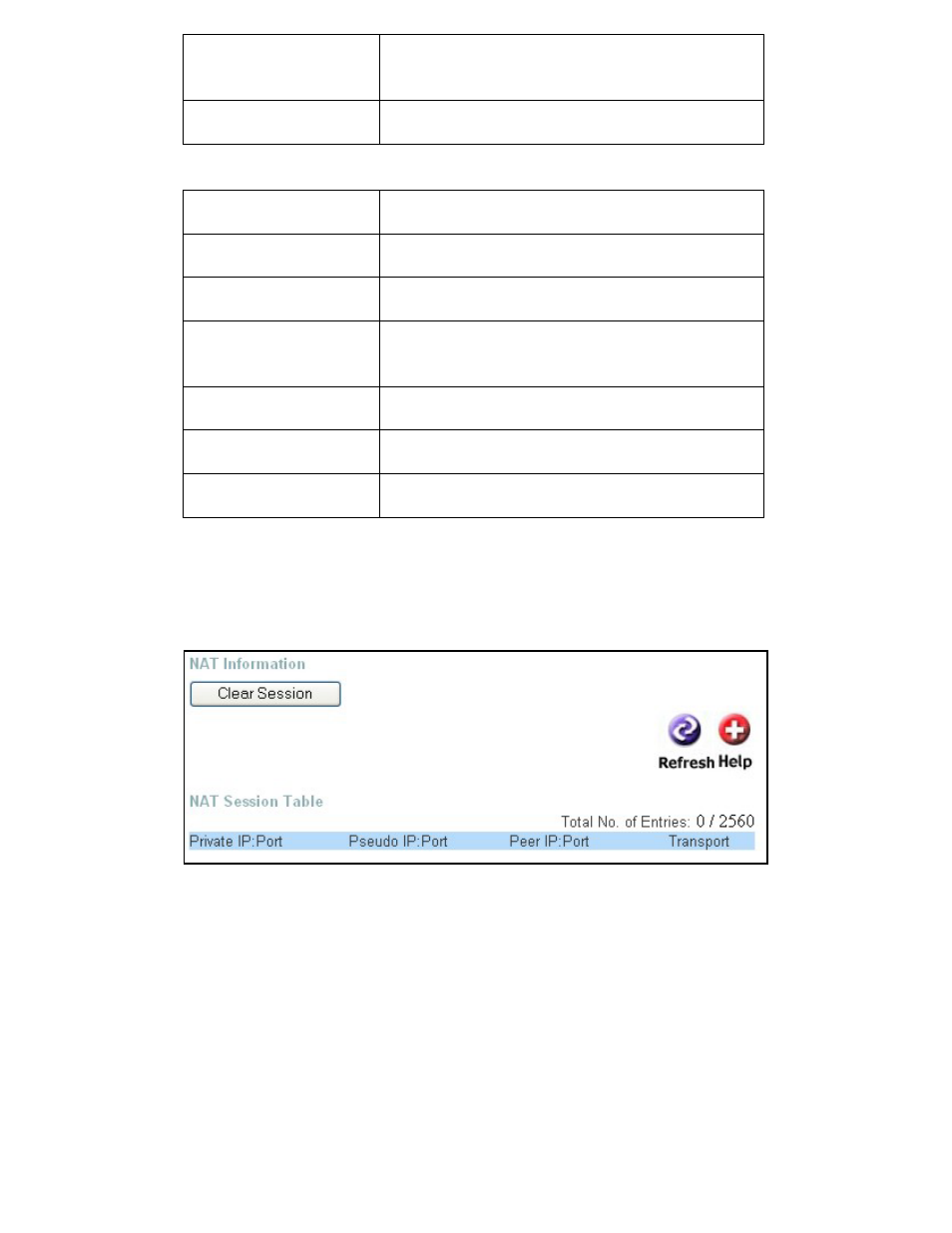
Subnet Mask
This is the subnet mask corresponding to the IP
address above
− that is currently in use by the
DFL-600 on the LAN.
DHCP Server
Displays whether the DFL-600 is currently
configured as a DHCP server on the LAN.
WAN Status
ss of the DFL-600 on the
MAC Address
This is the MAC addre
WAN.
Connection Type
This displays the current connection type
between the DFL-600 and your ISP.
IP Address
This is the IP address of the DFL-600 on the
WAN.
Subnet Mask
This is the subnet mask
address above, that is currently in u
DFL-600 on the WAN.
corresponding to the IP
se by the
Default Gateway
Displays the IP address of the default gateway
on the WAN.
Primary DNS
Displays the IP address of the prim
the WAN.
ary DNS on
Secondary DNS
Displays the IP address of the secondary DNS on
the WAN.
Status
− NAT Info
The DFL-600 maintains a table containi
Address Translation (NAT) applied between the WAN and the LAN. These
statistics can be viewed on the NAT Sessions table, as shown below:
ng statistics concerning the Network
