Rfi filter, Controller, Controller -9 – Daktronics Galaxy 46 mm Outdoor Series AF-3400 User Manual
Page 43: Figure 31: controller component layout -9
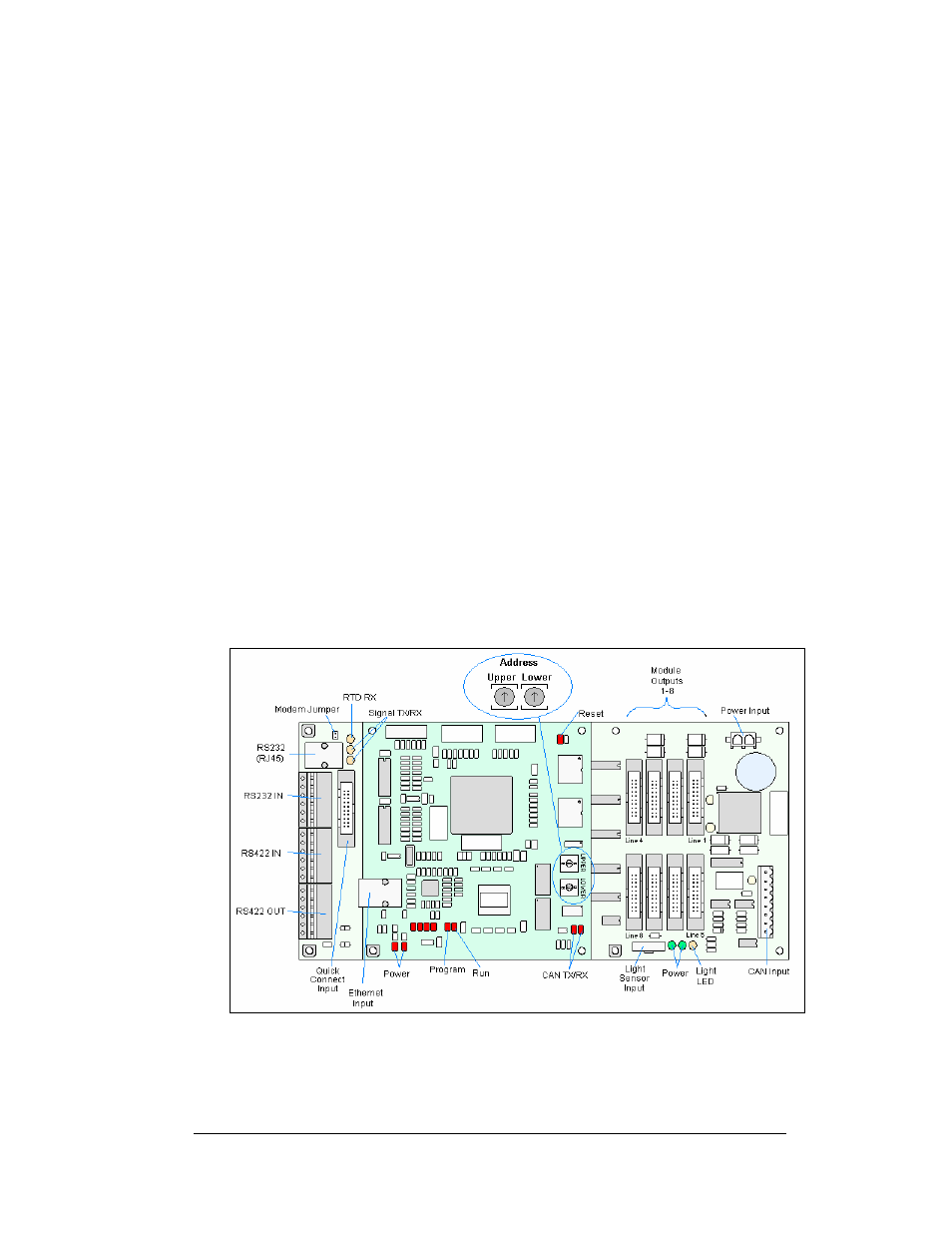
Use the following steps to replace the transformer:
1. Disconnect and label all the wires attached to the transformer.
2.
Release the hardware securing it to the inside of the enclosure.
3.
Position the new transformer in its place, and replace the fastening
hardware.
4.
Re-connect all the wires using Drawing A-211950, A-211947, A-223673 or
A-231469 as a reference.
RFI Filter
In some cases, the RFI electrical filters are inside of the power termination box (Z1
in Drawing A-211950 and Z2 in Drawing A-211947). In some displays, however,
the filter(s) is (are) located external to the power termination box and behind
modules above the box. Refer to Drawing A-223673 or A-231469 for power
termination boxes of this type (refer to Figure 28).
1. Like the transformer, label all connecting wires and then remove them.
2. Release the attachment hardware.
3. Install the new filter using Drawing A-211950, A-211947, A-223673 or A-
231469 as a wiring reference.
Controller
The controller sends data to the modules. Refer to the signal summary in Section 4.2
for more information and for the possible location of the controller board. Figure 31
illustrates a typical controller.
Figure 31: Controller Component Layout
Maintenance and Troubleshooting
4-9
