Section 1: overview of the displays, 1 display details, Section 1 – Daktronics Galaxy AF-3500 Series Double Face User Manual
Page 5: Overview of the displays, Display details
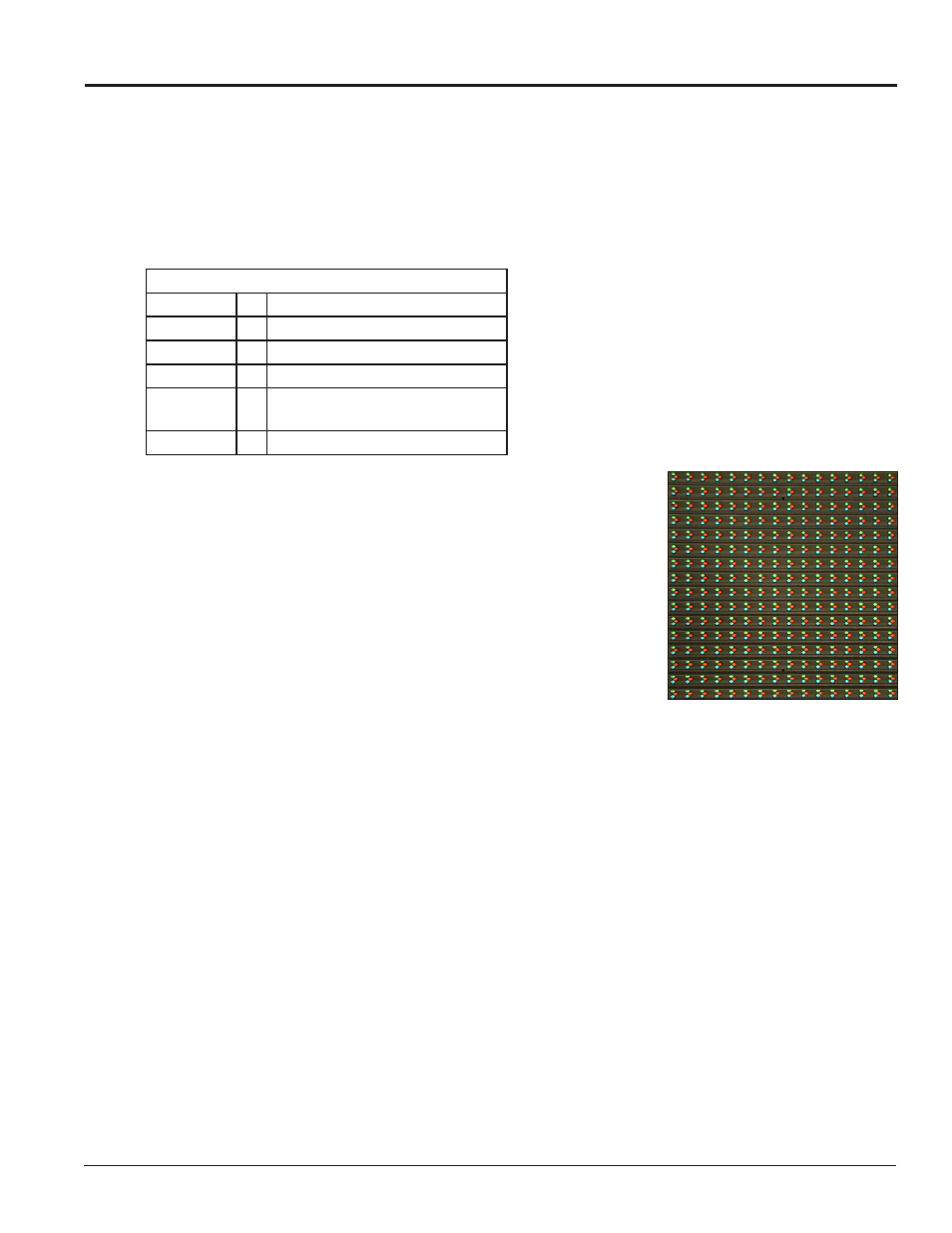
Overview of the Displays
1
Section 1: Overview of the Displays
This manual provides installation, maintenance, and troubleshooting information to help ensure the optimal
performance of the Daktronics Galaxy
®
AF-3500 series display. Diagnostic information and parts replacement are also
included and a Glossary can be found in the rear of this manual.
1.1 Display Details
The Galaxy
®
model numbers are described as follows:
Since both faces of the display show the same image at the same time the
labels “Face A” and “Face B” are used to distinguish the two. A blue dot in
the lower left corner indicates Face A and should be considered the “front”
of the display.
A module is the building block of the Galaxy
®
display. Each module
measures 16 pixels square.
Figure 1 shows a 20 mm 16 x 16 module. By
placing modules side-by-side and on top of one another, a variety of
display sizes can be designed and built. Individual modules can be easily
removed from the display if required.
A typical display system is controlled with a Windows
®
-based computer
running Venus
®
1500 software.
AF-35XX-RRxCCC-MM-R, A, RGB-DF
AF-35XX
=
Outdoor Galaxy display
RR
=
Number of pixel rows high
CCC
=
Number of pixel columns long
MM
=
Pixel pitch in millimeters
R, A, RGB
=
LED Color: R (Red), A (Amber),
RGB (Full Color – Red, Green, Blue)
DF
=
Double Face Display
Figure 1: 20 mm 16 x 16 Module
