Common misconceptions, Module and led problems, Common misconceptions module and led problems – Daktronics Galaxy AF-3500 Series Double Face User Manual
Page 22: Daktronics
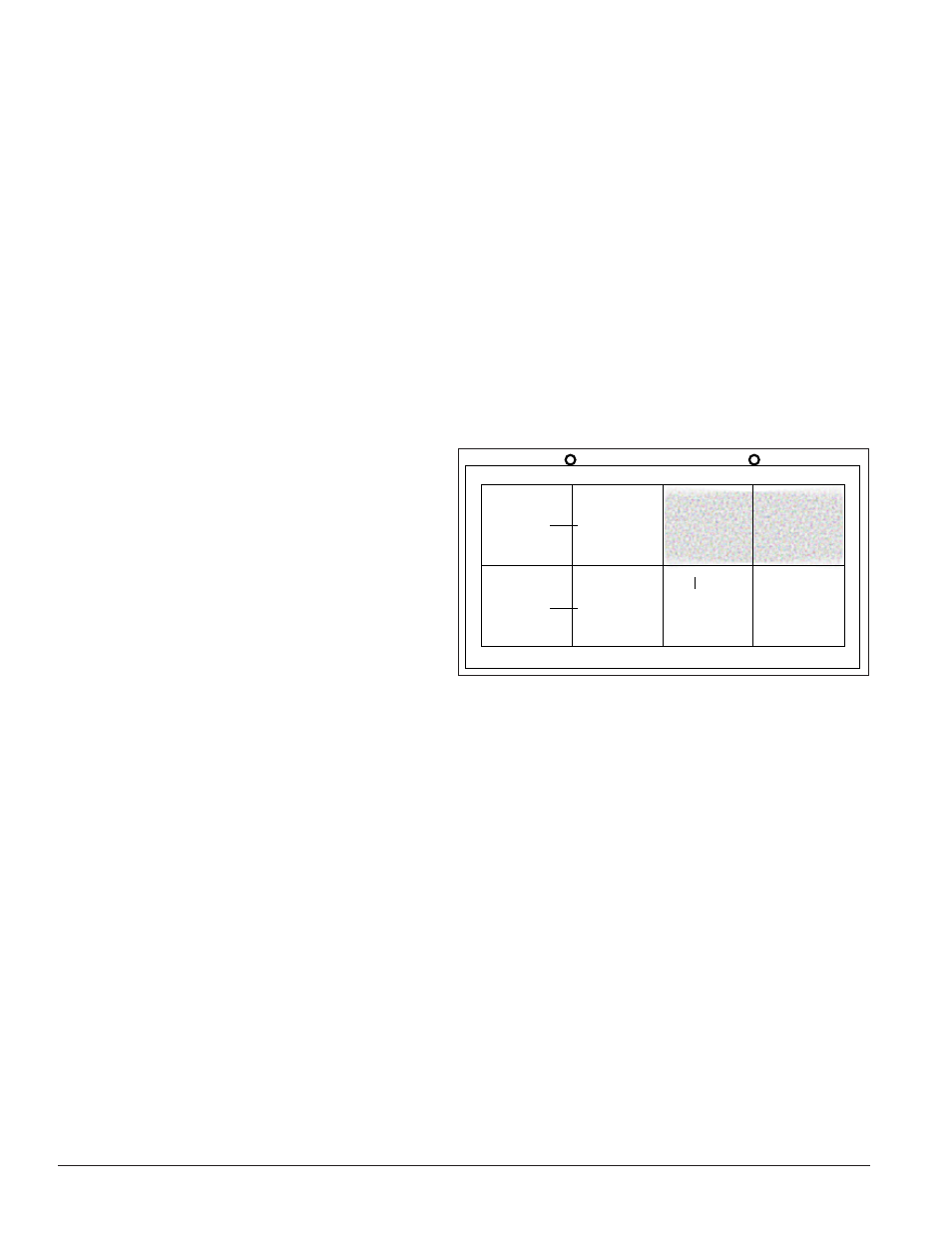
18
Diagnostics and Troubleshooting
Common Misconceptions
Blank display seen after boot-up
A blank display is normal after the boot-up procedure. When finished, the display is blank except for a
flashing pixel in the lower-right corner. The display is waiting for a message to be sent.
Module and LED Problems
One or more LEDs are not lighting
• Check/replace the ribbon cables on the module.
• If that does not help, the module may need to be replaced.
One or more LEDs on a single module will not turn off
• Check/replace the ribbon cables on the module.
• If that does not help, the module may need to be replaced.
A section of the display is not working
• Check/replace ribbon cables from the
last working module in the row to the
first non-working module next to it.
Refer to
• Check the back of the modules to see
that the power LEDs are on.
• Make sure the power cable to the
module is connected.
• Move or replace the first non-working
module with the one on the left of the non-working section.
• Move or replace the first module to the left of the non-working modules.
One row of modules is not working or shows a distorted message
• Check/replace the ribbon cables to and from the first non-working module.
• Check for bent pins on the jack going to a non-working module.
• Move or replace the modules that show distorted text.
• Move or replace the first module to the left of the non-working module.
A column of the display does not work
• Check that the power cable is plugged into the module in the column.
• While power is on, look at the back of the malfunctioning module(s) to see if the diagnostic LED is
off, implying a power supply problem.
• Verify power to the power supply.
Signal
Flow
Last
working
module
Signal
Flow
First Non-working
Module
►
►
►
daktronics
Galaxy
Figure 18: Modules Not Working
