Daktronics T-7060 Touchpad User Manual
Page 23
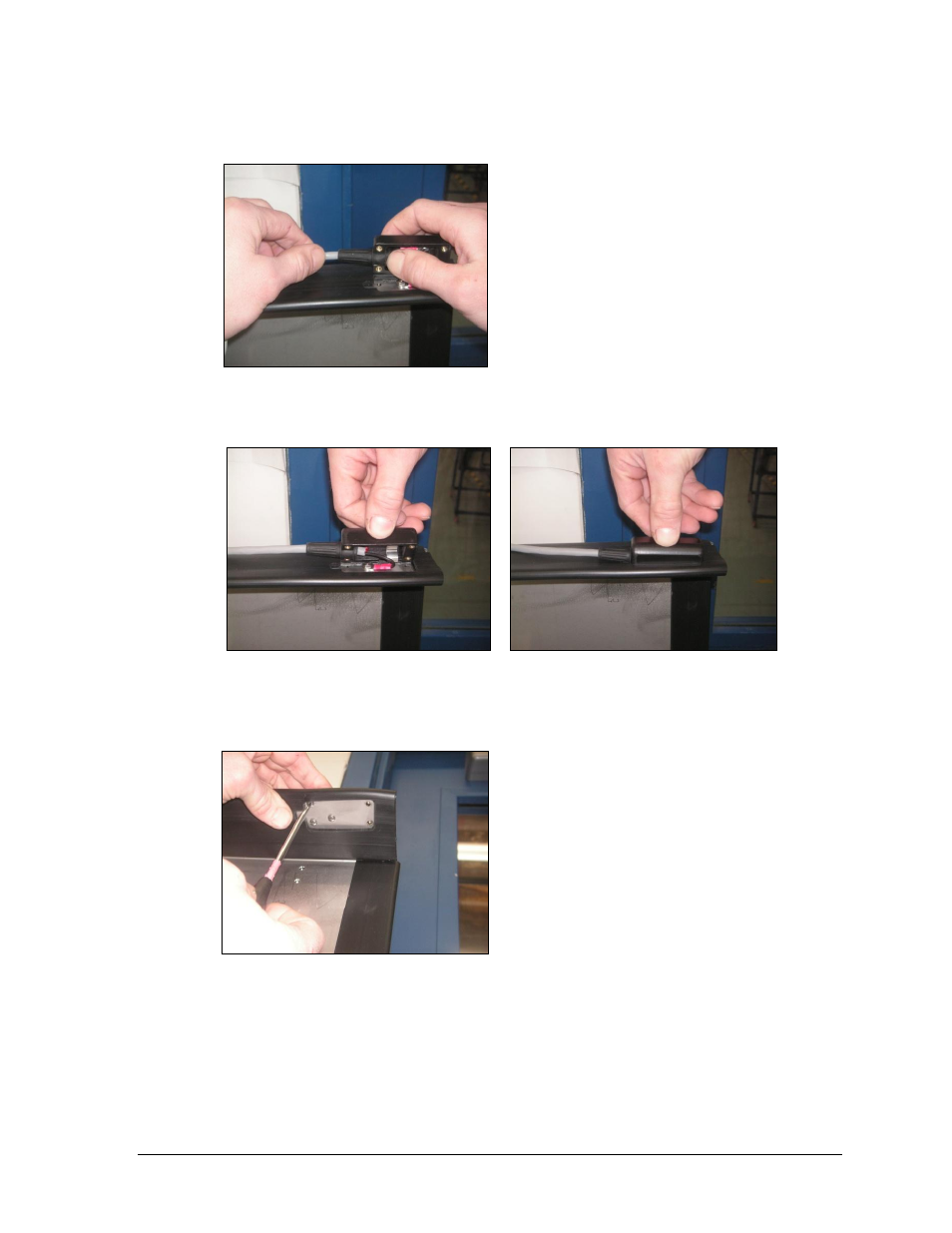
Maintenance & Troubleshooting
17
8. Slide the rubber boot on the cable up into position and ensure the groove in the boot is
firmly seated into the rounded collar of the box (Figure 32).
9. Fold the box down onto the metal surface of the touchpad (Figure 33).
10. On the underside of the box, start the two left screws first, and then start the two right
screws. Tighten the screws in the same order (Figure 34).
Figure 32: Proper Rubber Boot Position
Figure 33: Folding Box into Position
Figure 34: Securing Box to Touchpad
This manual is related to the following products:
