Daktronics T-7060 Touchpad User Manual
Page 19
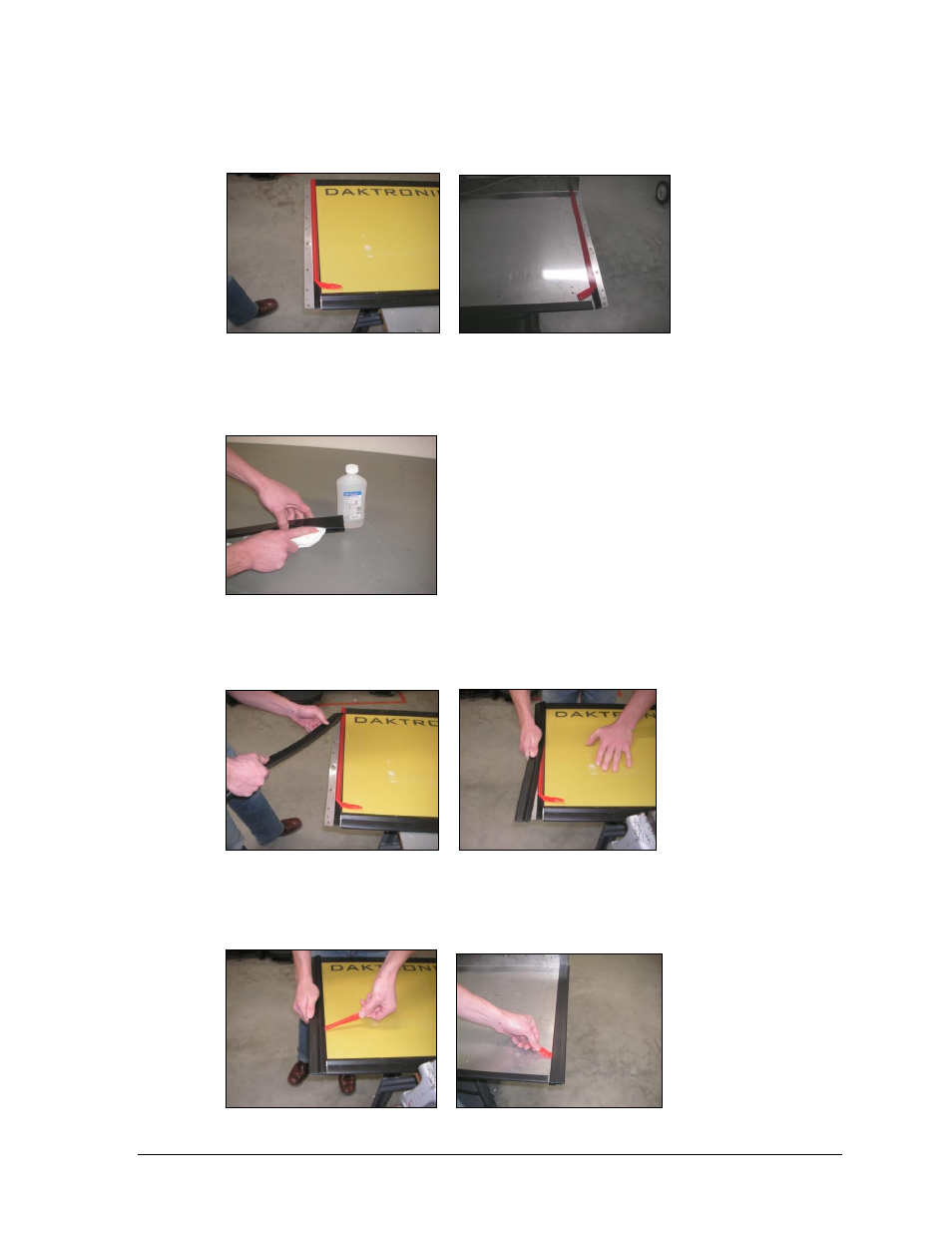
Maintenance & Troubleshooting
13
8. Partially peel back tape liner on both front and back surfaces and fold over towards the
center of the touchpad (Figure 19).
9. Clean the inside of the vinyl edge cover with 70/30 Isopropyl alcohol (Figure 20). Allow
the vinyl edge cover to dry before proceeding.
10. Place the vinyl edge cover back on the touchpad by first inserting the corner on the
touchpad, and then continue pushing along its length (Figure 21).
11. Once the vinyl edge cover is fully seated on the touchpad, peel off the remaining tape
liner on both front and back surfaces (Figure 22).
Figure 19: Partially-Peeled Tape Liner
Figure 20: Cleaning Vinyl Edge Cover
Figure 21: Applying Vinyl Edge Cover
Figure 22: Removing Tape Liner
