Daktronics T-7060 Touchpad User Manual
Page 21
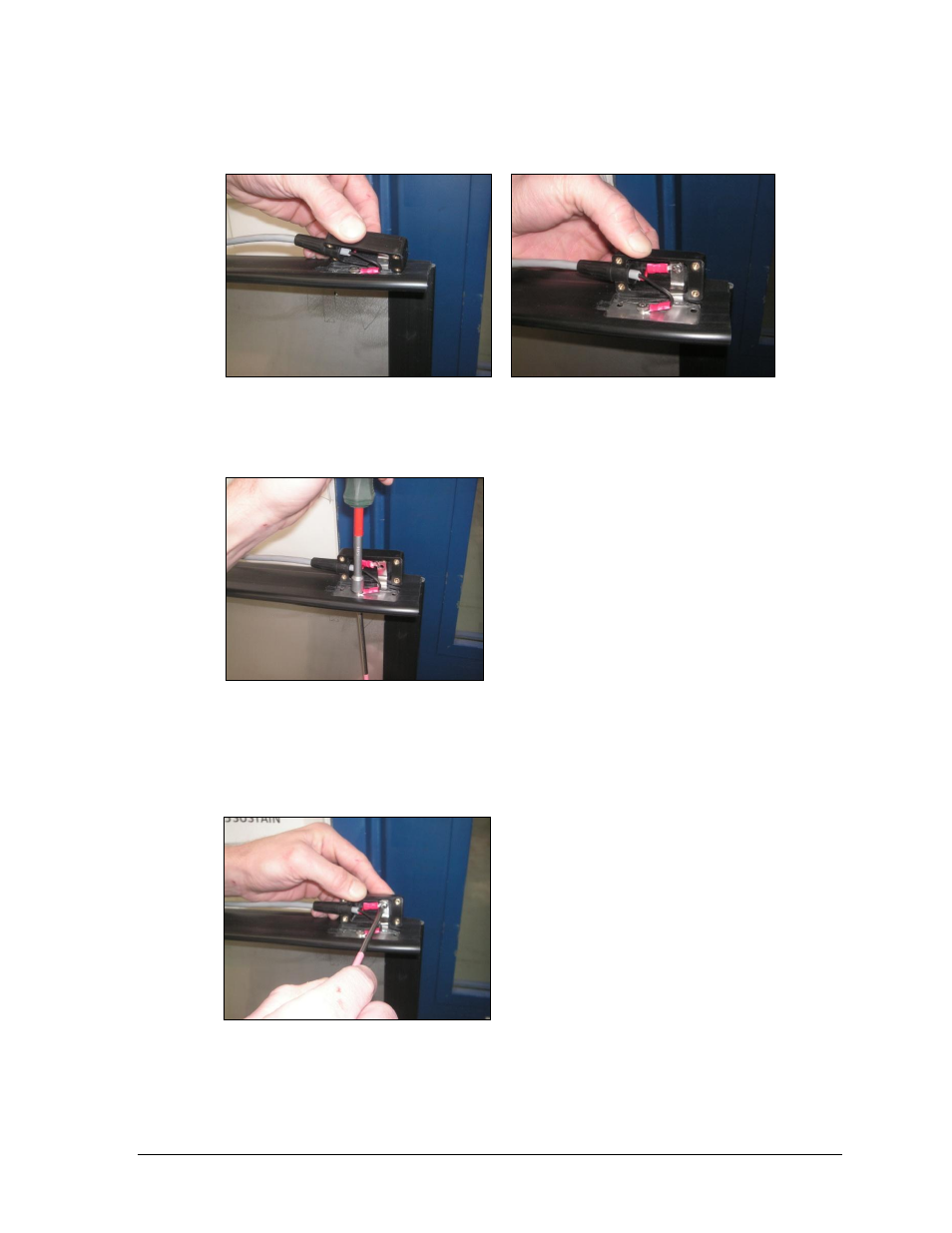
Maintenance & Troubleshooting
15
3. Carefully turn and lift the box away from the touchpad (Figure 26).
4. The remaining screw on the underside of the touchpad is securing the black (ground)
wire. Remove this wire using a screwdriver and ¼" nut driver (Figure 27).
5. Remove the red (positive) wire from the metal tab with a screwdriver; the box and cable
will be free from the touchpad (Figure 28).
Note: Be careful once the box is removed as the exposed stainless steel tabs can be sharp.
Figure 26: Lifting Box Away from Touchpad
Figure 27: Removing Black (Ground) Wire
Figure 28: Removing Red (Positive) Wire
This manual is related to the following products:
