Addevent, 1buttonevent, 2barevent – CREATOR CR-PGMIII User Manual
Page 38: 31 pgmⅢ programmable ethernet control system
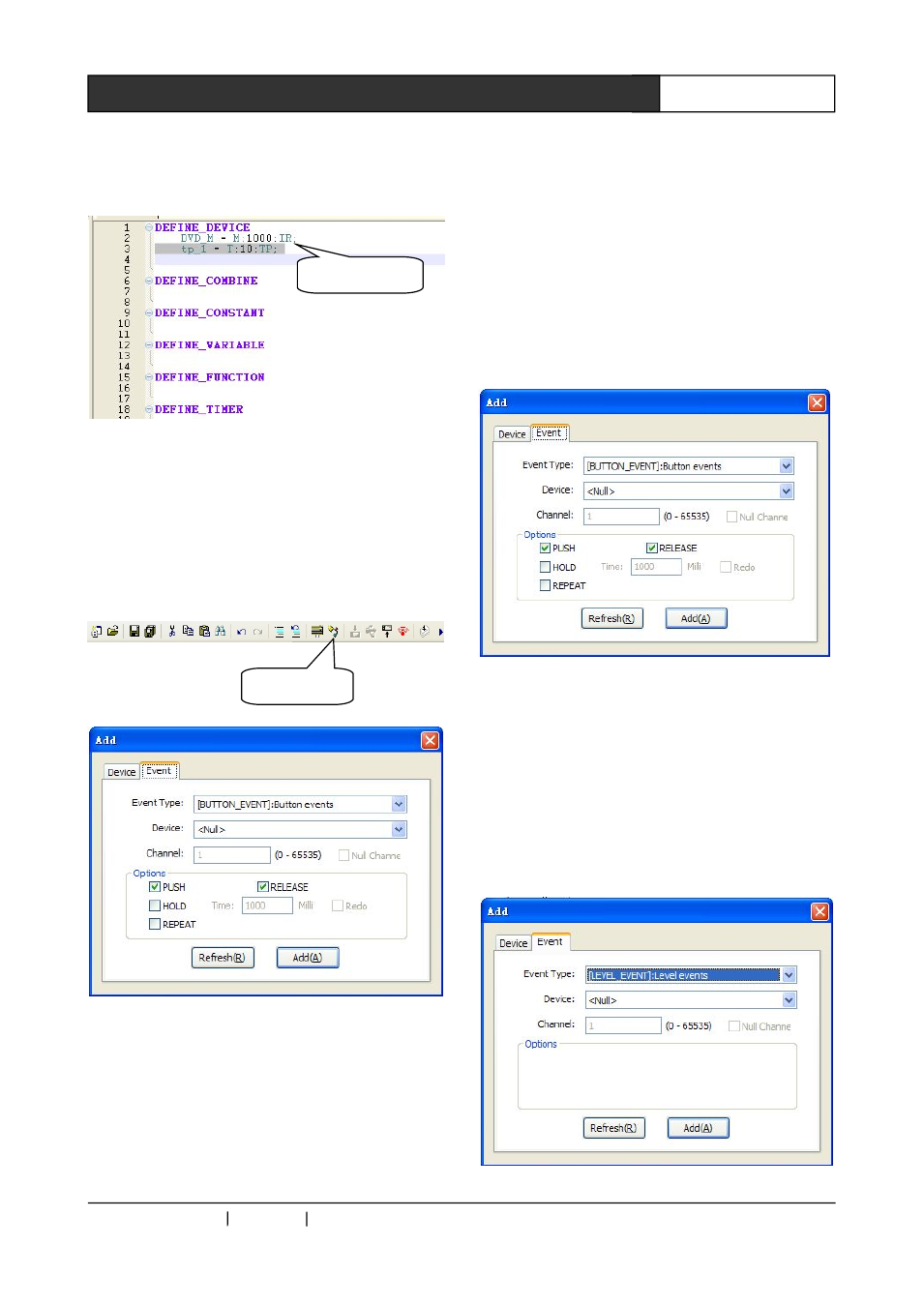
CREATOR CHINA 2011-03
WWW.CREATOR1997.COM
31
PGMⅢ Programmable Ethernet Control System
Then, we can find two lines of codes have been
added
into
the
editing
area
under
the
DEFINE_DEVICE:
Device define syntax:
Device name = [carrier device type]:[carrier
device ID]:[device type]
7.7.3 Add event
After adding the devices, we need to consider:
what we need to the control system to do:
Click the “add event” icon on the tools bar:
7.7.3.1 Button event
Choose “Event type” “[BUTTON_EVENT]
Choose a device from the drop-down menu: e.g.
“tp_1”, “none” can also be chosen. 。
Choose the target button’s number in the
“channel” box. If the channel number is not
required, click “no channel number”.
The touch panel devices’ channel numbers are
their joint numbers.
Click to choose the necessary event functions in
the “Options” tab:
PUSH:Press down the button
RELESE:Release the button 。
HOLD:Set the time interval and repeat
REPEAT : The operation to be done when the
button is pressed down and held
7.7.3.2 Bar event
Choose the “Event type” as “[LEVEL_EVENT]:
bar event
Choose a device from the drop-down menu, and
it can also be chosen as “none”.
Choose the target button’s number in the
“channel” box. If the channel number is not
required, click “no channel number”.
Added
Add event
