2devicetype, 3deviceid, 4deviceparametertype – CREATOR CR-PGMIII User Manual
Page 37: 30 pgmⅢ programmable ethernet control system
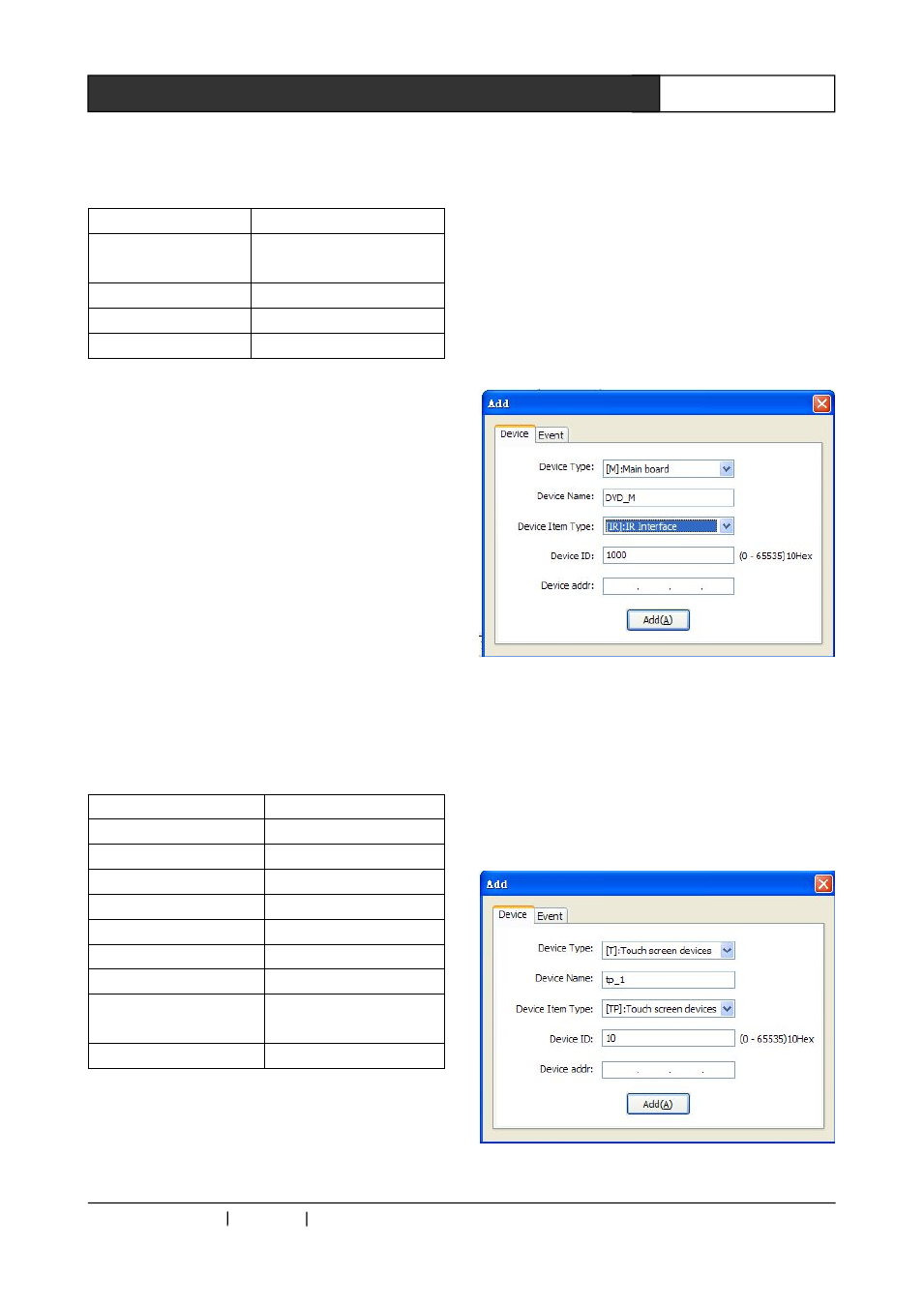
CREATOR CHINA 2011-03
WWW.CREATOR1997.COM
30
PGMⅢ Programmable Ethernet Control System
7.7.2.2 Device Type
The device type refers to the devices based
on a mother device, and these devices include:
Device Type
Description
M
Main
Controller’s
Motherboard
T
Touch Touch panels
N
CRNET devices
L
CRLINK devices
7.7.2.3 Device ID
Each network device has its own ID, consist of 2
bits Hex format number respectively in H and L
position. Any set up network device has a unique
ID to be identified. When configuring the network
devices, the devices’ ID should be the same as
the hardware’s ID. And the network device ID in
the program is by default in descending order
numbers. Thus, adjusting their IDs in the software
might be necessary to ensure their match with the
hardware’s ID, or, the devices cannot be
controlled.
7.7.2.4 Device Parameter Type
It refers to the small devices on the carrier
devices, such as the COM interfaces, lighting
control device, and sound control device, etc.
Device Parameter Type
Description
RELAY
Relay
COM
COM Interface
TP
Touch panel
IR
Infra Red
IO
Input/Output Interfaces
LITE
Lighting Control Module
VOL
Sound Control Module
WM
Wall-mounted
Control
Keypad
DMX512
512 Lights
For example: We need to control the built-in relay
on the controller: type in the device name to be
controlled: e.g. “relay_M”;select the device type:
“[M]:Main “;type in the device ID, e.g. “1000”;
then
choose
the
device
parameter
type:
“[RELAY]”。
As we are going to control with the touch panel
and the CR-PGMIII, thus, they also need to be
added:
Add CR-PGMIII : Device type: [M]:Main, Device
name : DVD_M,Device parameter type :
[IR],device ID: 1000; as shown in the following
image:
Click “add” to finish.
Then, we add the touch panel: [T]:Touch panel
device type, device name:tp_1,device parameter
type:[IR]:
The touch panel with the ID of 10 has been added
as shown in the following image:
Click “add” to finish.
