8pgmⅢ programmable ethernet control system – CREATOR CR-PGMIII User Manual
Page 15
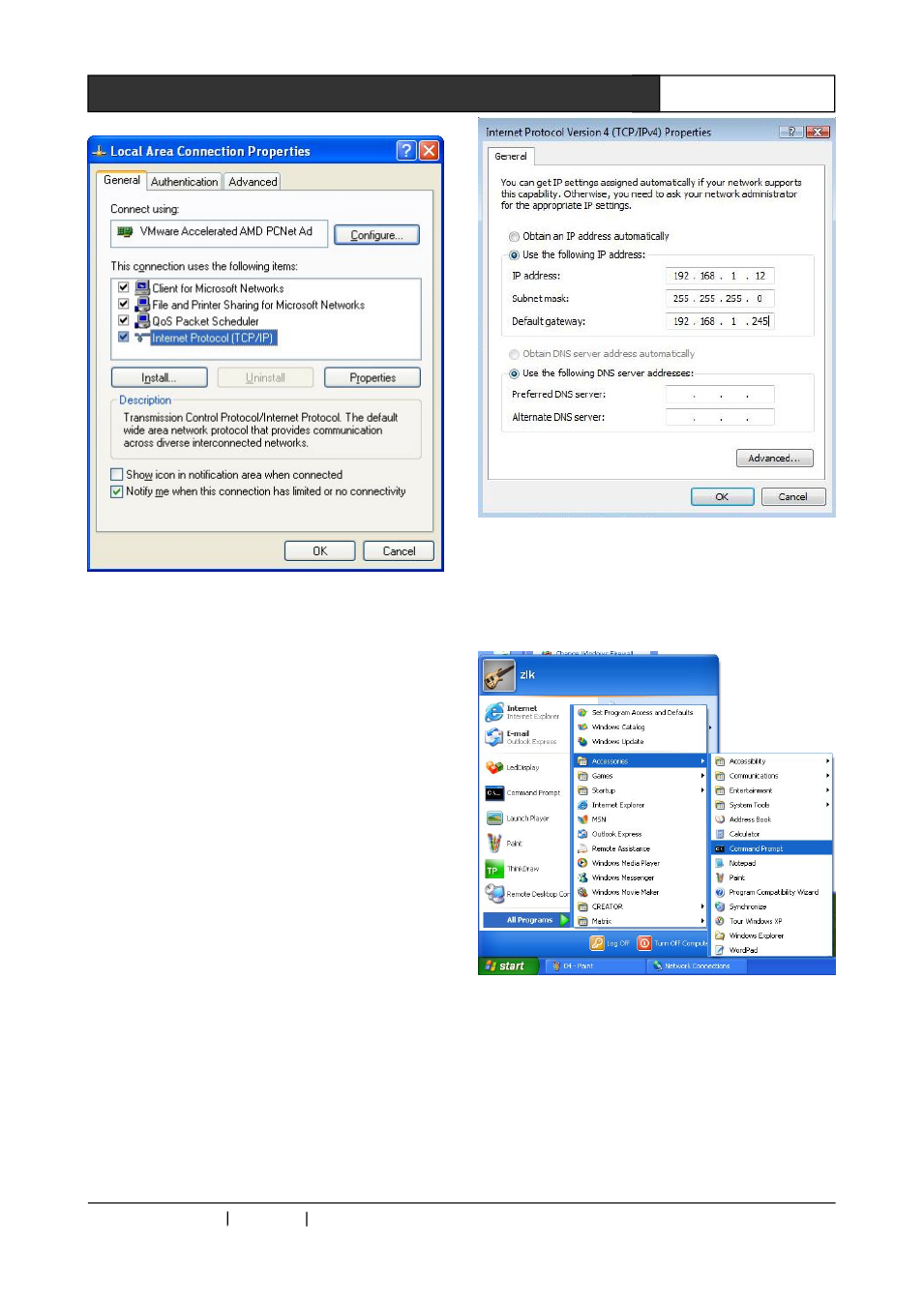
CREATOR CHINA 2011-03
WWW.CREATOR1997.COM
8
PGMⅢ Programmable Ethernet Control System
Img.3-3
Then, set the IP, Subnet Mask and the Default
Gateway in the window opened. The IP address
should
be
within
192.168.1.1
to
192.168.1.254(192.168.1.245
excluded).
The
Subnet Mask is: 255.255.255.0, and the default
Gateway is : 192.168.1.245. Click “OK” to save
the settings, then click “OK” again to save the
prosperities of the Local Connections, as shown
in Img. 3-4:
Img. 3-4
2. Verify the settings (based on Windows XP OS)
Select: “Start” --- “All Programs” --- “Accessories”,
as shown in Img. 3-5:
Img. 3-5
Follow the instructions shown in Img.3-6, type
“Ping 192.168.1.245” and press Enter. If you can
get the results as shown in the image, it means
the connection between the PC and the CR-WIFI
10 is working.
