English, Remote control unit, Remote control unit main unit – Denon DVD-1000 User Manual
Page 27
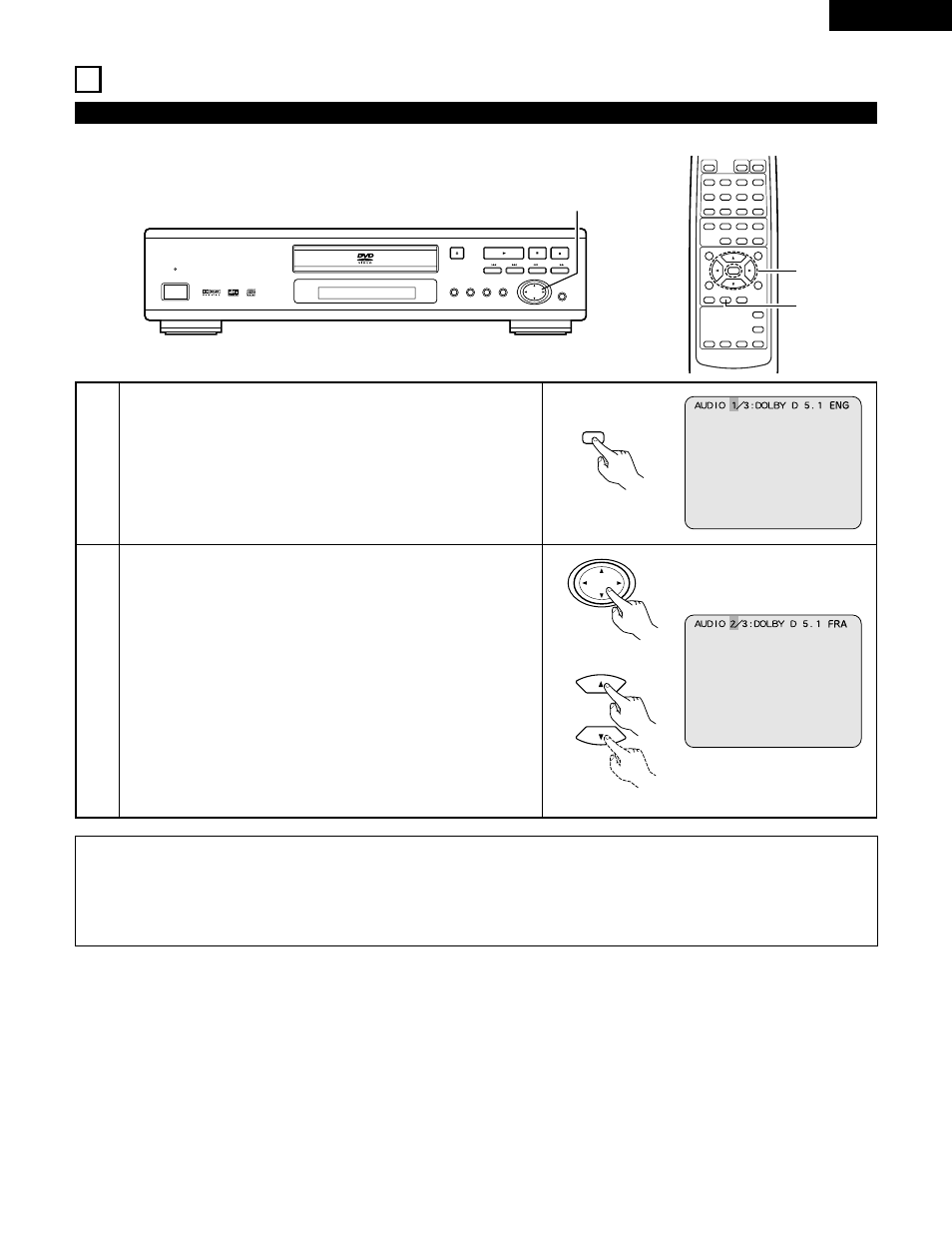
ENGLISH
27
NOTES:
• With some discs it is not possible to change the audio language during playback. In such cases, select from the DVD menu. (See
page 31.)
• If the desired language is not set after pressing the • and ª cursor buttons several times, the disc does not include that language.
• The language selected in the setup settings (see page 33) is set when the power is turned on and when the disc is replaced.
13 USING THE MULTIPLE AUDIO, SUBTITLE AND ANGLE FUNCTIONS
2
With DVDs containing multiple audio language signals, the audio language can be switched during playback.
1
2
During playback, press the AUDIO button.
• The current audio language number is displayed.
Use the • and ª cursor buttons to select the desired language.
• The display turns off when the AUDIO button is pressed.
Switching the Audio Language (Multiple Audio Function)
B
PCM AUDIO TECHNOLOGY / DVD VIDEO PLAYER
DVD-1000
STILL / PAUSE
STOP
SLOW / SEARCH
SKIP
PLAY
OPEN / CLOSE
SETUP
REMOTE SENSOR
SELECT
MENU
AUDIO
OUTPUT
TITLE
OFF
£
ON/STANDBY
¢
2
B
8
9
6
7
3
1
REMOTE CONTROL UNIT RC-543
SELECT
TITLE
MENU
DISPLAY
RETURN
SUBTITLE
AUDIO
ANGLE
RANDOM
SET UP
REPEAT A-B REPEAT
CALL
PROG/DIRECT
POWER
OPEN/CLOSE
2
4
3
7
8
5
6
1
0
CLEAR
9
+10
NTSC/PAL
2
STOP
SLOW/SEARCH
PLAY
STILL/PAUSE
- SKIP -
1
2
AUDIO
Remote control unit
Remote control unit
Main unit
