Qos function, Priority queues, Auto-off flow control – Contemporary Control Systems EISC Configurable Switches User Manual User Manual
Page 26: Port-based priority, 7 qos, Function
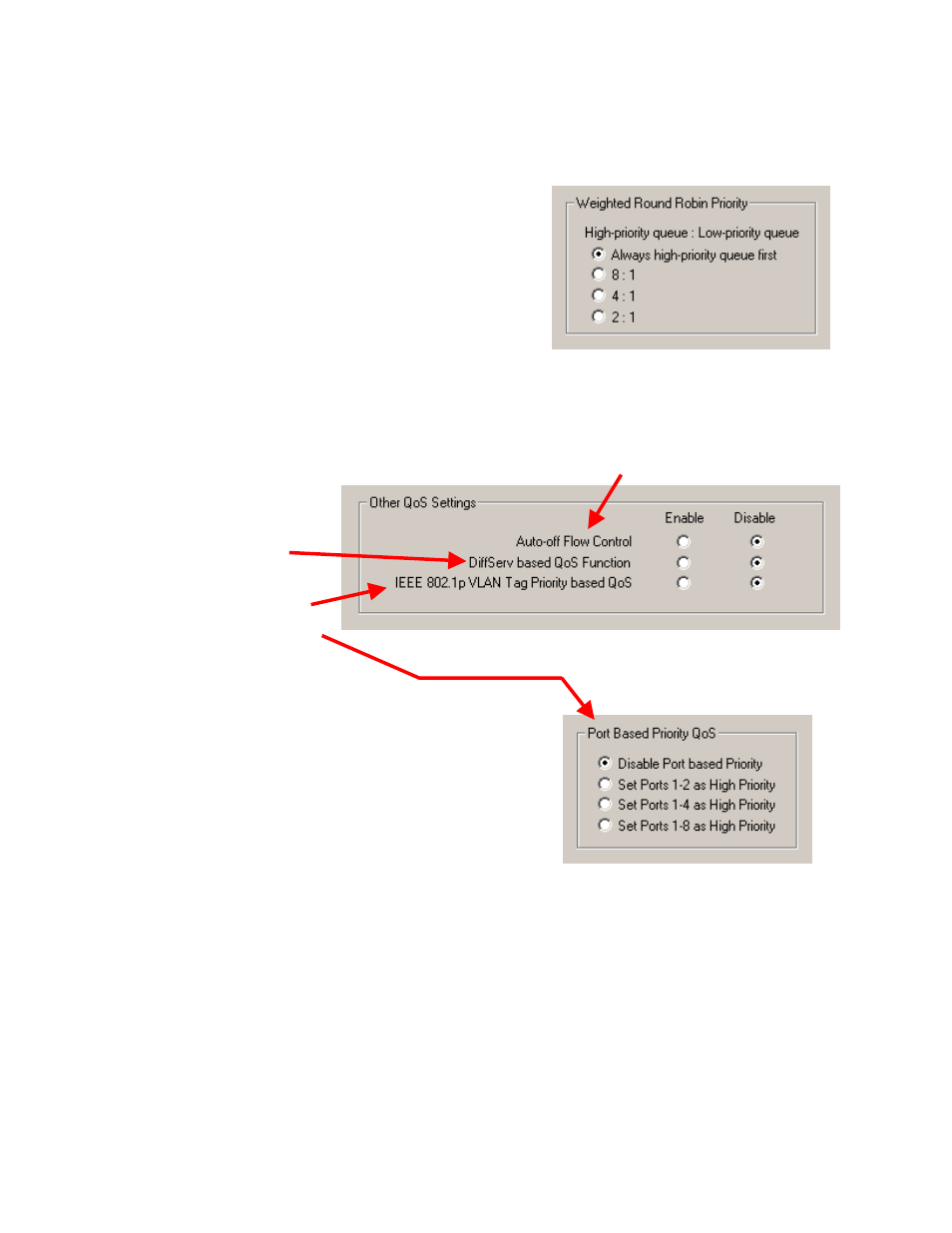
TD021000-0MB
26
If a port receives a high-priority frame, flow control
can be disabled for 1–2 seconds and automatically re-enabled after no priority frames
have been received for a period of 1–2 seconds — when this option is enabled.
The EISC has two
queues, one for High-priority frames and one for
Low-priority frames. The queue service rate uses
the Weighted Round Robin algorithm where the
weight ratio of high-to-low priority queuing can
be 2:1, 4:1, 8:1 or "Always high priority first". For
example, if the “4:1” option is selected, the High-
priority queue is serviced 4 times as often as the
Low-priority queue.
When this is
applied, any frame received via a high priority
port is given high priority. In the EISC, Ports 1
and 2 can be designated high priority ports — or
Ports 1–4 can be assigned — or all of Ports 1–8
can be given high-priority. Whatever port group
is defined, frames received via this group are
buffered into the High-priority queue while
frames from all other ports are relegated to the
Low-priority queue.
7.2.7
QoS Function
The EISC can recognize QoS priority information for incoming frames. With this
information, each affected frame is assigned an appropriate level of priority.
7.2.7.1
Priority Queues.
Figure 26 — Round Robin Priority
7.2.7.2
Auto-off Flow Control.
The EISC offers three
kinds of QoS priority:
• DiffServ Priority
(IP
Packet);
• 802.1p/Q Tagging;
• Port-Based Priority.
Figure 27 — Other QoS Settings
7.2.7.3
Port-Based Priority.
Figure 28 — Port Based Prority
