Connecting to the network, 3 connecting to the network – Contemporary Control Systems EISC Configurable Switches User Manual User Manual
Page 14
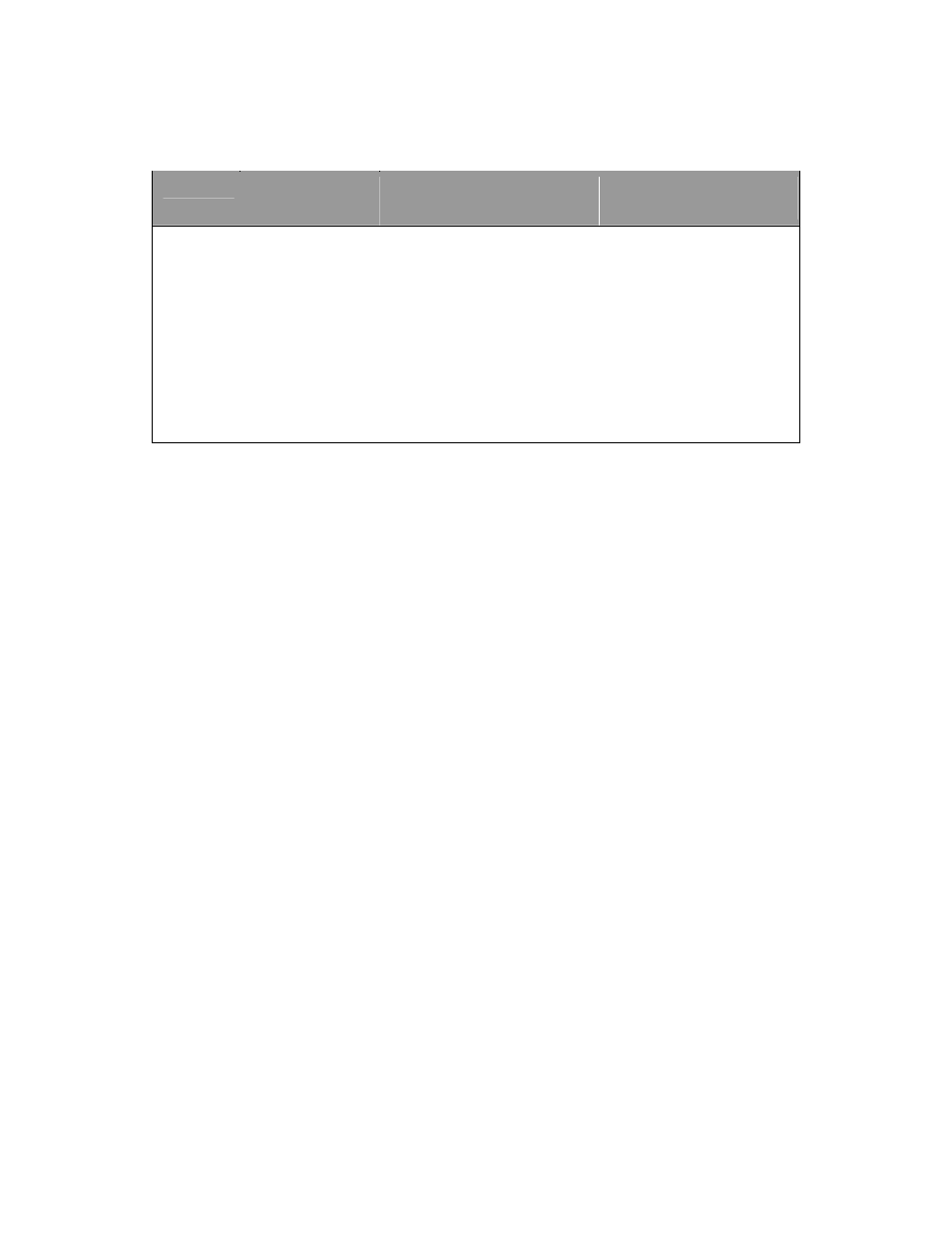
TD021000-0MB
14
5.1.3
Connecting to the Network
When attaching network cables to the EISC, Table 1 should be considered.
Medium Signaling and
Data Rate
Minimum Required
Cable
Maximum Segment
Distance
Copper 10BASE-T
10 Mbps
Category 3 UTP
100 m (328 ft)
Copper 100BASE-TX
100 Mbps
Category 5 UTP
100 m (328 ft)
Fiber 100BASE-FX
100 Mbps
1300 nm, multimode
50/125 or 62.5/125 m
2 km (6562 ft)
(Full-Duplex only)
Fiber 100BASE-FX
100 Mbps
1300 nm, single-mode
15 km (49213 ft)
(Full-Duplex only)
Table 1 — Cabling Considerations
Observe in Table 1 that segment distance is very limited when using copper media —
regardless of the data rate. Although 10BASE-T segments can successfully use
Category 3, 4 or 5 cable, 100BASE-TX segments must use Category 5 or higher cable.
A popular choice for improved distance is fiber—which also gives good electromagnetic
noise immunity and optimum protection from lightning strikes. Considerable distance
can be achieved in multimode—and the greatest distance can be realized with single-
mode fiber.
Note: The EISC allows fiber operation in full-duplex mode only.
The EISC switch supports RJ-45 field connectors. All are wired MDI-X — allowing DTE
equipment to connect via straight-through cables — except Port 16X, which is wired
MDI to permit the cascading of switches without the need of a crossover cable.
Note: Port 16 and Port 16X may NOT be used at the same time.
