Target eb/n0, Margin, Maximum power – Comtech EF Data SLM-5650A Vipersat Parameter Editor User Manual
Page 40: Calibration
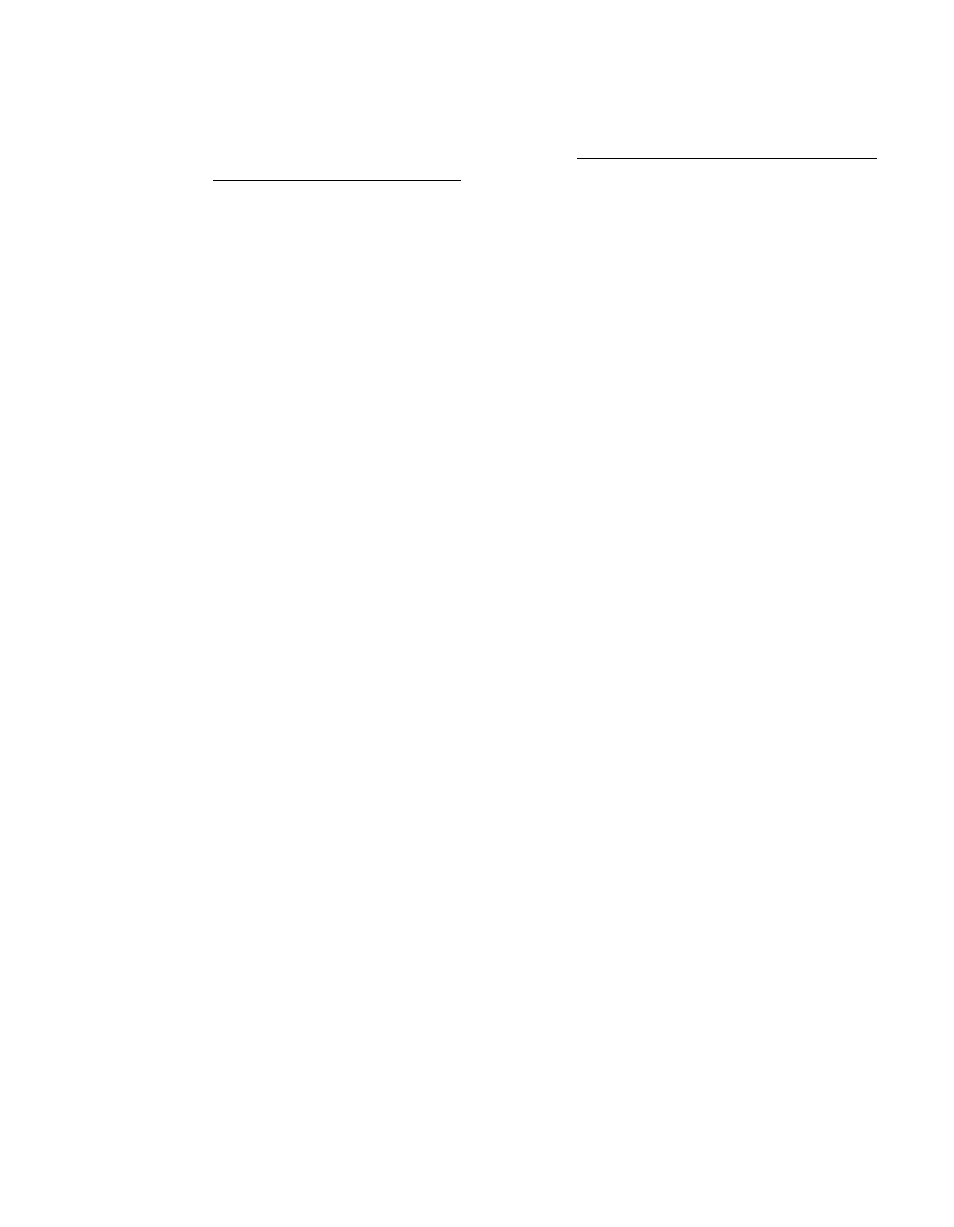
Vipersat
2-24
SLM-5650A Parameter Editor User Guide
STDMA Remotes via the Burst Map, and the DPC Target for these Remotes is
automatically mapped to that address.
Manually entering the Target IP Address is only necessary for modems that are
SNMP managed Out-of-Band and will be utilizing the DPC feature. For In-
Band modems, the target addresses are handled automatically by the VMS.
The STDMA Burst Controller is not permitted to specify a DPC Target because
the demodulator is receiving multiple bursts very rapidly from all Remotes in
the group and is unable to utilize DPC to control the transmit power of the
Remote modems. However, the transmit power of the Burst Controller adjusts
to meet the target E
b
/N
0
value for the Remotes in the group.
Target Eb/N0
The Target Eb/N0 is the desired operating receive level for closed loop servo
control, and is set in the transmit modem. This is the value used for comparison
with the actual E
b
/N
0
from the receiving modem. This information is processed
by the transmitting terminal for output power level adjustment as necessary.
The default value for this parameter is 10 dB.
Margin
The DPC Margin value is the offset between the current power level and the
upper power limit for the waveform. This parameter field is read only in this
dialog, and reflects the input setting made by the operator during modem
configuration for DPC with either the Web GUI or the CLI.
Maximum Power
The commissioning of a satellite terminal must comply with the calculated link
budget that is conducted before terminal installation. Using these calculations,
the maximum transmit power level permitted for the modulator(s) based on
link/satellite parameters can be determined. This is the value set by the Maxi-
mum Power parameter.
This parameter field is read only in this dialog, and reflects the result of the
Max Power calculation that is performed by the operator during modem config-
uration for DPC using either the Web GUI or the CLI.
Calibration
This menu item appears under DPC (except for Expansion units), and is used to
view the parameters relating to the calibration of the power control function.
The Maximum Data Rate, Maximum Coding Rate, and Maximum Modula-
