Remote removal, Remote removal -16, Figure 2-10 stdma remote removal dialog 2-16 – Comtech EF Data SLM-5650A Vipersat Parameter Editor User Manual
Page 32
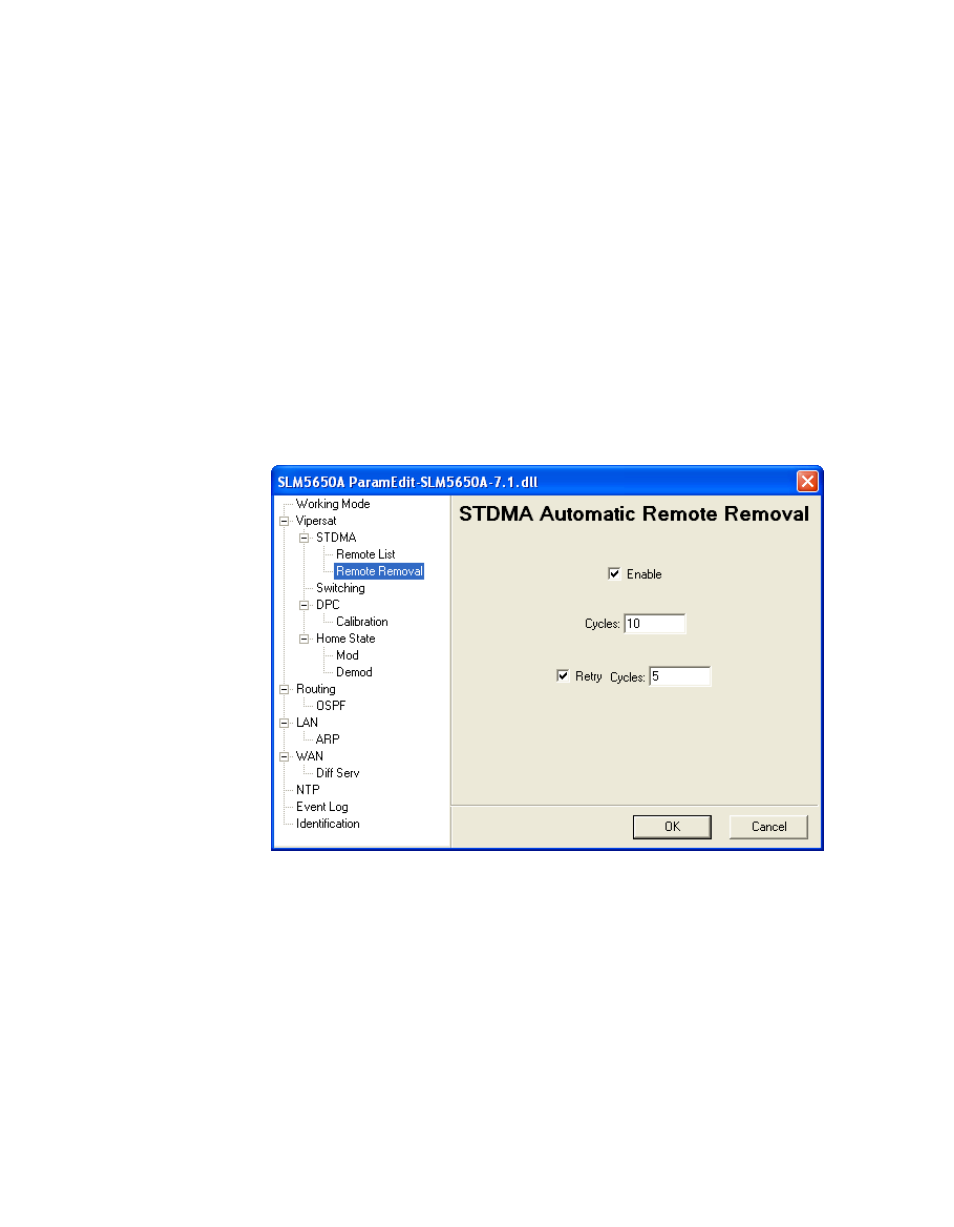
Vipersat
2-16
SLM-5650A Parameter Editor User Guide
After field entry, add this Remote to the list by clicking the Add button. Note
that the Add Remote dialog remains open after adding a Remote so that addi-
tional Remotes can be added easily. Click the Close button to return to the List
dialog.
When one or more Remotes that appear in the list are selected, the Remove and
Modify buttons become active.
The Clear button is used to clear all Remotes from the list.
Remote Removal
This menu item appears under STDMA when the Unit Role is Hub, and is used
to define and make modifications to the Remotes that belong to the STDMA
group for the Hub Burst Controller.
Figure 2-10 STDMA Remote Removal dialog
Once Enabled (figure 2-10), the value entered for the number of Cycles defines
the amount of time with no communication from a Remote to the Hub before
that Remote is removed from the Burstmap. If communications are lost for this
period of time, the Remote is removed from the STDMA group, and the band-
width resources it had been allocated are then made available for use by the
other Remotes remaining in the group.
This feature is useful, for example, in an SNG application where a mobile
Remote has finished its assignment and has shut down.
