Switch delay, Allocation, Step up threshold – Comtech EF Data SLM-5650A Vipersat Parameter Editor User Manual
Page 35: Step down threshold
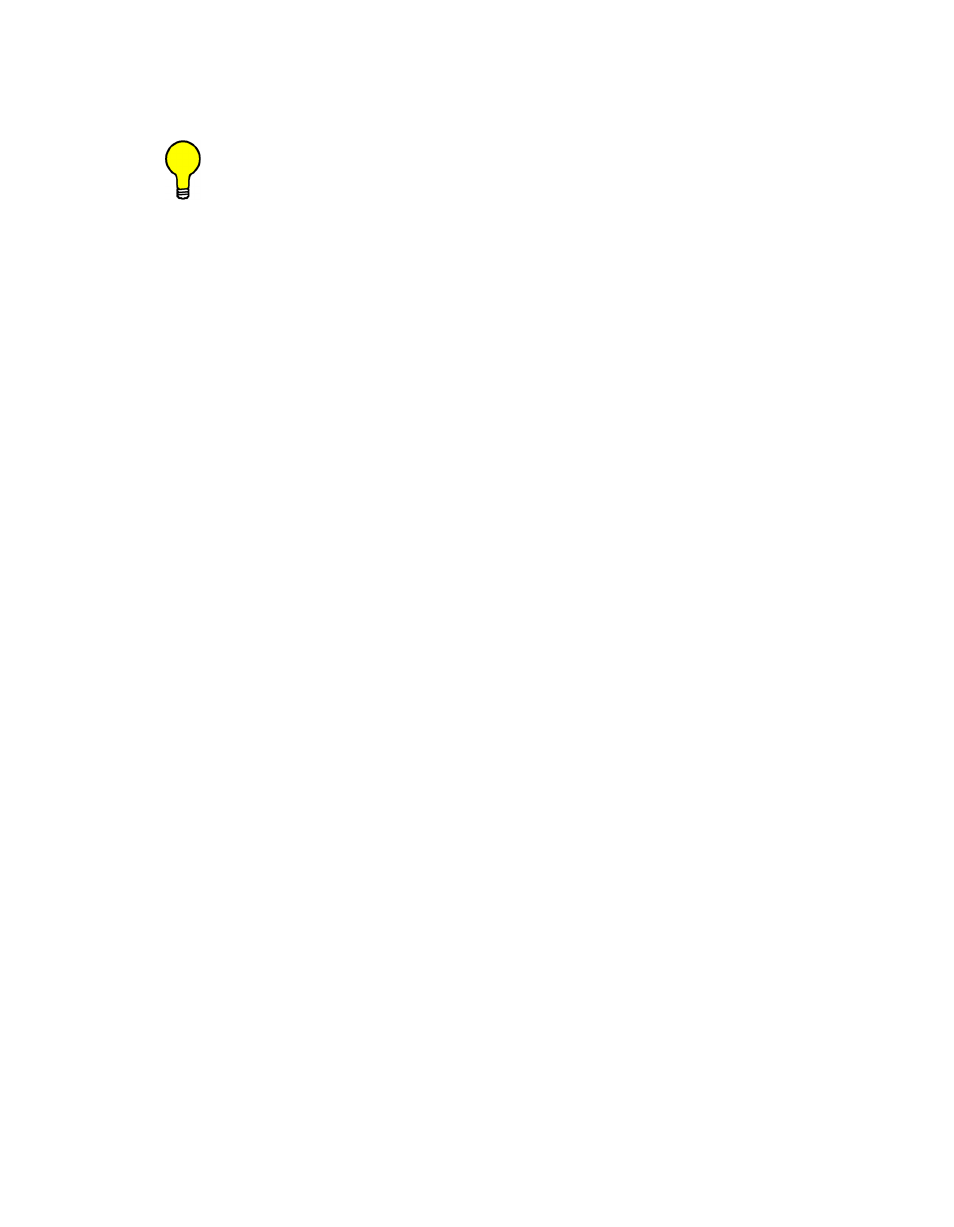
Chapter
2 -
Using Parameter Editor
2-19
Vipersat
Typically the default setting will be sufficient, but there may be unique network
configurations which require modifying the STDMA slot capacity value.
Tip: The VMS provides the means for setting the high and low switch rate limits
for each Remote. Refer to the VMS User Guide for details.
Switch Delay
This field appears for Hub modems only.
In order to minimize unnecessary switching from STDMA to SCPC due to tran-
sient conditions, such as a temporary spike in network traffic for example, the
Switch Delay field is used to set a delay, in seconds, before a switch occurs.
Typically the default value will be sufficient, but this value can be changed to
accommodate a unique network configuration or application.
Allocation
This field appears for Hub modems only.
The Allocation field allows adding a fixed percentage to the channel bandwidth
request to accommodate additional bandwidth requirements which may occur
after a switch is made from STDMA to SCPC mode. This setting provides a
means to balance known future bandwidth requirements for the channel against
efficient bandwidth utilization.
Typically, the default value will be sufficient and need not be changed unless it
is known that there will be a larger bandwidth requirement after the switch. In
this case, the allocation value can be increased.
Step Up Threshold
This field appears for the Remote modem only.
The Step Up Threshold establishes the percentage of bandwidth use that will
trigger a switch up from the present SCPC rate to a higher rate to ensure that
there is sufficient bandwidth available for current conditions.
Typically, the default value will be sufficient. Note that this value must be
greater than the value specified for the Step Down Threshold.
Step Down Threshold
This field appears for the Remote modem only.
The Step Down Threshold establishes the percentage of bandwidth use that
will trigger a switch down from the present SCPC rate to a lower rate to ensure
efficient bandwidth usage for current conditions.
