Gir (guaranteed information rate), Entry channel – Comtech EF Data SLM-5650A Vipersat Parameter Editor User Manual
Page 27
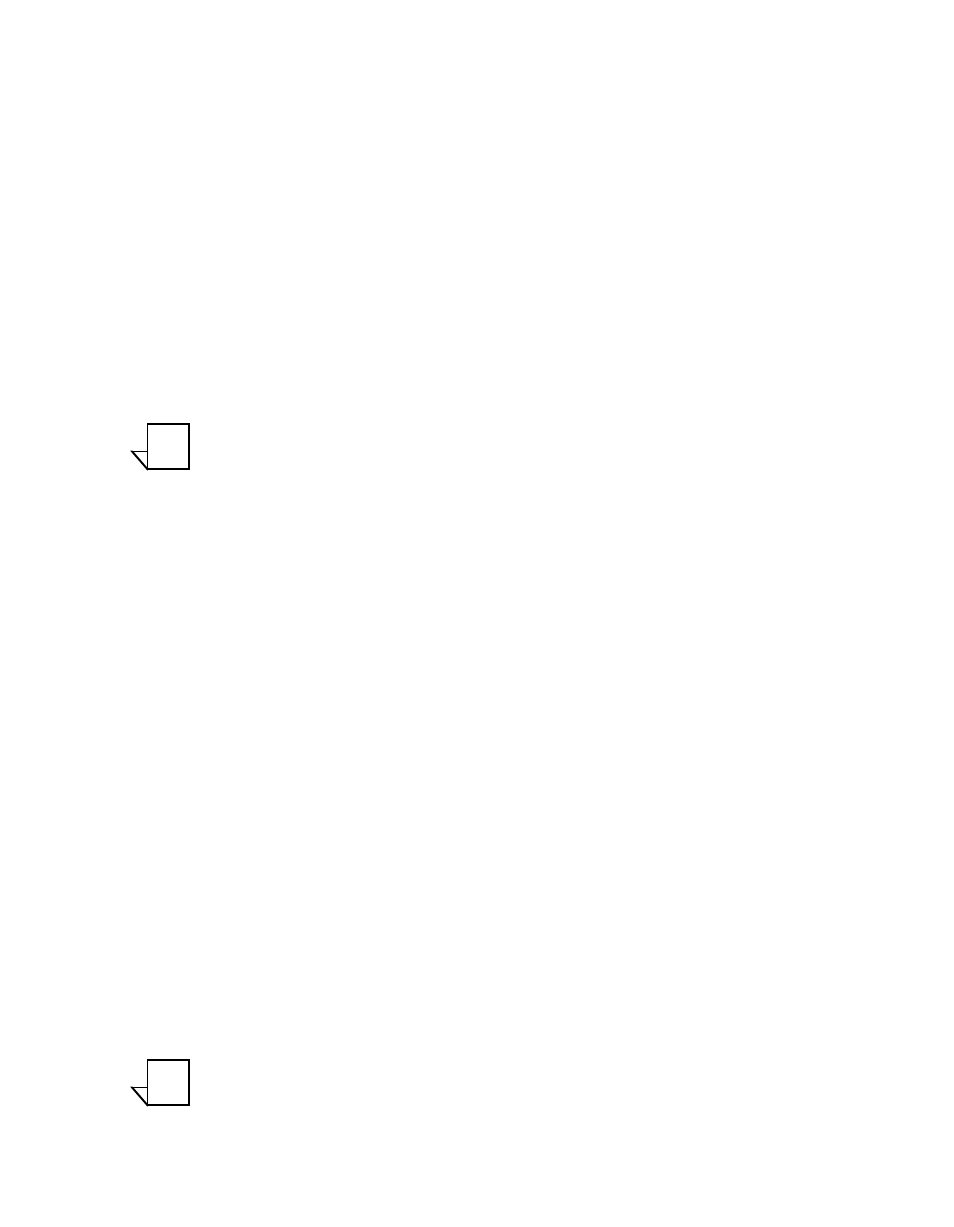
Chapter
2 -
Using Parameter Editor
2-11
Vipersat
GIR (Guaranteed Information Rate)
In the GIR mode, the initial computed slot size value is the same as the
Dynamic Cycle mode except there is no maximum limit. After all Remotes have
been assigned slots, the burst map is checked to see if the total cycle length
exceeds 1 second. If not, then all requirements are satisfied and the burst map is
complete. However, if the cycle is greater than one second, then the slots are
adjusted proportionally so that all Remotes receive at least their guaranteed rate
plus whatever excess is still available.
GIR mode allows guaranteed information rates to be set for each Remote in the
group. When the one second restriction is exceeded, Remotes without a speci-
fied GIR are reduced to the global minimum slot size and the remaining band-
width is distributed to Remotes that have been assigned a GIR rate, thus
ensuring additional bandwidth for these units when needed.
Note: GIR allocations are restricted so that assigned GIR totals cannot exceed
the available bandwidth to insure proper bandwidth allocation when the
network is overloaded. Attempts to enter a GIR which would result in a
spin time of more than one second will error out.
Entry Channel
The Entry Channel Mode (ECM) provides Remotes in the group with a shared
channel in which they can gain initial access to the network. Since very small
STDMA data rates are required in this configuration, a larger number of
Remotes can share the cycle. As soon as the Hub receives an STDMA ACK
from the Remote, it initiates an immediate switch to SCPC mode based on the
policy set for that Remote. Note that the switch occurs as soon as the Hub
receives an ACK even though there may not be traffic at that time. The persis-
tence of the link will be determined by the unit’s flag settings.
When choosing Entry Channel as the Hub type for the STDMA Controller, the
Auto switching feature must be Enabled on this Hub unit, and switching policies
for the Remotes must be configured (refer to the section “Remote List” on
page 2-14). Corresponding Remote modems must be configured with Auto
switching and Load switching Enabled.
This mode is designed to accommodate the needs of a Remote that will not be
continuously connected to the network, but which has the need to be able to
make an on-demand connection when required, such as in a mobile application.
In the event of a power outage, Entry Channel provides a bandwidth-efficient
method for Remotes with low latency requirements to re-enter the network once
power is restored.
Note: In ECM, the switch occurs as soon as the Hub receives an STDMA ACK
from the Remote, even though there may not be traffic at that time.
NOTE
NOTE
