Vipersat, Unit name, Network id – Comtech EF Data SLM-5650A Vipersat Parameter Editor User Manual
Page 23: Multicast management address, Vipersat -7, Figure 2-4 vipersat dialog -7
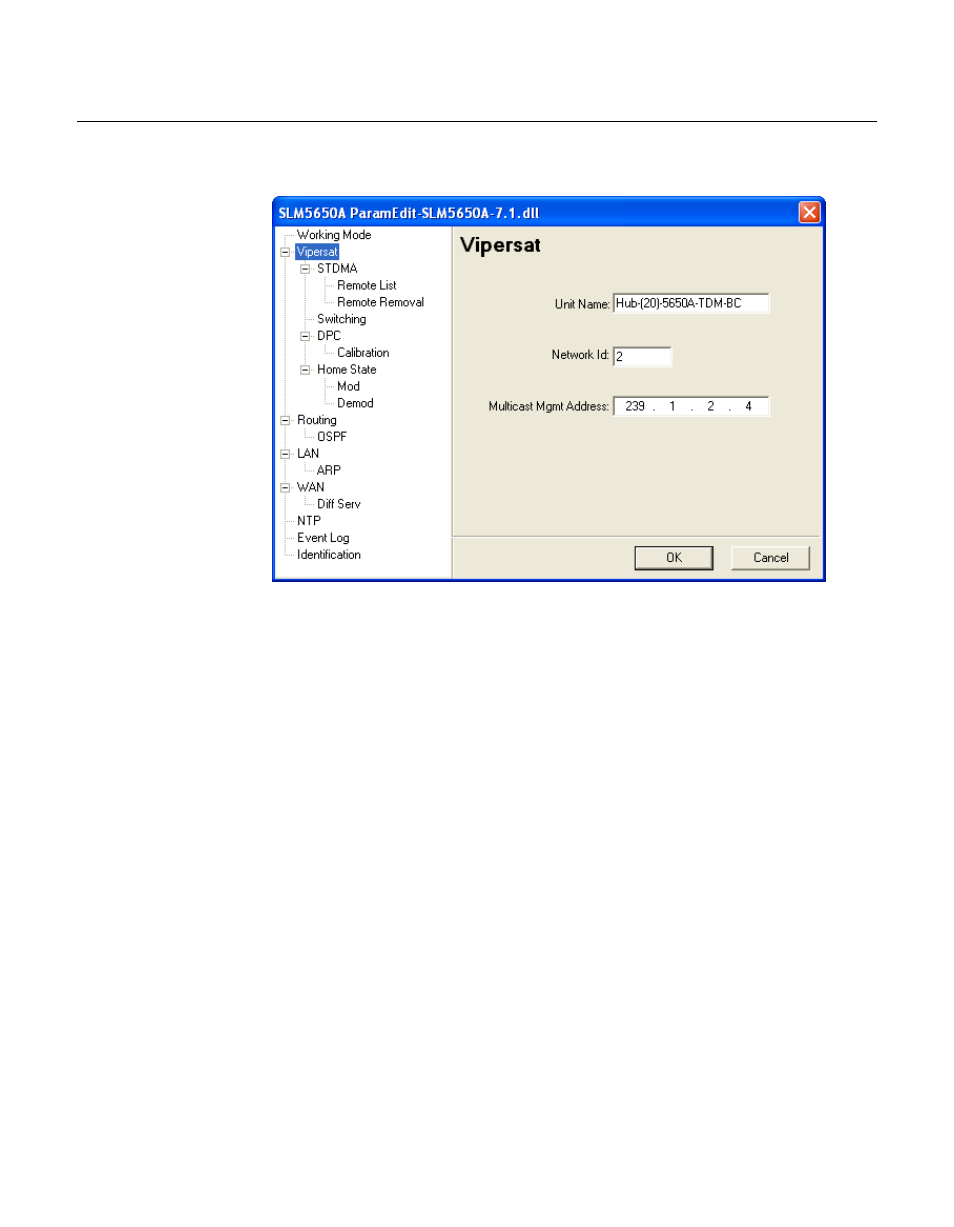
Chapter
2 -
Using Parameter Editor
2-7
Vipersat
Vipersat
Clicking on the Vipersat menu item displays the dialog shown in figure 2-4.
Figure 2-4 Vipersat dialog
Unit Name
Enter any name (24 characters or less) for the node which serves to identify the
Vipersat unit on the network.
Network ID
The number entered in the Network ID field defines the network of which the
target Vipersat unit is a member. All devices in a common network will share
the same network ID.
The network ID is used by the VMS to identify Vipersat units within a network
and allows the VMS to manage multiple networks, each with its own unique
network ID number.
Multicast Management Address
The Multicast Management Address is the IP address assigned to all Vipersat
modem units in the network that are managed by the VMS server. This address
must match the corresponding Management Multicast Address that is specified
for the VMS (in the Vipersat Manager Properties) in order for the modem units
to receive the maintenance and control packets that are multicast by the VMS.
