Group videoconferencing, Site configuration – Comtech EF Data MIDAS 4 System and Design User Manual
Page 35
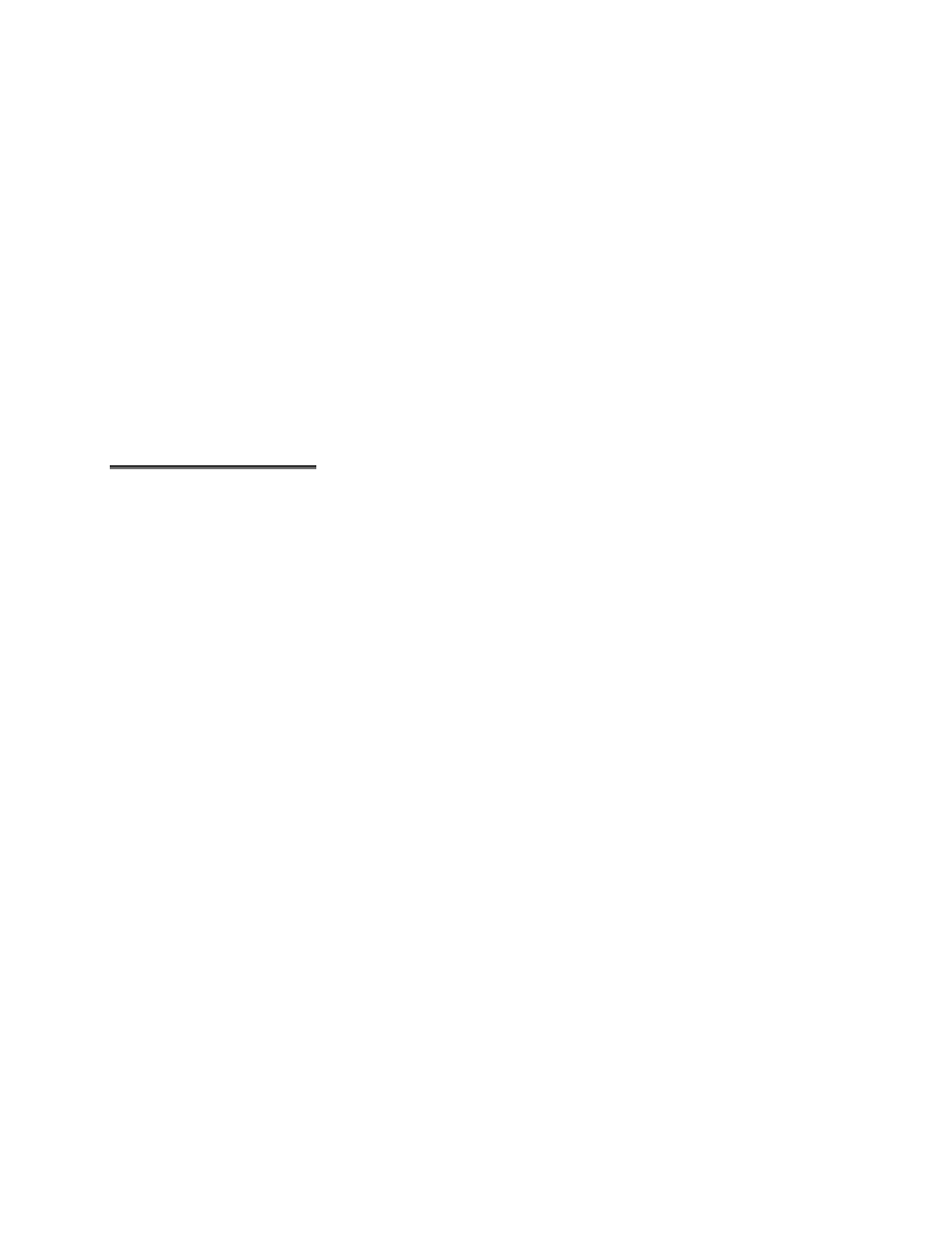
System and Design Manual, Revision 2
Solutions 2–11
G
G
r
r
o
o
u
u
p
p
V
V
i
i
d
d
e
e
o
o
c
c
o
o
n
n
f
f
e
e
r
r
e
e
n
n
c
c
i
i
n
n
g
g
Videoconferencing allows people in different locations to hold interactive
meetings. The participants can hear each other, and share live, motion video
images of each other. Images of documents and objects can also be exchanged.
A videoconferencing system can provide all the same presentation choices and
information exchange capabilities that are available in a face-to-face meeting.
Videoconferencing avoids the time, cost, and difficulties of travel.
MIDAS provides an integrated point-to-multipoint videoconferencing
capability. With an easy to use, Video Conference Control System (VCCS™),
MIDAS allows interactive control of the videoconference session by the end
user.
S
S
i
i
t
t
e
e
C
C
o
o
n
n
f
f
i
i
g
g
u
u
r
r
a
a
t
t
i
i
o
o
n
n
A MIDAS traffic node is installed at each site. The typical site equipment
consists of:
• Antenna
• RF equipment
• Node Control Modem
• Traffic modem
• Video Conference Control System (VCCS™)
• Video Codec, video camera, and display terminal
The VCCS™ provides a touch screen display, with an easy to use graphical
user interface, for interactive management of the videoconference session.
Users can interact with the VCCS™ by simply selecting the desired icon on
the touch screen display. The VCCS™ interfaces with the user port of the
Node Control Modem for communication with the MIDAS Controller for
initiating, maintaining and terminating the videoconference.
A typical site setup for videoconferencing is illustrated in Figure 2-4.
