Emulation parameters czl menu, Set format prefix, Set control prefix – Compuprint 6314 User Manual
Page 57: 7 emulation parameters czl menu, 1 set format prefix 3.7.2 set control prefix, 1 set format prefix, 2 set control prefix
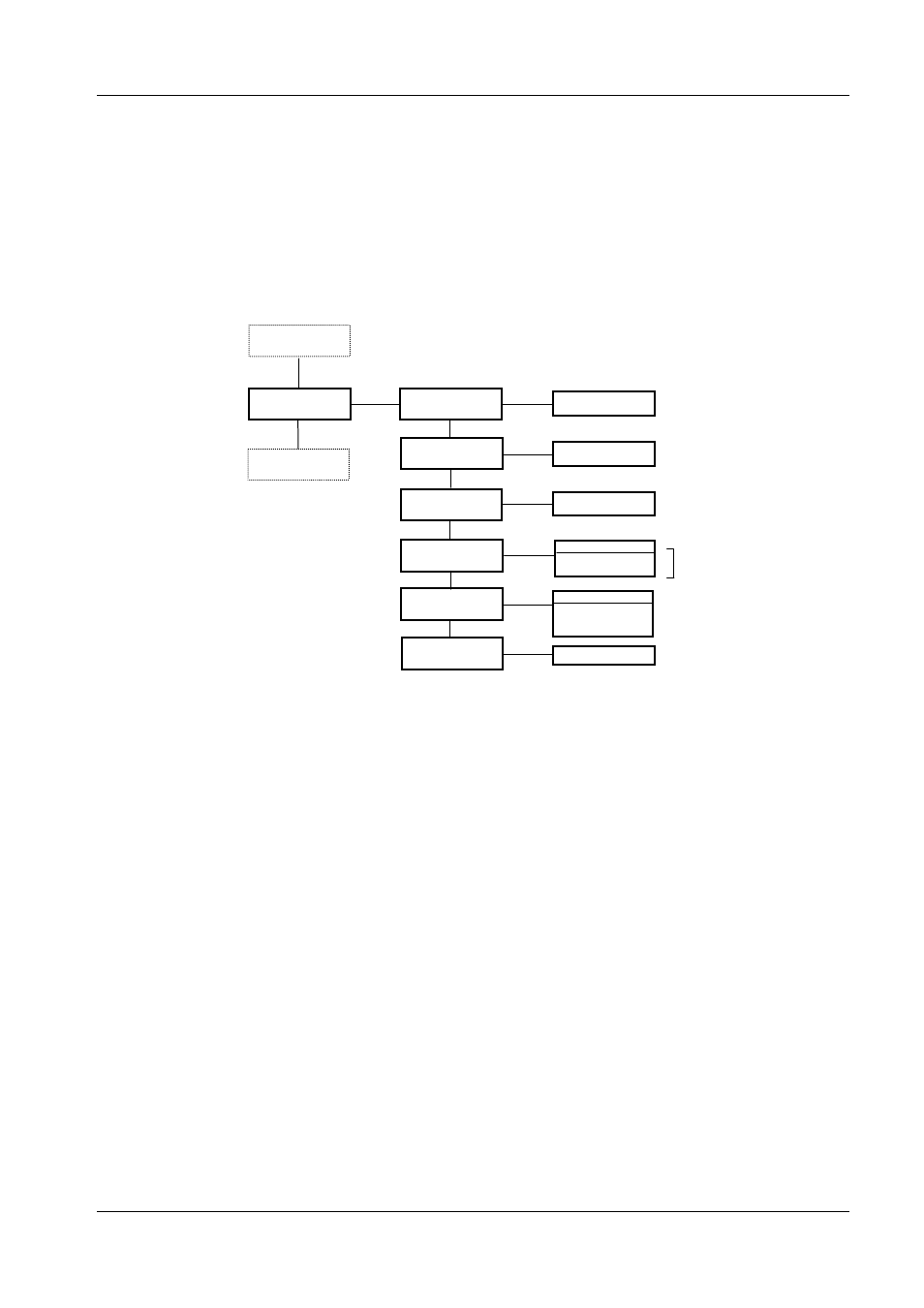
Compuprint 6314/6414 - User Manual
3.7 Emulation Parameters CZL Menu
According to the emulation installed on the printer, it is necessary to set the corresponding
emulation parameters, which are different for all the emulations. Therefore the emulation
parameters menu differs according to the installed emulation.
ENTER
SCROLL
SCROLL
PRINTER
SETTINGS
EMULATION
PARAMETERS
SET FORMAT
PREFIX
SET CONTROL
PREFIX
ENTER
GRAPHIC RESOLUT:
NOMINAL RESOLUT.*
REDUCED RESOLUT.
RESOLUTION
MODE
LABEL
LENGTH
ENTER
LABEL LENGTH
nnnn i
nnnn d
nnnn m
DIAGNOSTIC
MENU
SCROLL
SCROLL
SCROLL
ENTER
FORMAT PREFIX H
5E
ENTER
CONTROL PREFIX H
7E
SCROLL
RESTORE UNIT
IDENTIFIER
ENTER
SAVED!
SCROLL
SET DELIMITER
CHARACTER
SCROLL
ENTER
DELIMITER CHAR
2C
Fig. 35 – Structure of Emulation Parameters CZL Menu
3.7.1 Set Format Prefix
This function (FORMAT PREFIX) allows to change the default character ^ (5EH)
Press Enter function key to enter in the FORMAT PREFIX H sub-menu.
Scroll through the numerals with the Scroll function key, and then confirm with the Enter function
key.
The value range is between 2E (hex) and 7E (hex).
3.7.2 Set Control Prefix
This function (CONTROL PREFIX H) allows to change the default character ~ (7EH)
Press Enter function key to enter in the CONTROL PREFIX H sub-menu.
Scroll through the numerals with the Scroll function key, and then confirm with the Enter function
key.
The value range is between 2E (hex) and 7E (hex).
57
