Loading labels inside the printer, 1 loading labels inside the printer – Compuprint 6314 User Manual
Page 19
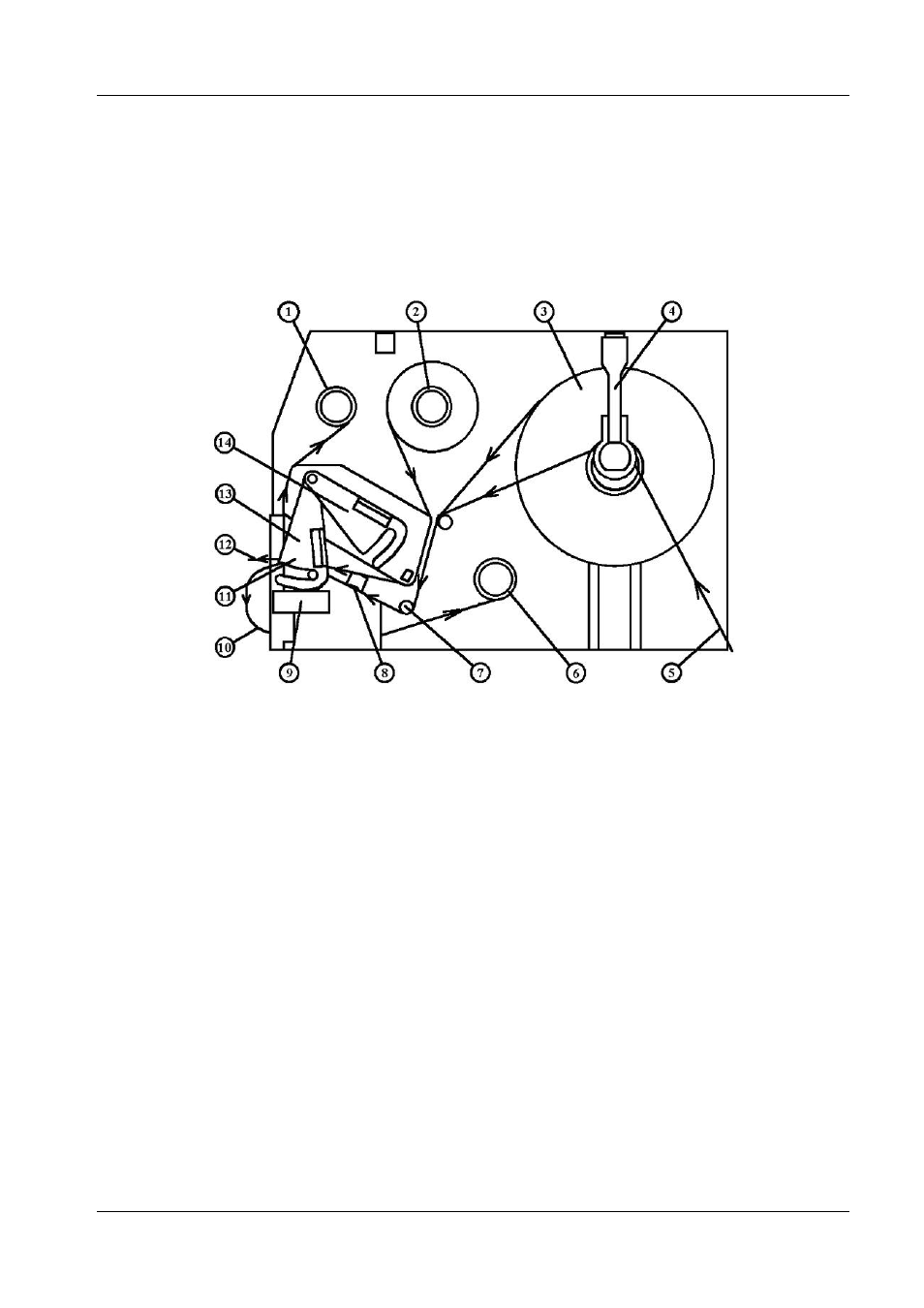
Compuprint 6314/6414 - User Manual
2.2.1 Loading Labels Inside The Printer
You can open the label loading area by lifting the hinged media cover on the right side of the
Printer. Fig. 10 is affixed on the inside of the cover and illustrates the various parts of the printer
involved in labels and ribbon handling.
Fig. 10 – Paper and ribbon handling scheme
Legend:
1) Ribbon rewinder
8) Paper sensor group
2) Ribbon
unwinder
9)
Fastener for front option devices
3) Paper
unwinder
10)
Paper
rewinding
way
4) Paper roll lock lever
11) Print head lock lever (CLOSE)
5) External paper way
12) Paper exit front
6) Paper rewinder
13) Print head lock lever
7) Paper guide
14) Print head lock lever (OPEN)
To install the labels roll, proceed as follows:
- Move the label roll lock lever (4) to the horizontal position and move it towards the external end
of the roll shaft, according to the width of the roll that will be installed.
19
