Label batch rewind (optional), 3 label batch rewind (optional) – Compuprint 6314 User Manual
Page 28
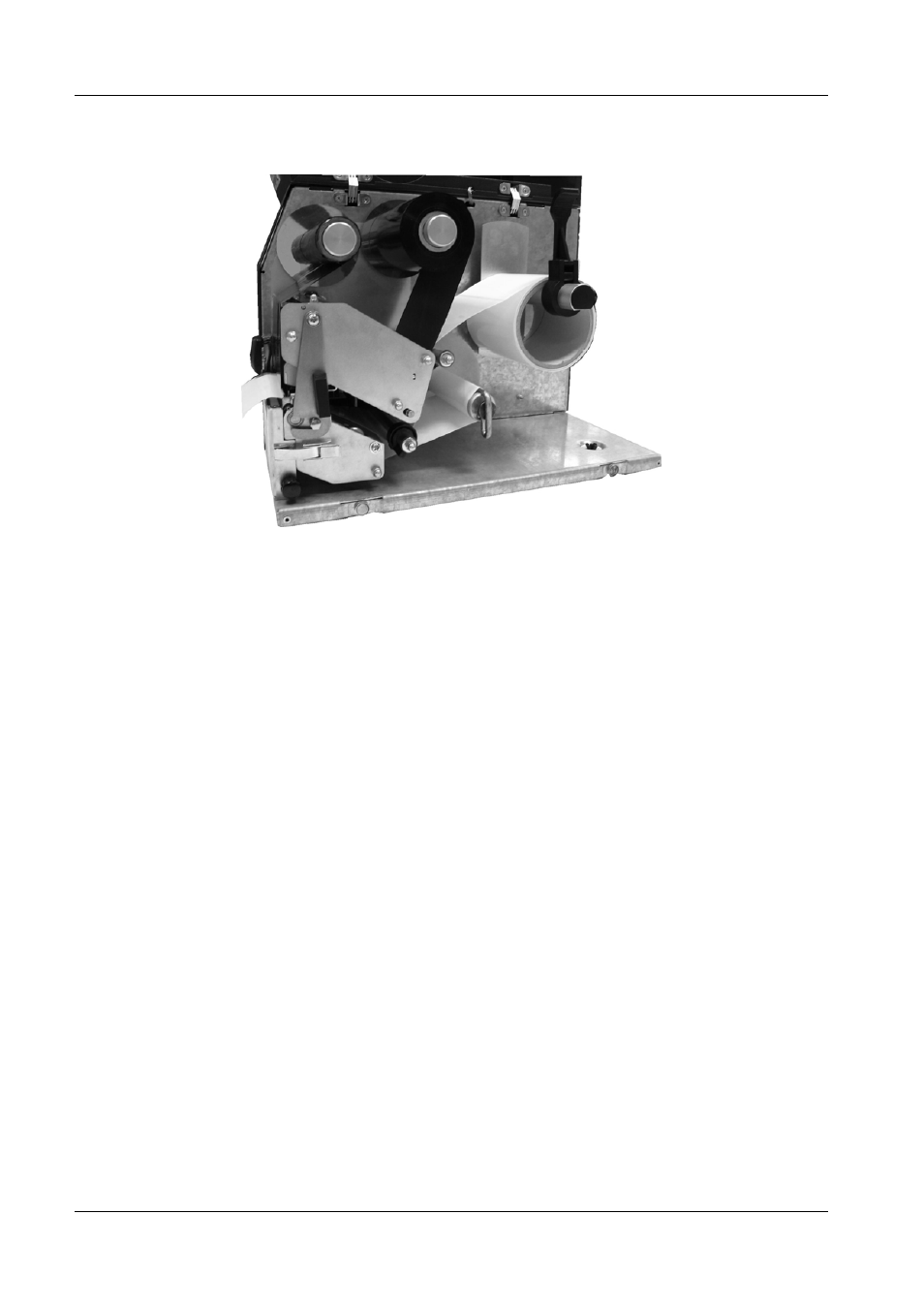
Compuprint 6314/6414 - User Manual
Fig. 21 – Installed peel-off system
- Close the media cover.
- Under the Set Printer Mode in the Enabling And Modes Menu, set the printer to Peel Off Mode.
2.3.3 Label Batch Rewind (Optional)
The label batch rewind option enables you to print media and have it wrap around the rewinder.
To do this, route the media around the front of the media guide, between the paper path guides, and
slide the media through the opening below the front plate of the printer.
Adjust the paper path guides on the media guide to the width of the media. Attach the labels to the
rewinder as described in Label Peel Off.
28
This manual is related to the following products:
