Loading labels from outside the printer, 2 loading labels from outside the printer – Compuprint 6314 User Manual
Page 22
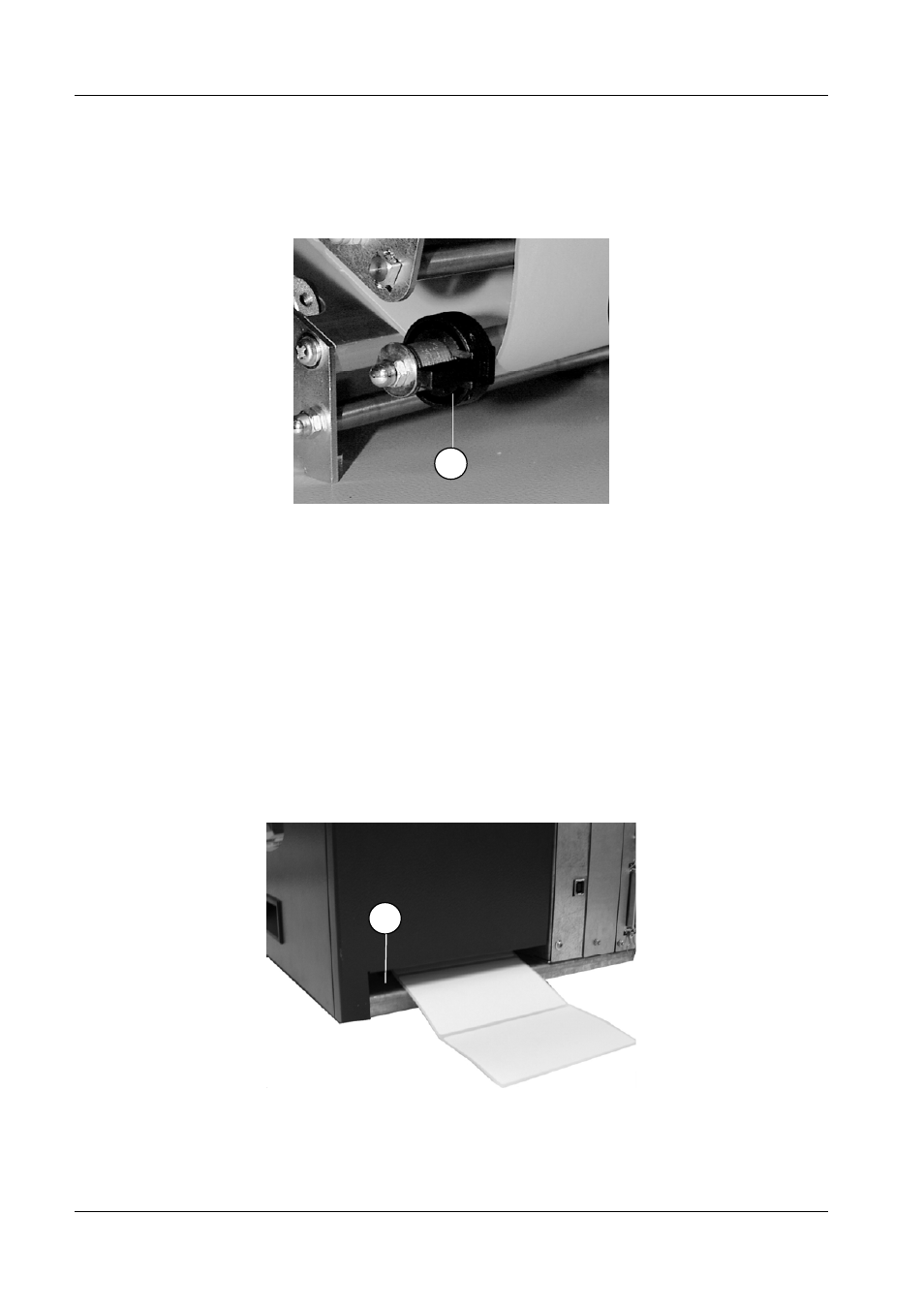
Compuprint 6314/6414 - User Manual
- Slide the paper guide (7) into the printer until it touches the edge of the labels without blocking
their movement, as shown in Fig. 14.
7
Fig. 14 – Detail of the paper guide
- Close the loading area.
-
2.2.2 Loading Labels From Outside The Printer
If the label roll does not meet specifications or if the labels are on a continuous form, they are
loaded from outside the 6314/6414 printer (if a continuous form is used, they are stacked), and their
free end is fed through the rear paper input slot (see Fig. 15).
5
Fig. 15 – Rear paper input slot
22
This manual is related to the following products:
