Computer instruction – Care Fitness 50733 Computer User Manual
Page 9
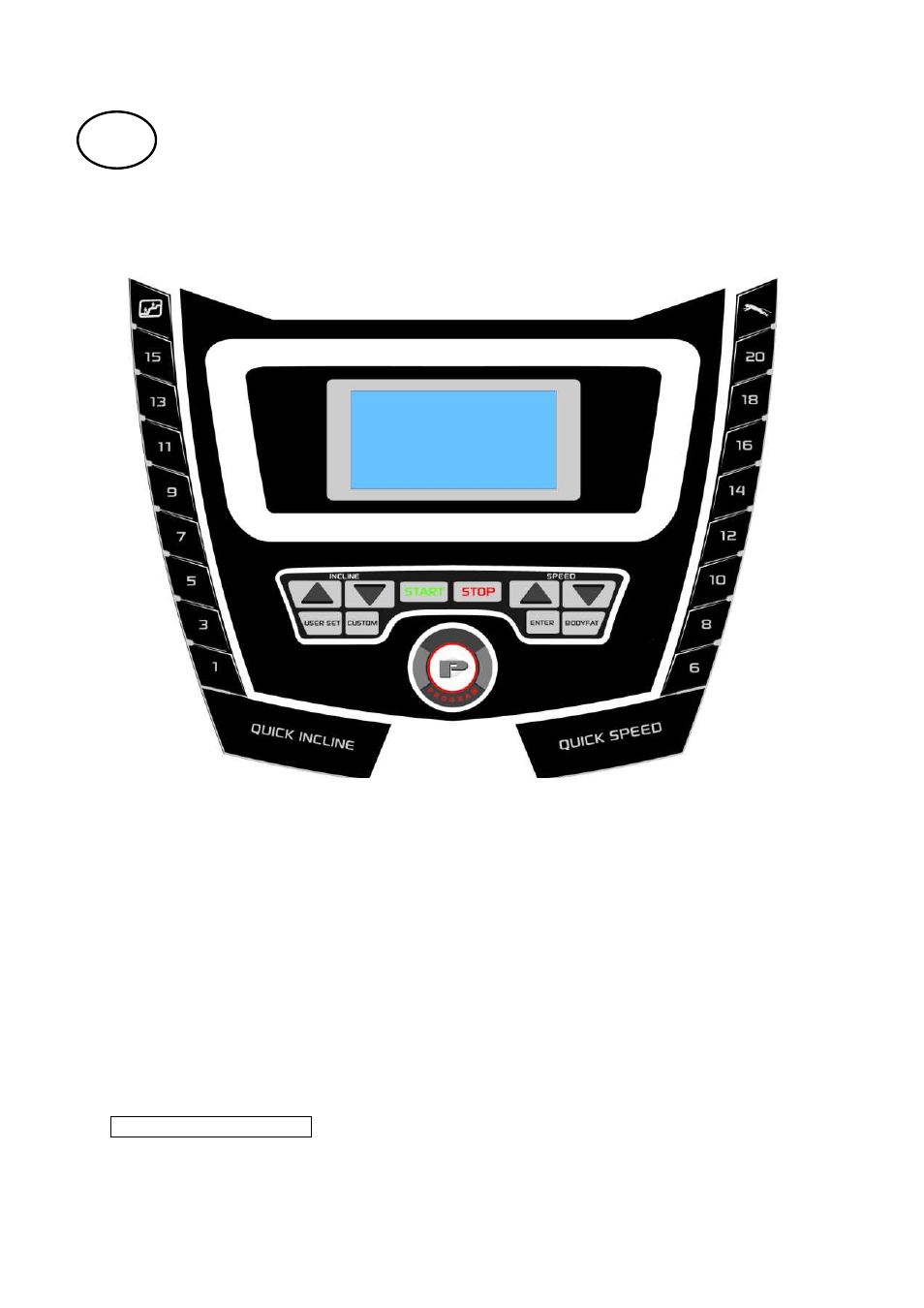
Computer instruction
Calorie: 0-999.9 kcal
Distance: 0-99.99 km
Time: 0-99 minutes: 59 seconds
Pulse: 60-200 times/minute
Heart beat: 60-200/minute
Incline: 0-15%
A. Start the computer: connect the power, press the switch on machine, put the safety key in the groove on
computer, the computer is ready. If the incline is not 0%, after pressing” incline + “,” incline – “or “START”, the
treadmill will automatically return to incline 0%. Then you can set incline.
B. Manual operation: During ready status, press the “START” button, the time will count down 3 seconds,
then the treadmill starts, the initial speed is 1 km / h and incline is 0%. The LCD will show the speed
accordingly. Adjust the speed and incline by pressing speed and incline buttons on computer. The speed will
increase by 0.2 km / h and incline by 1 each time.
Preset program operation
This treadmill has 18 preset programs.
P1-P5 is weight losing program.
P6-P10 is Physical compliance training program.
GB
