Care Fitness 50733 Computer User Manual
Page 10
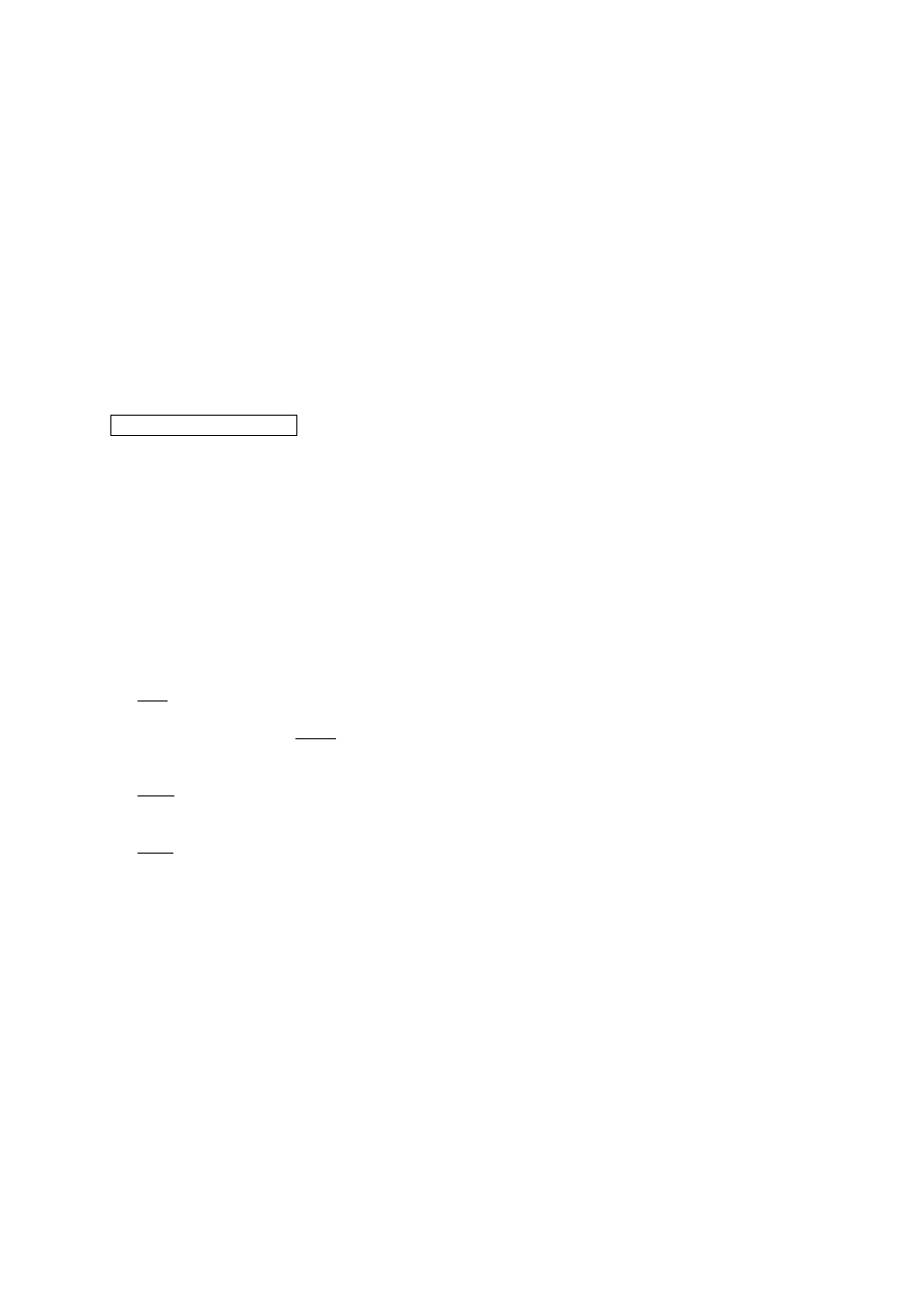
P11-P12 is Physical training program.
P13-P15 is Physical fitness maintaining program.
P16-P18 is Physical recovery program.
a. Press “PROGRAM” to enter automatic program status, the LCD will show program 1, and the speed
diagram. It shows total time, and incline of this program.
b. Press UP/DOWN button to change programs, press ENTER to enter the program you want.
c. The time window shows program preset total time. Press UP/DOWN button to change program
running time (The range is 10-59 minutes.), press ENTER after setting.
d. Press START to enter program status. The time starts to count down. When changing different
programs, computer will produce beep sound. When the time descends to zero, the speed slows
down and the treadmill stop.
e. During program running, you can press “Speed –“or “Speed +“to change speed, and press “Incline –
“or “Incline +“to change incline. When it comes to the next section, it will show the initial data of this
section.
HRC program operation
Program 19 is HRC program.
4 Modes:
HRC1 : HRC limit is 65% of max pulse,
HRC2 : HRC limit is 75% of max pulse,
HRC3 : HRC limit is 90% of max pulse,
HRC4 : IND for individual, which you can select your heart rate limits by yourself(50~220BPM)
Max heart rate (MHR) =’220-age’. (This function is suggested to be used with Chest Belt)
A. Come to HRC mode input:
In program 19, you come to HRC setting status,
‘HRC’ will flashes on the screen, Age is 30, Percentage is 65, Pulse is 123,
Press “ENTER” to confirm and enter the Age setting.
B. Age (range 20~80, preset value is 30):
Age window displays “30”,
Press UP/DOWN button to adjust the age value,
at the same time, the Pulse window will show the corresponding calculated heart rate value, Press
“ENTER” to confirm and enter the Time setting.
C. Time(range 0~99):
Time window shows 0 (zero), if you want to set the time, then Press UP/DOWN button to adjust the
time value, Press “ENTER” to confirm and enter the HRC setting.
D. HRC control mode setting:
HRC window displays “1”, means the first mode ‘HRC1’, Press UP/DOWN button to adjust the
modes,
Big window shows the corresponding percentage figure (for HRC1/HRC2/HRC3) or ‘IND’ (for
HRC4) letters,
Press “ENTER” to confirm.
Setting finished if you select HRC1/HRC2/HRC3 and then you come to below point F HRC setting
finished status,
If you select HRC4 (‘IND’) then you come to below point E Pulse Self-setting status.
E. Pulse Self-setting status(BPM range: 50~220):
Pulse window flashes to show the corresponding heart rate according to 65% of MHR,
Press UP/DOWN button to adjust the pulse value, Press “ENTER” to confirm and enter the HRC
setting finished status.
F. HRC setting finished status:
‘HRC’ flashes, HRC/Age/Time/Pulse window/and the ‘big Window’ show the already-set values.
If you want to re-set , then Press “ENTER” to re-enter the Age setting status. Press “START” button
to enter HRC operation status.
G. HRC operation status:
1) Treadmill running, during exercise, Speed window shows the preset speed 1km/h, you can
adjust the SPEED in one minute; after this one minute, the system will control the speed and
