11 séance box set-up, Séance box set-up -4 – Cadac Seance User Manual
Page 28
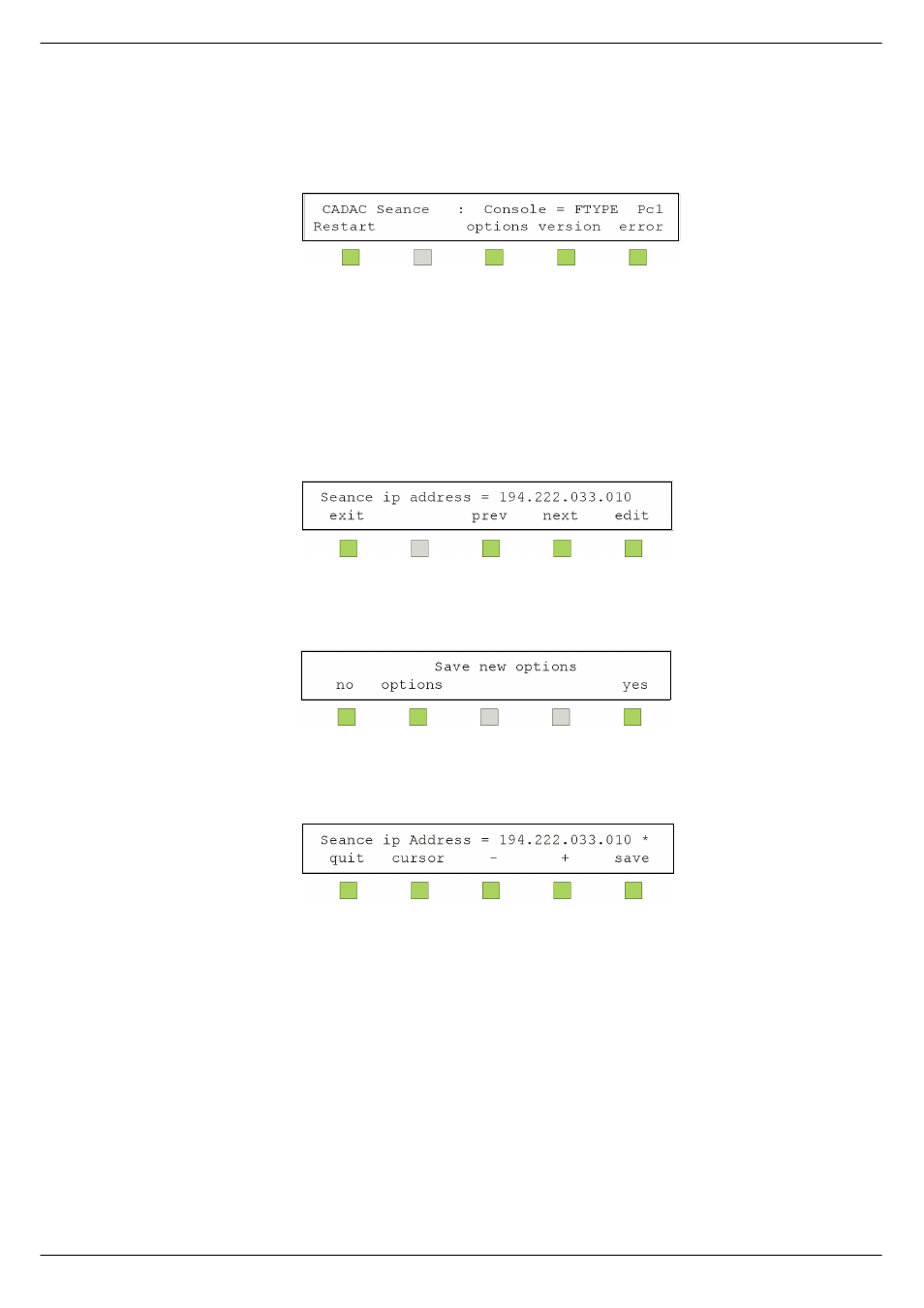
3-4
Séance
Séance Interface 7975
Revision SE2005-2
6144
6pDQFH#%R[#VHW0XS
The Séance box is set up via the options menu set. This is accessed from the main
screen by pressing the options key as shown in figure 3-3. Each option is displayed
one at a time; figure 3-4 shows the first option available. Using the next/prev keys ac-
cesses other options. Pressing the edit key can alter the option or bring up a separate
editing screen depending on the option type. Any options changed will not be applied
until the options screens are exited. If an option has changed then a save confirmation
screen is displayed, see figure 3-5.
FIG 3-3. Main display
FIG 3-4. Options screen
FIG 3-5. Options save confirmations screen
FIG 3-6. Number edit screen
