Rear panel – D-Link DCS-1000 User Manual
Page 7
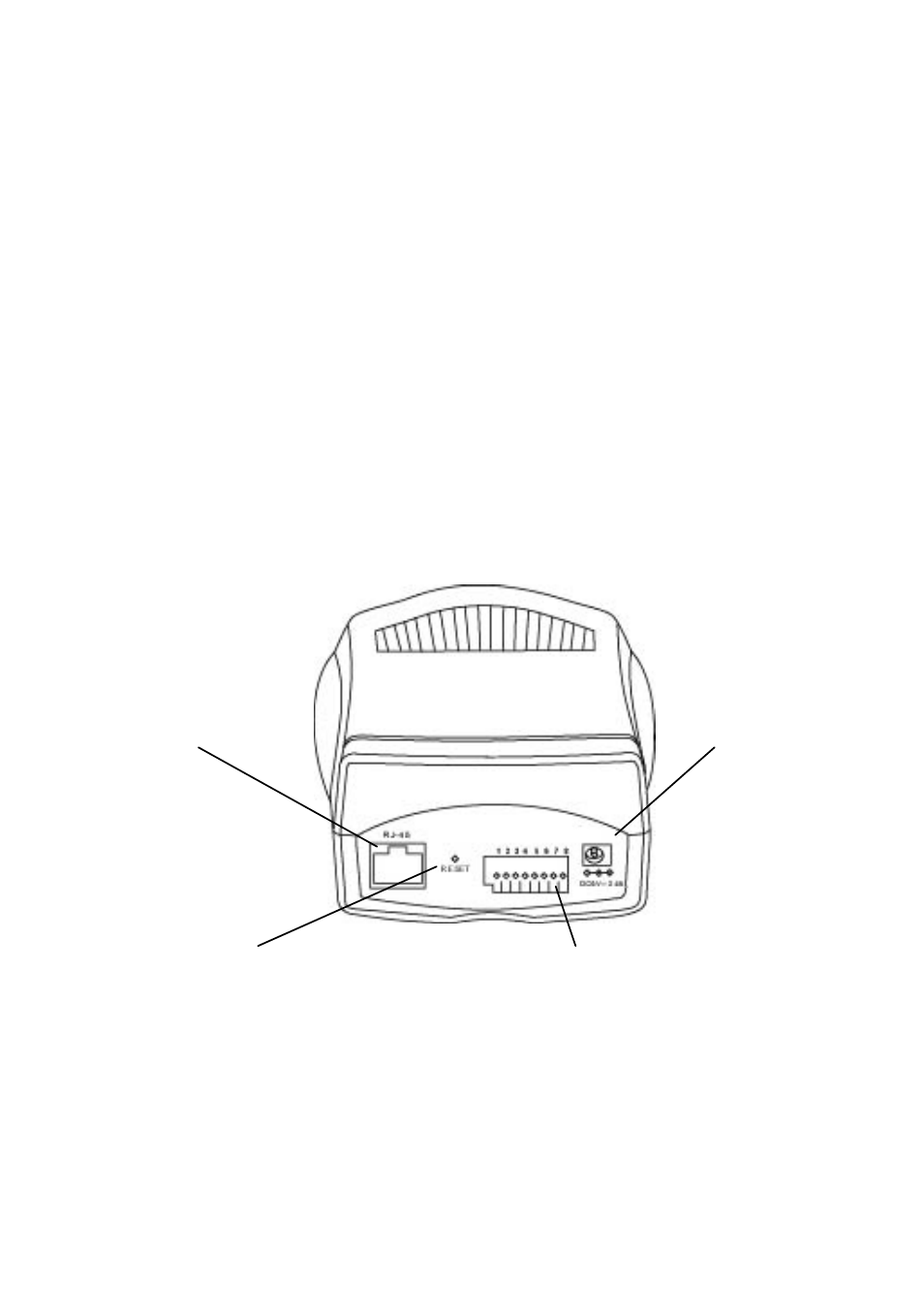
6
monitoring purpose from Normal / Off / Dummy. Please refer to the Web
Configuration section for detailed information and usage.
LAN LED
The LAN LED is positioned on the far right side of the DCS-1000’s lens
while facing DCS-1000. It is located right of the Power LED. Steady orange
confirms good connection to LAN connectivity.
Dependent on the data traffic the LED will begin to flash to indicate DCS-
1000 is receiving/transceiving from/to the LAN or network.
Note :
There are three settings for the LAN LED to control the light illumination for
monitoring purpose from Normal / Off / Dummy. Please refer to the Web
Configuration section for detailed information and usage.
Rear Panel
Network Cable Connector
DCS-1000’s rear panel features an RJ-45 connector for connections to
10Base-T Ethernet cabling or 100Base-TX Fast Ethernet cabling (which
should be Category 5 twisted-pair cable). The port supports the NWay
protocol, allowing DCS-1000 to automatically detect or negotiate the
transmission speed of the network.
Network Cable
Connector
I/O Connector
DC Power
Connector
Reset Button
