D-Link DCS-1000 User Manual
Page 56
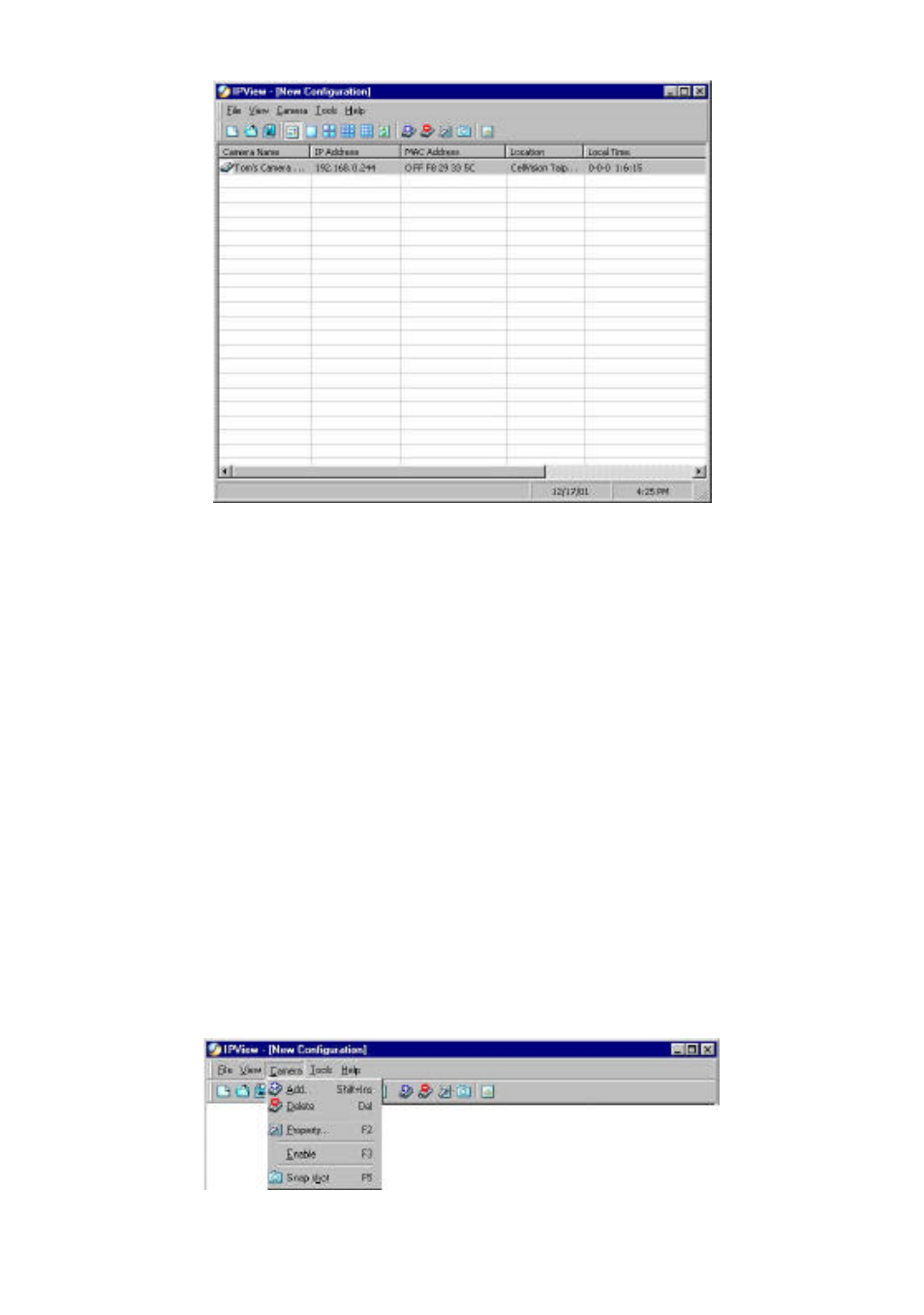
55
Note:
Right click the mouse pad on any kind of the camera will bring up a context
sensitive menu which shows the actions you can apply to the selected camera.
Double click on the desired camera will bring up the Property dialog box.
To update camera list view just click on the “Refresh” icon for Real Time
Data and the latest information.
Menu Bar - Camera
“Camera” on the menu bar provides options to manage the camera. One can
“Add” additional Camera with a maximum of 16 Camera allowed for viewing.
Through the management function one can “Delete” a camera, manage the
“Property”, “Enable” for real time and take a “Snap shot” image. The
menu bar is illustrated below:
