4 security settings, 1 security modes, 2 enter the security settings screen – Bronkhorst E-8000 User Manual
Page 33: 3 security items, Security settings, Security modes, Enter the security settings screen, Security items
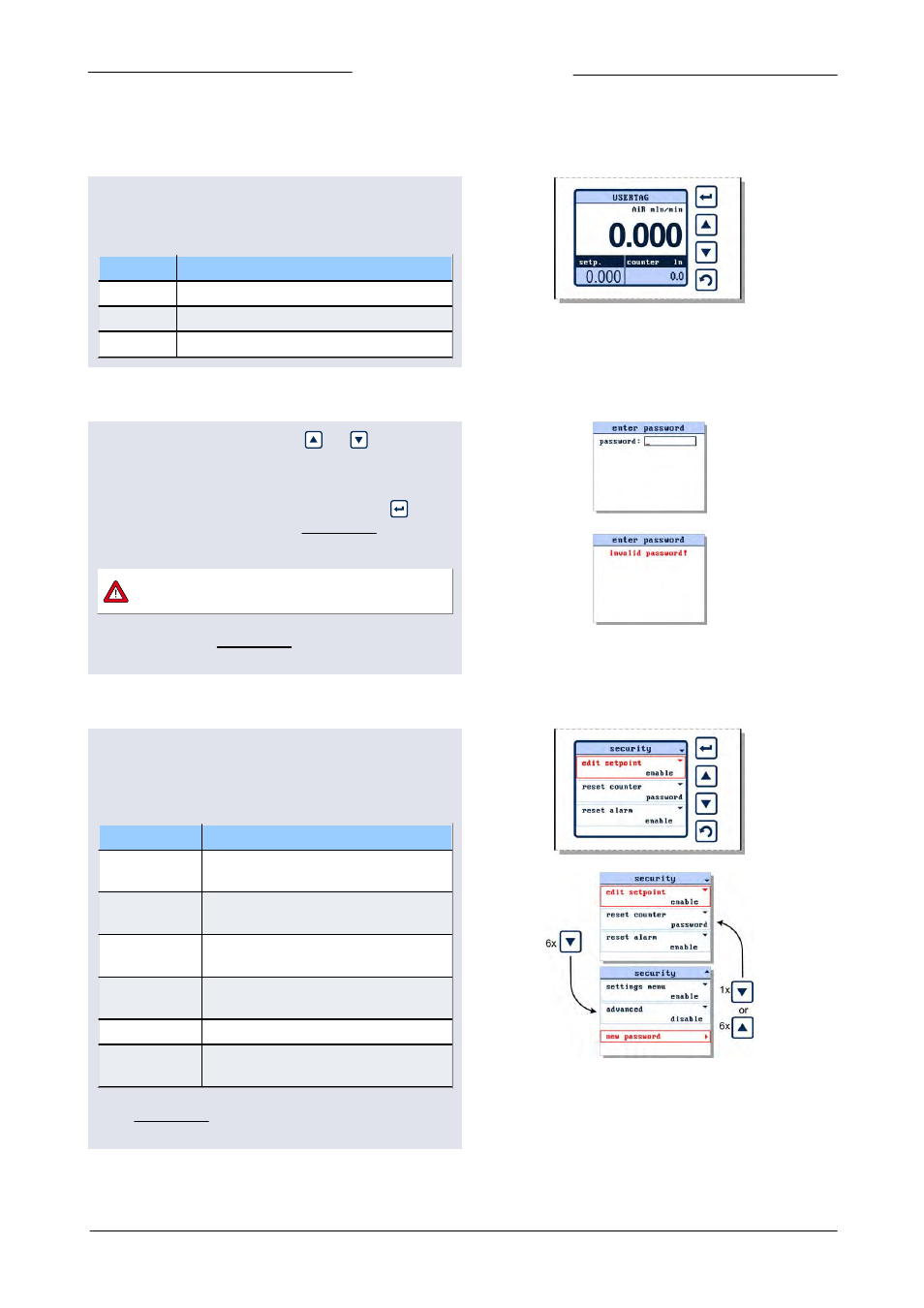
Bronkhorst High-Tech B.V.
E-8000
33
9.17.076
3.4
Security settings
3.4.1
Security modes
The security settings screen allows you to define the access of
the crucial menu items of the E-8000. For every item, you can
choose the following access modes:
item
accessibility
enable
Item is accessible without any restrictions
password
item is accessible after entering a password
disable
Item is not accessible
3.4.2
Enter the security settings screen
From the readout screen press both
and
for 5 seconds
till the 'enter password' display appears.
The default password is 'abc'. The password can consist of a
maximum of 8 characters. For less characters press
till the
end of the edit field. Please refer to section 3.4.4 'Change
Password' to change the password.
When you enter a wrong password, the message
'invalid password!' will appear.
If necessary, refer to section 3.4.5, 'Reset Password' to reset
the password to it’s default value.
3.4.3
Security items
The security settings screen allows you to define the access of
the crucial menu items of the E-8000. For every item, you can
choose for enable, disable or password. These settings can be
assigned to the following items.
item
accessibility
edit setpoint
edit mode of the setpoint in both
'Custom readout 1 and 2'.
reset counter
counter reset functionality in 'Custom
readout 2'.
reset alarm
alarm reset functionality displayed in
'Custom readout 2'.
select
instrument
select another instrument on the bus
system displayed in 'Custom readout 2'.
settings menu
settings menu.
advanced
'advanced' menu item in the settings
menu.
Check section 3.4.2 'Enter the security settings screen' how to
access this settings screen.
