Interactive playlists – BrightSign HD2000 User Guide User Manual
Page 76
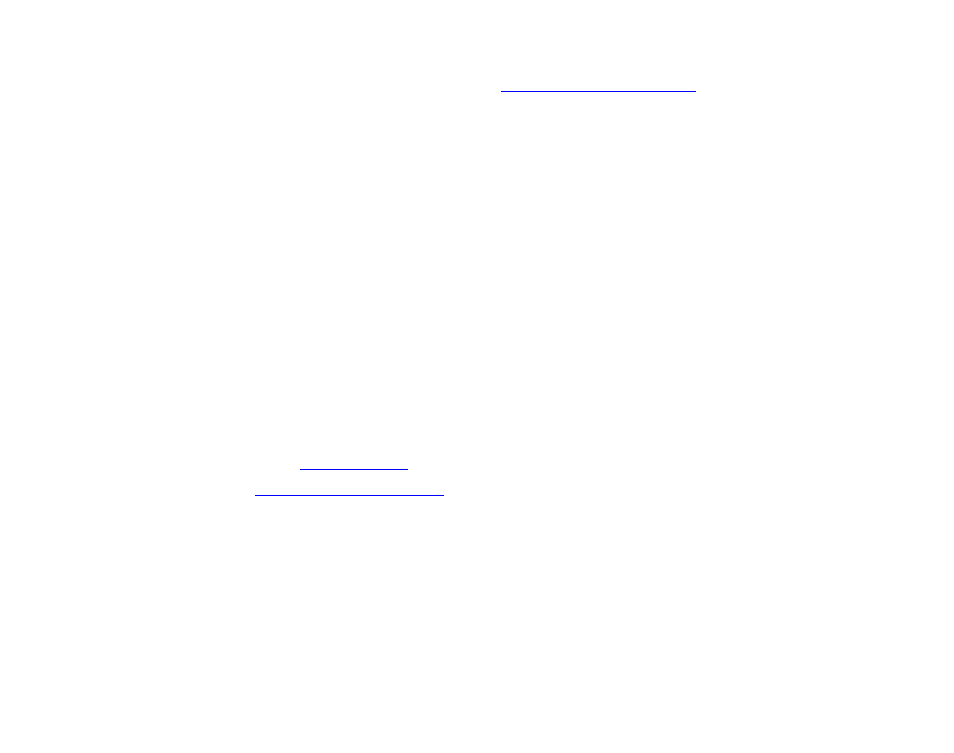
70
•
•
•
•
•
•
Interactive playlists
Download the latest Autoplay script fr
. Playlist support
requires AUTORUN.BAS v1.1 or later.
1
If you’re outside the United States, check the regional settings in Excel and make sure the list
separator is a comma and the decimal separator is a period. Brightsign requires a comma-
separated CSV file with periods as the decimal separator (international defaults may vary).
2
Make sure AUTOPLAY.CSV is spelled correctly.
3
Make sure that AUTORUN.BAS and AUTOPLAY.CSV are both in the root of the CF/SD card.
NOTE:
HD2000 1.3 software requires AUTORUN.BAS v1.3x or later, and HD2000 2.x software
requires AUTORUN.BAS v2.x or later.
4
Make sure you do not have an AUTOPLAY.BSP or AUTOPLAY.MPG in the root of the CF/SD
card. There should be only one autoplay file in the root of the CF card.
5
Make sure your content is in the root of the CF/SD card, not in any subfolders.
6
Confirm the spelling of file names in the AUTOPLAY.CSV file. If you pasted the file names into
the interactive playlist, check for any leading or trailing spaces in the name.
7
Confirm the spelling of any keywords in AUTOPLAY.CSV.
8
Use the BrightSign Shell to test video playback and see any errors reported by the autoplay
script (see
for details).
9
See
for more troubleshooting help.
