Playing media with brightsign, Ways to play media, Chapter 3 – BrightSign HD2000 User Guide User Manual
Page 15: Playing media with, Brightsign
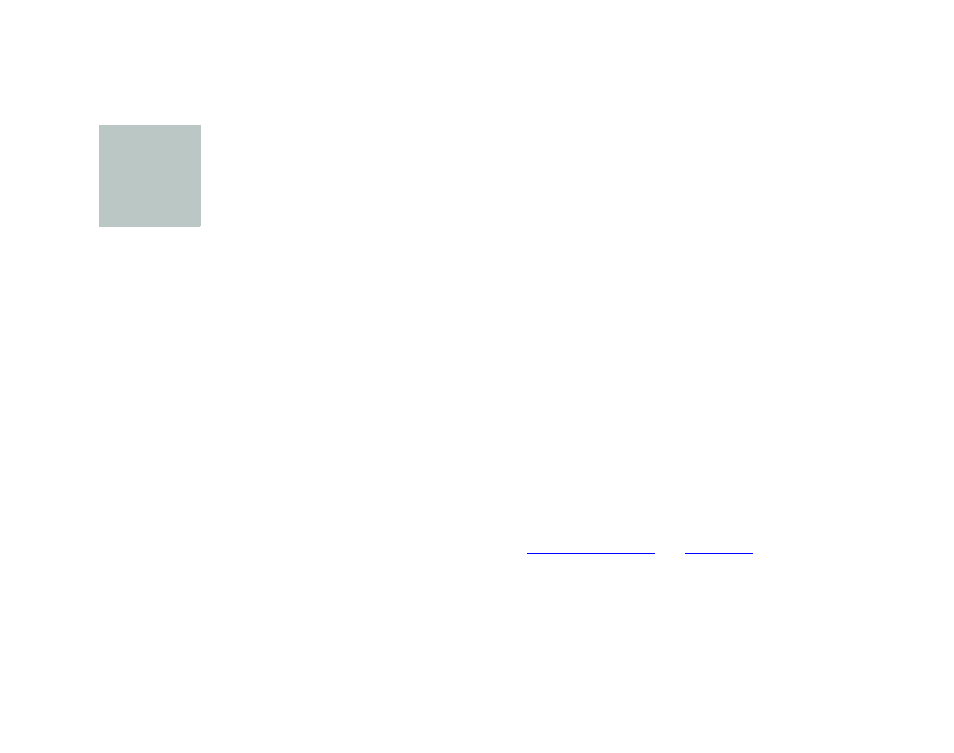
9
•
•
•
•
•
•
Chapter 3
• • • • • •
Playing Media with BrightSign
Ways to play media
There are several ways to play media files on a BrightSign device:
• Play media automatically from a CompactFlash or SD (CF/SD) card when you turn on a
BrightSign
• Play media via a script on a CF/SD card
• Use the serial shell commands to test media playback
NOTE:
The HD600 outputs video through the VGA connector in 1024x768 resolution, unless you
change this in your playlist, interactive playlist, or script, or by using the front panel video mode
button.
The HD2000 outputs video through the Component and HDMI connectors and the default video
resolution is 720p. If the resolution of a still image file does not exactly match the display
resolution (videomode), then BrightSign scales the image to fit or it centers/crops the image,
depending on the imagemode you selected (see
for details).
Video files are always scaled to fit. (The video mode button is not currently supported on the
HD2000.)
