BrightSign HD2000 User Guide User Manual
Page 101
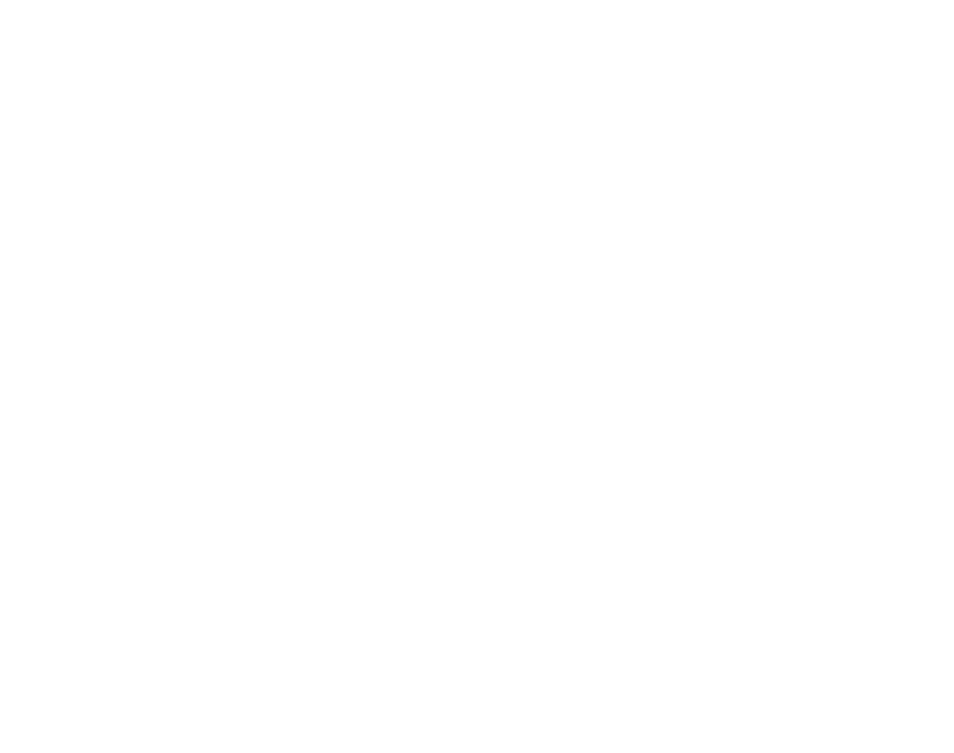
95
•
•
•
•
•
•
TIP:
You can also copy and paste the following into a text file, and then change the network
settings to match your own. After you make the changes, save the file as AUTORUN.BAS.
REM Start of script
nc = CreateObject("roNetworkConfiguration", 0)
nc.SetIP4Address(192.168.1.200)
nc.SetIP4Netmask(255.255.255.0)
nc.SetIP4Broadcast(192.168.1.255)
nc.SetIP4Gateway(192.168.1.1)
nc.AddDNSServer(192.168.1.1)
nc.AddDNSServer(208.67.222.222 )
nc.AddDNSServer(208.67.220.220)
nc.Apply()
a=RebootSystem()
REM End of script
This manual is related to the following products:
