BrightSign HD2000 User Guide User Manual
Page 44
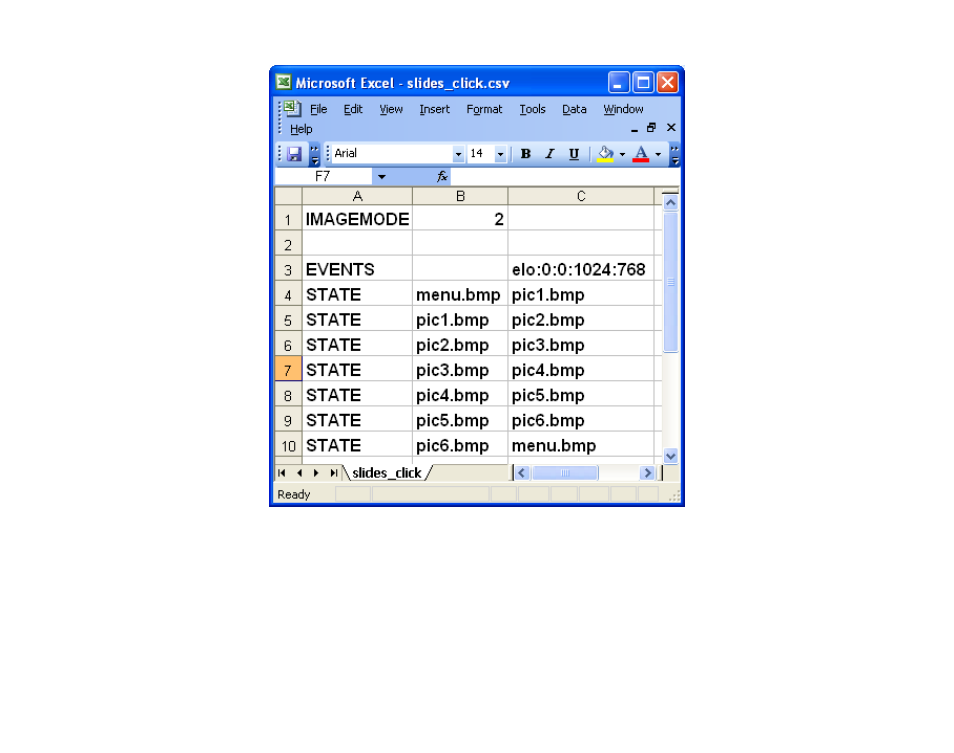
38
•
•
•
•
•
•
EXAMPLE 3:
Slideshow that advances only when a click / touch occurs
Example 3 has only 1 event, the same elo event as Example 2.
• There is an elo event entry for each image, so the next image plays when there is a mouse click
or touch activity anywhere onscreen.
• There are no timeout events in this demo. Because Example 3 only has an elo event, and no
timeout events, the user must click or touch the screen to advance the slideshow.
This manual is related to the following products:
