Magellan, 8500 scanner – Datalogic Scanning MAGELLAN 8500 User Manual
Page 86
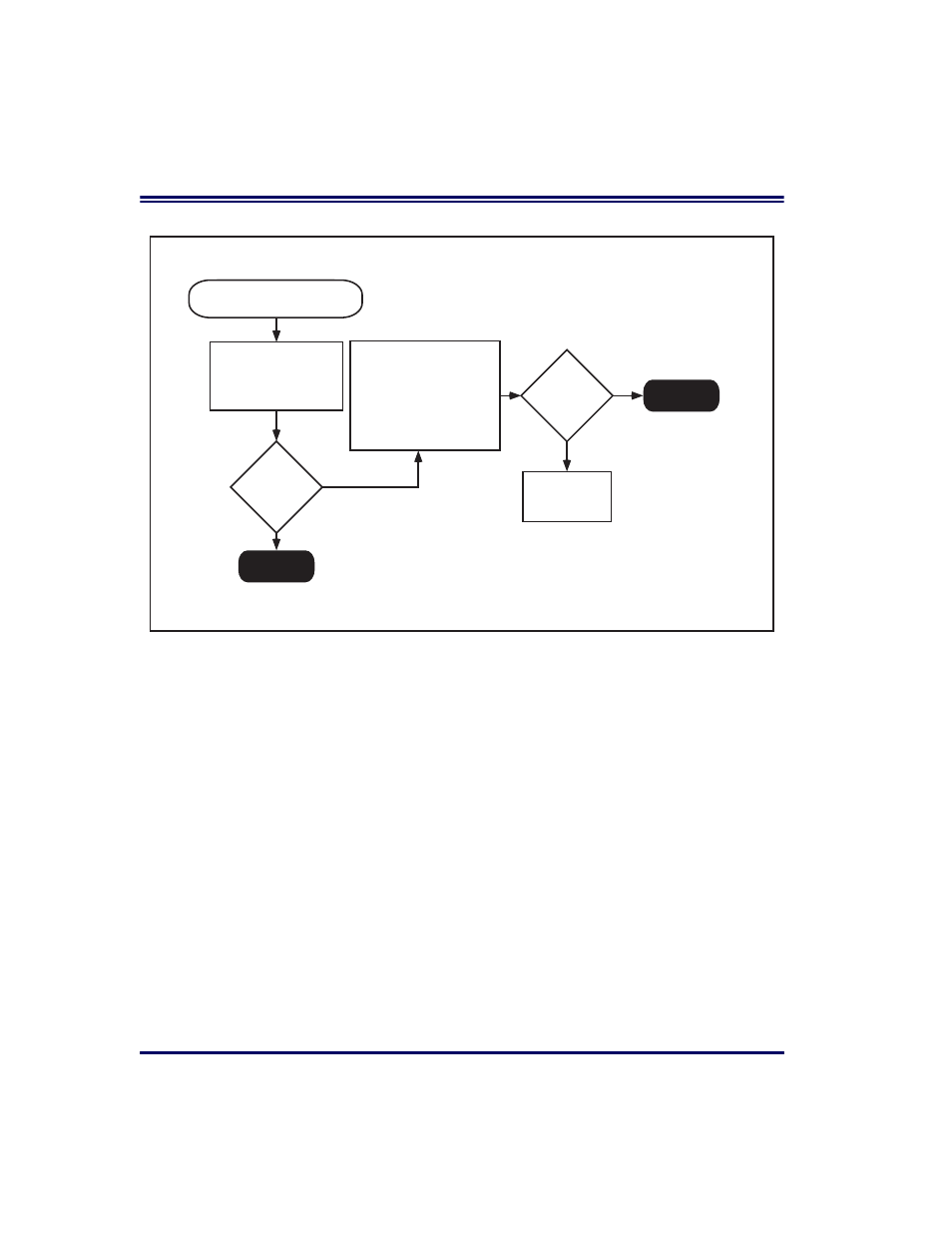
4-10
Magellan
®
8500 Scanner
Figure 4-5. Problem Isolation: No Transmit to POS
DONE
DONE
NO TRANSMIT TO POS
START
Verify programmable
parameters using the
information and programming
bar codes provided in Section
6. Check interface and I/F
options, inactive symbologies
and other configurable
features.
Troubleshoot
the host or call
Tech Support.
YES
NO
Does the
scanner read
satisfactorily
?
Check the interface (I/F)
cable connections. If
possible, retest the
system using a known-
good I/F cable.
YES
NO
Does the
scanner pass
the data to
the POS
?
See also other documents in the category Datalogic Scanning Scanners:
- Jet (106 pages)
- 4410 (76 pages)
- TC1100-1100 (2 pages)
- DS1100 SH2347 (2 pages)
- DS2200 (7 pages)
- C-BOX 310 (38 pages)
- POWERSCAN 7000 (204 pages)
- F732 (41 pages)
- Laser Barcode Reader DS4600A-XXX0 (12 pages)
- F725-E (2 pages)
- DS6500-100-011 (36 pages)
- DX6400 (24 pages)
- Pocket-sized Laser Terminal F734-E/RF (2 pages)
- DS6300 (105 pages)
- DS8100A (23 pages)
- MAGELLAN 1000I (160 pages)
- DLL2020 (42 pages)
- DS1100 (8 pages)
- F734-E (52 pages)
- 4420 (240 pages)
- Datalogic Jet (2 pages)
- 9504 (460 pages)
- Formula (72 pages)
- DS8100A-3002 (11 pages)
- Skorpio (99 pages)
- MAGELLAN 3200VSI (200 pages)
- C-BOX 200 (28 pages)
- DS6400 (122 pages)
- MAGELLAN 1400I (180 pages)
- QUICKSCAN 6000 (104 pages)
- PDA (100 pages)
- DLL2020-WO (30 pages)
- DS2400N (2 pages)
- DX8200A-3002 (11 pages)
- DS1500 (65 pages)
