Datalogic Scanning MAGELLAN 8500 User Manual
Page 112
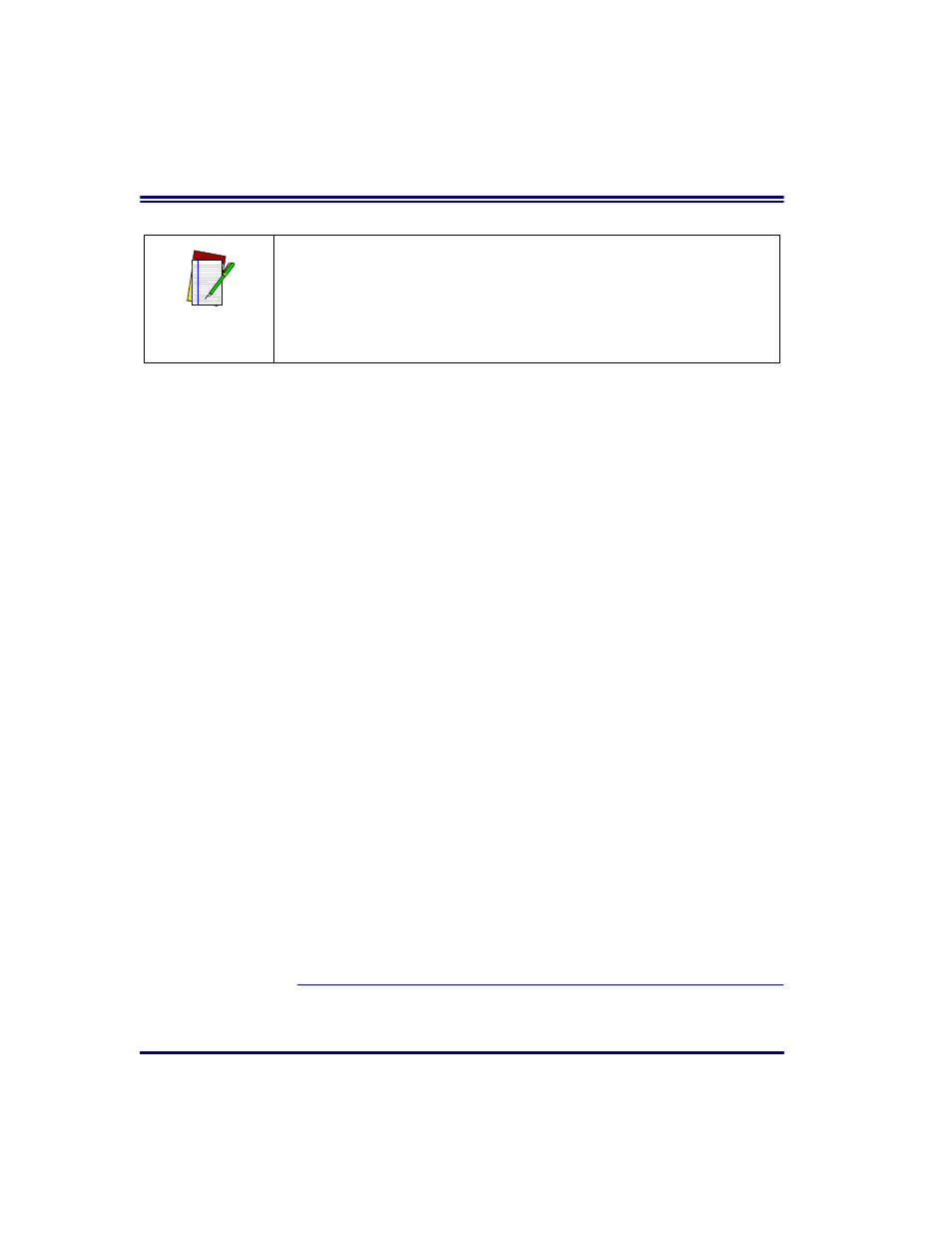
6-6
Magellan
®
8500 Scanner
3. Scan the SWITCH bar code to save any new settings and exit
Programming Mode. The scanner will sound a beep and reset
upon exiting Programming Mode, and the green LED will return
to its usual state (on steady or off ).
The scanner will exit Programming Mode under the following
conditions:
— the programming sequence has been completed or the
SWITCH bar code is scanned
— five minutes have passed without scanning activity. Any data
programmed during the current session will be ignored
1
, and
the scanner will reset and revert to its condition previous to
initiating the exited session.
— power is disconnected. Disconnecting power during Pro-
gramming Mode, before scanning the SWITCH bar code,
will cause all new settings to be ignored. On power-up, the
scanner will return to previous settings.
4. Maintain a good record of all changes made to ensure that you
know if the original factory settings have been changed.
NOTE
It is recommended that programming sessions be limited to one feature
at a time. Should you make a mistake in the programming sequence, it
can be difficult to discover where an error has been made if several fea-
tures are programmed at once. Additionally, it can be confusing to deter-
mine which features may or may not have been successfully set following
such a session.
1. Exception: If an interface bar code had been read while in Programming Mode, the scanner will
operate on the default settings for the new interface.
